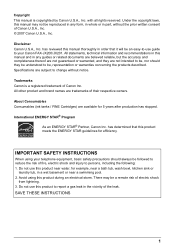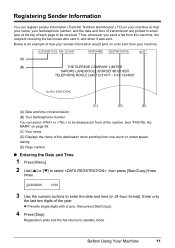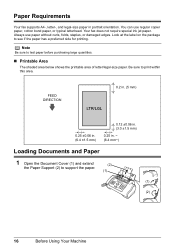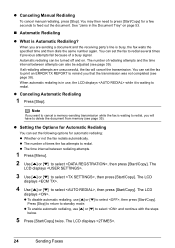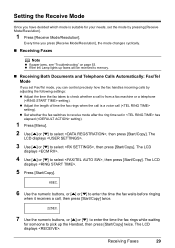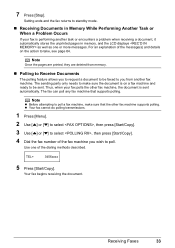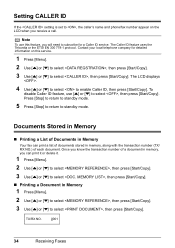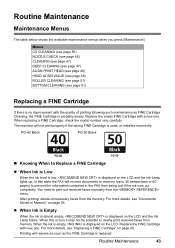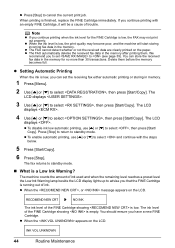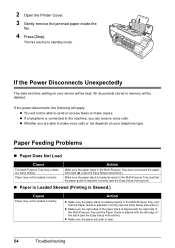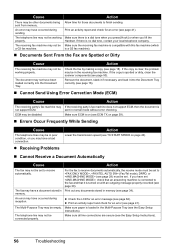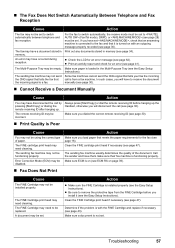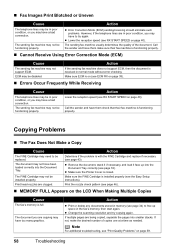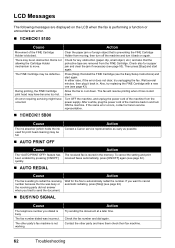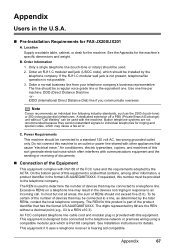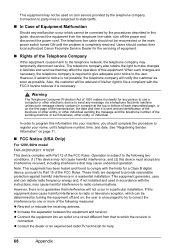Canon FAX-JX200 Support Question
Find answers below for this question about Canon FAX-JX200.Need a Canon FAX-JX200 manual? We have 2 online manuals for this item!
Question posted by har60ben on September 16th, 2014
How To Print From Memory
Canon JX-200 how do you print from memory
Current Answers
Answer #1: Posted by Odin on September 16th, 2014 6:00 AM
Go to this Canon page and link to the article listed second.
Hope this is useful. Please don't forget to click the Accept This Answer button if you do accept it. My aim is to provide reliable helpful answers, not just a lot of them. See https://www.helpowl.com/profile/Odin.
Related Canon FAX-JX200 Manual Pages
Similar Questions
Why Fax Sending Ok But No Data Print Other Machine Received Empty Paper
(Posted by chamilindikabandara 9 years ago)
How Do I Print Fax That Is In Memory?
I have received a fax, but it is "Received in memory" how do I print it out?
I have received a fax, but it is "Received in memory" how do I print it out?
(Posted by cdomanics 11 years ago)
How To Setting The Fax Machine Direct Print Out When Fax Come In?
(Posted by silverleestone 12 years ago)
My Fax Canon Jx-200 Has An Sign Check!!5100 What Does It Mean And What Can I Do
(Posted by dinagemissis 12 years ago)
How To Print Fax In My Memory
I DO NOT KNOW HOW TO PRINT MY FAXES FROM MY MEMORY
I DO NOT KNOW HOW TO PRINT MY FAXES FROM MY MEMORY
(Posted by savers 12 years ago)