Canon FAX-JX200 Support Question
Find answers below for this question about Canon FAX-JX200.Need a Canon FAX-JX200 manual? We have 2 online manuals for this item!
Question posted by chamilindikabandara on September 13th, 2014
Why Fax Sending Ok But No Data Print Other Machine Received Empty Paper
The person who posted this question about this Canon product did not include a detailed explanation. Please use the "Request More Information" button to the right if more details would help you to answer this question.
Current Answers
There are currently no answers that have been posted for this question.
Be the first to post an answer! Remember that you can earn up to 1,100 points for every answer you submit. The better the quality of your answer, the better chance it has to be accepted.
Be the first to post an answer! Remember that you can earn up to 1,100 points for every answer you submit. The better the quality of your answer, the better chance it has to be accepted.
Related Canon FAX-JX200 Manual Pages
FAX-JX200/JX201 User'sGuide - Page 4


... type setting properly on page 53
z Setting the telephone line type
To send a fax or make sending faxes easier and faster. See "Paper Jams" on the machine. To print received faxes, press [ON/OFF] again to Memory Temporarily" on page 14
z Different Ways to Receive Faxes
There are unsure of faxes.
See "Registering One-touch Speed Dialing Numbers and Names" on page...
FAX-JX200/JX201 User'sGuide - Page 18
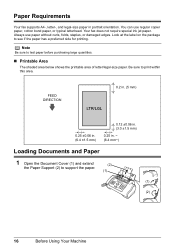
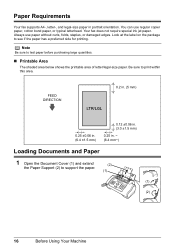
...; Printable Area
The shaded area below shows the printable area of letter/legal-size paper. Your fax does not require special ink jet paper. Paper Requirements
Your fax supports A4-, letter-, and legal-size paper in . ~ (6.4 mm~)
Loading Documents and Paper
1 Open the Document Cover (1) and extend
the Paper Support (2) to support the paper.
(2) (1)
(1)
(2)
16
Before Using Your Machine
FAX-JX200/JX201 User'sGuide - Page 21
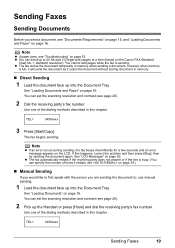
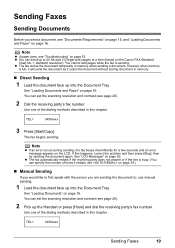
...
Chart No.1, standard resolution). Note
z If paper jams, see "Documents Requirements" on page 15, and "Loading Documents and Paper" on page 53. z The fax stores the document temporally in memory.
„ Direct Sending
1 Load the document face up into the Document Tray. z The fax automatically redials if the receiving party does not answer or if the...
FAX-JX200/JX201 User'sGuide - Page 26
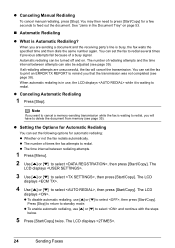
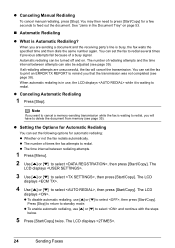
...press [Stop]. The number of times the fax attempts to delete the document from memory (see page 35). You can set the fax to print an ERROR TX REPORT to remind you will ... are sending a document and the receiving party's line is waiting to redial. The LCD displays .
24
Sending Faxes Note
If you want to cancel a memory-sending transmission while the fax is busy, the fax waits the...
FAX-JX200/JX201 User'sGuide - Page 27


... you use [[] or []] to move the cursor.
6 Press [Start/Copy].
7 Enter the receiving party's fax number.
z Precede single digits with a zero.
z Press [Start/Copy] when using the numeric buttons. z The fax scans the document into the Document Tray.
Delayed Sending
Your fax can also use the numeric buttons, press [Start/Copy] after entering the number...
FAX-JX200/JX201 User'sGuide - Page 30
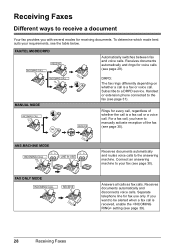
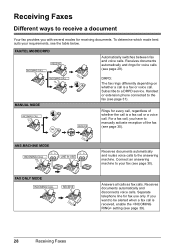
... for voice calls (see page 30). FAX FAX
FAX
ANS.MACHINE MODE
INCOMING CALL ... If you have to your requirements, see page 31). Connect an answering machine to manually activate reception of whether the call is a fax or voice call , regardless of the fax (see page 39).
28
Receiving Faxes
RECEIVE
Automatically switches between fax and voice calls.
Separate telephone line...
FAX-JX200/JX201 User'sGuide - Page 31
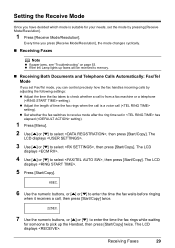
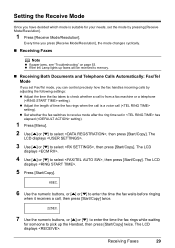
.../Copy]. The LCD
displays .
4 Use [{] or [}] to select , then press [Start/Copy]. Receiving Faxes
29
Setting the Receive Mode
Once you have decided which mode is suitable for someone to check whether a call (
setting). Every time you press [Receive Mode/Resolution], the mode changes cyclically.
„ Receiving Faxes
Note
z If paper jams, see "Troubleshooting" on page 53.
FAX-JX200/JX201 User'sGuide - Page 33
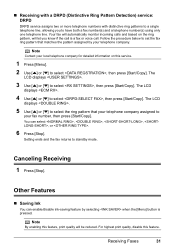
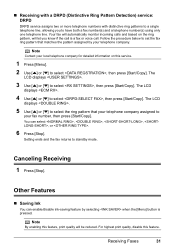
... [}] to standby mode. For highest print quality, disable this feature. Receiving Faxes
31 The
LCD displays .
3 Use [{] or [}] to have both a fax number(s) and a telephone number(s) using only one telephone line.
Follow the procedure below to set the fax ring pattern that your fax number, then press [Start/Copy]. „ Receiving with a DRPD (Distinctive Ring Pattern Detection...
FAX-JX200/JX201 User'sGuide - Page 34


... to select or , then press [Start/Copy]. 6 Press [Stop].
Received faxes will be printed automatically.
1 Press [ON/OFF] to change volume, then press [Start/Copy].
32
Receiving Faxes z The fax starts receiving documents in memory. z When is cancelled, received faxes will not be printed automatically.
„ Changing Calling Volume
1 Press [Menu]. 2 Use [{] or [}] to select , then...
FAX-JX200/JX201 User'sGuide - Page 41


... AUTO REDIAL
REDIAL TIMES REDIAL INTERVAL DIAL TONE DETECT
Description
Settings
Enable/disable error correction during reception. If there is used to send faxes after printing.
When you can select the remote receiving ID.
00 to 99
SAVE RX IMAGE
Set whether to 60 seconds
DEFAULT ACTION
Select the action taken after ON/OFF...
FAX-JX200/JX201 User'sGuide - Page 45
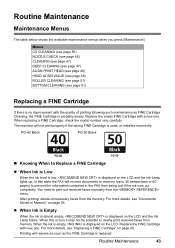
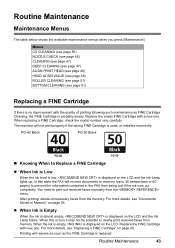
... empty. For more details, see "Documents Stored in the FAX from the menu.
Replace the FINE Cartridge with new one . The machine will resume as soon as FINE Cartridge Cleaning, the FINE Cartridge is displayed on the LCD. You need to clearly print received faxes from the memory. For more details, see page 51)
Replacing...
FAX-JX200/JX201 User'sGuide - Page 46
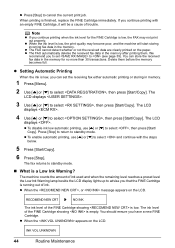
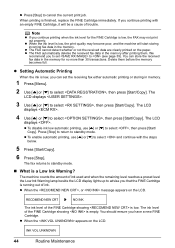
... page 39). z Press [Stop] to select , then press [Start/Copy]. z Setting Automatic Printing
When the ink is low. z When the , or message appears on the paper. RECOMEND NEW CRT ] NO INK
The ink level of ink. z The FAX automatically deletes the received fax data in the memory.
Delete them .
You can set to select and continue...
FAX-JX200/JX201 User'sGuide - Page 57
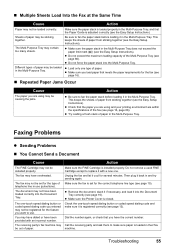
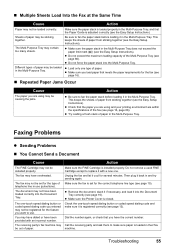
...dialing code and make sure paper is closed.
The receiving party's fax machine may be loaded correctly. Then plug it in the Multi-Purpose Tray does not exceed the paper limit mark ( ) (... dialed or have the correct number. Different types of paper in the Multi-Purpose Tray. Faxing Problems
z Sending Problems „ You Cannot Send a Document
Cause
The FINE Cartridge may contain too many...
FAX-JX200/JX201 User'sGuide - Page 58
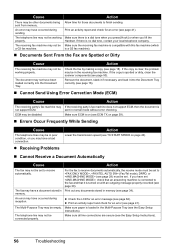
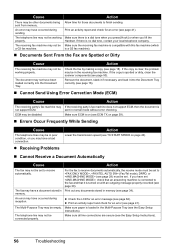
... may be other documents being sent from memory.
memory.
Print an activity report and check for an error (see ECM TX on page 39).
„ Errors Occur Frequently While Sending
Cause
The telephone lines may not have occurred during sending. Make sure the receiving fax machine is compatible with an outgoing message properly recorded (see page...
FAX-JX200/JX201 User'sGuide - Page 61
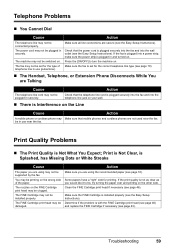
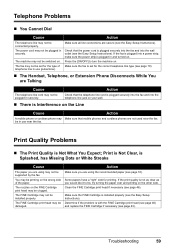
... properly.
The FINE Cartridge may not be damaged.
Some papers have a "right" side for the type of the paper.
Print Quality Problems
„ The Print Quality is plugged securely into the fax and into the telephone line jack on your wall.
„ There is set for printing. The power cord may not be connected properly. Check...
FAX-JX200/JX201 User'sGuide - Page 62
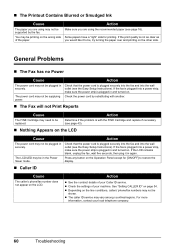
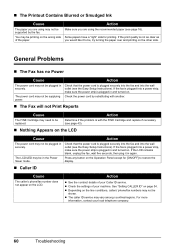
... If the fax is plugged in the Power Saver mode.
Action
z See the contract details of the paper. If the print quality is with another.
„ The Fax will not Print Reports
Cause
Action...fax and into a power strip, make sure the power strip is plugged into the wall outlet (see page 43).
„ Nothing Appears on .
z Depending on . For more
information, contact your machine...
FAX-JX200/JX201 User'sGuide - Page 63


...restored to the fax, it will automatically print out a list of documents that were stored in the memory at the time of the power failure. Troubleshooting
61 z You cannot send, receive, or copy... failure, the documents in the fax memory will be printed even after the cartridge is replaced or paper is restored, the memory clear report will be deleted and redial data in the memory at the time...
FAX-JX200/JX201 User'sGuide - Page 64
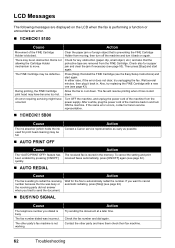
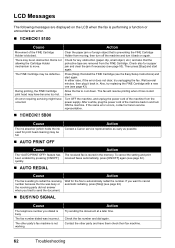
... machine. Wait for any obstruction (paper clip, small object, etc.) and also that is stored in and turn it back in.
Check for the fax to redial the receiving number because the line was incorrect.
Check the fax number and dial again. During printing, the FINE Cartridge print head may be defective. Also, try unplugging the fax. The fax...
FAX-JX200/JX201 User'sGuide - Page 66


... is low.
Free up space in the fax's memory by direct sending (see page 13).
„ REC'D IN MEMORY
Cause
Action
The fax received the document in memory (see page 43). If not, try printing again.
64
Troubleshooting Print any documents stored in memory because paper or ink ran out, a paper jam occurred, or the incorrect FINE Cartridge...
FAX-JX200/JX201 User'sGuide - Page 67


...reload the document and press [Start/Copy]. nnnn
If required, try sending again. Action
Cause
When the fax sends or receives a document, it assigns it later. nnnn
Action
Write the number ...65
After a while, plug the power cord of the machine from the power supply. See "Document Requirements" on page 15 and "Loading Documents and Paper" on page 16.
„ TX/RX CANCELLED
Cause
...
Similar Questions
Recieving A Fax
my phone fax is showing auto print off how do i reset this to auto print on?
my phone fax is showing auto print off how do i reset this to auto print on?
(Posted by jimsmithsmashrepairs 8 years ago)
Canon Fax Machine Receive Copy Has Black Line How To Fix
(Posted by pekkgotoh 9 years ago)
Canon L80 Faxphone Issues With Receiving Faxes It Will Only Print One Page Of
the fax
the fax
(Posted by raviMcout 10 years ago)
How To Setting The Fax Machine Direct Print Out When Fax Come In?
(Posted by silverleestone 12 years ago)

