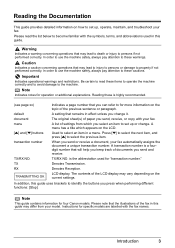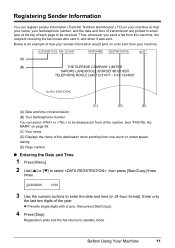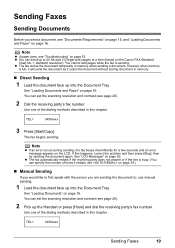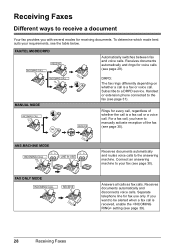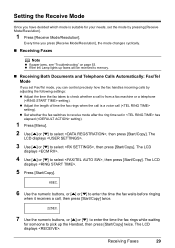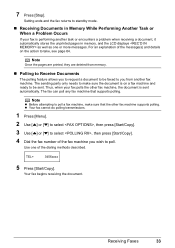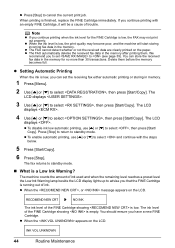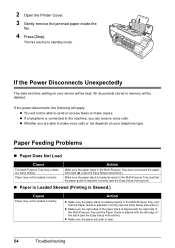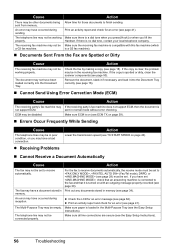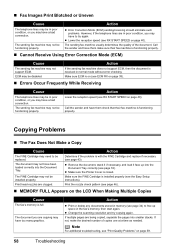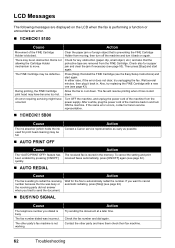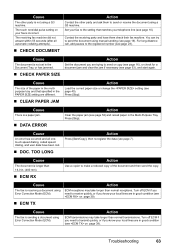Canon FAX-JX200 Support Question
Find answers below for this question about Canon FAX-JX200.Need a Canon FAX-JX200 manual? We have 2 online manuals for this item!
Question posted by tangsamee on January 2nd, 2014
How To Set Send And Receive For Fax Machine Jx200
The person who posted this question about this Canon product did not include a detailed explanation. Please use the "Request More Information" button to the right if more details would help you to answer this question.
Current Answers
Related Canon FAX-JX200 Manual Pages
Similar Questions
Trouble With Cannon Fax Jx200
When We Send A Fax The Receiver Gets A Black Line Down One Side Of The Page Right Hand Side And If W...
When We Send A Fax The Receiver Gets A Black Line Down One Side Of The Page Right Hand Side And If W...
(Posted by holiday 10 years ago)
Replaced Cartridge
I have changed the ink cartridge with a new one and fax still saying recomend new crt, can not recei...
I have changed the ink cartridge with a new one and fax still saying recomend new crt, can not recei...
(Posted by careservices 11 years ago)
I Am Having Difficulty Setting Up The Fax Machine To Receive A Fax.
(Posted by jhopepruett 12 years ago)
How To Setting The Fax Machine Direct Print Out When Fax Come In?
(Posted by silverleestone 12 years ago)
I Would Like To Set Up My Fax Machine To Another Line.
(Posted by mishk 12 years ago)