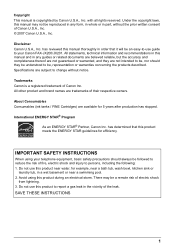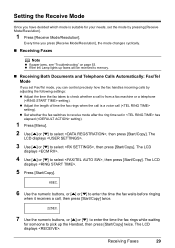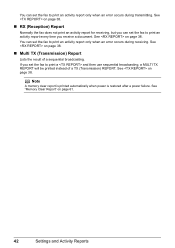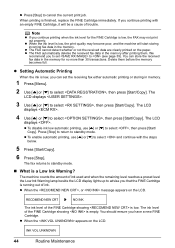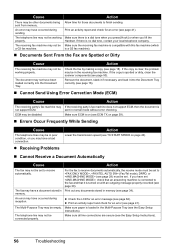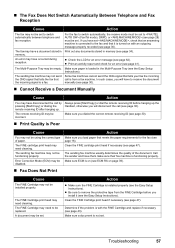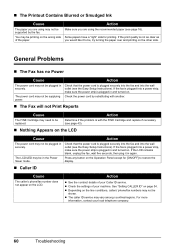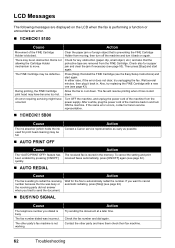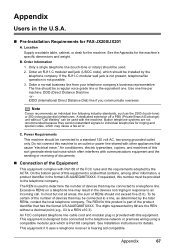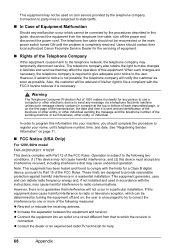Canon FAX-JX200 Support Question
Find answers below for this question about Canon FAX-JX200.Need a Canon FAX-JX200 manual? We have 2 online manuals for this item!
Question posted by jimsmithsmashrepairs on November 3rd, 2015
Recieving A Fax
my phone fax is showing auto print off how do i reset this to auto print on?
Current Answers
Answer #1: Posted by Odin on November 3rd, 2015 6:26 PM
At this Canon page pertinent to your machine, link to the article listed first.
Hope this is useful. Please don't forget to click the Accept This Answer button if you do accept it. My aim is to provide reliable helpful answers, not just a lot of them. See https://www.helpowl.com/profile/Odin.
Related Canon FAX-JX200 Manual Pages
Similar Questions
Why Can't I Recieve Faxes But I Can Send Them, Canon Faxphone L100
(Posted by barialab 9 years ago)
Trouble With Cannon Fax Jx200
When We Send A Fax The Receiver Gets A Black Line Down One Side Of The Page Right Hand Side And If W...
When We Send A Fax The Receiver Gets A Black Line Down One Side Of The Page Right Hand Side And If W...
(Posted by holiday 10 years ago)
Machine Is Reading Fax, Need To Print Doucments From Computer, So How Do We Chan
(Posted by clintonschmidt 12 years ago)