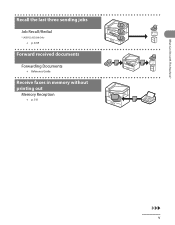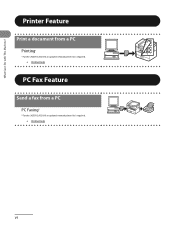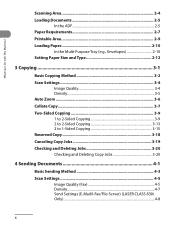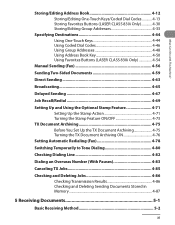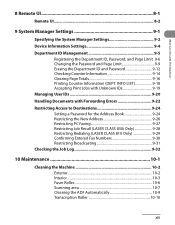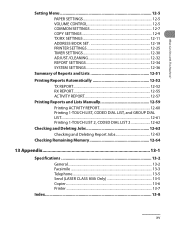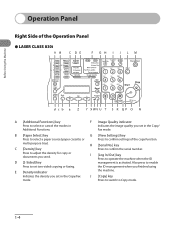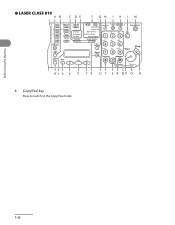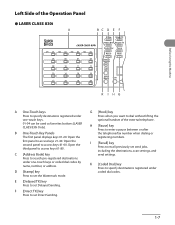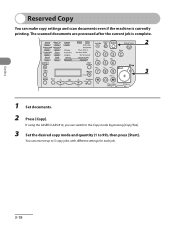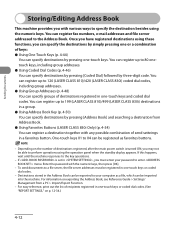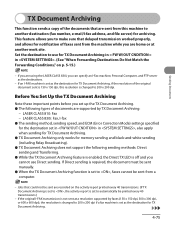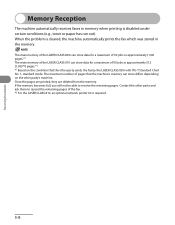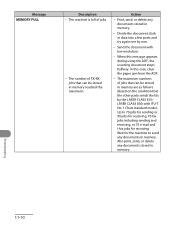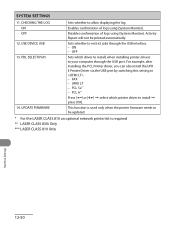Canon LC-830I Support Question
Find answers below for this question about Canon LC-830I - LASER CLASS FACSIMILE.Need a Canon LC-830I manual? We have 2 online manuals for this item!
Question posted by clintonschmidt on October 20th, 2011
Machine Is Reading Fax, Need To Print Doucments From Computer, So How Do We Chan
The person who posted this question about this Canon product did not include a detailed explanation. Please use the "Request More Information" button to the right if more details would help you to answer this question.
Current Answers
Related Canon LC-830I Manual Pages
Similar Questions
How To Connect The Fax Machine With A Pc?
I want to connect canon laser class 810 with my pc in order to store and print faxes. Is it possible...
I want to connect canon laser class 810 with my pc in order to store and print faxes. Is it possible...
(Posted by nestorprogri 8 years ago)
How Do I Print A Fax Confirmation
How Do I Print A Fax Confirmation On The Canon Faxpone L100
How Do I Print A Fax Confirmation On The Canon Faxpone L100
(Posted by judy64347 10 years ago)
Printout Specific By Date
they left our office a Cannon Laser Class 810 fax to try out. We decided to keep it but, they didn'...
they left our office a Cannon Laser Class 810 fax to try out. We decided to keep it but, they didn'...
(Posted by Anonymous-66037 11 years ago)
Our Canon Lc 830i Will Not Receive Faxes
It can send faxes fine but there is no answer when receiving faxes. How do you swith it from MANUAL ...
It can send faxes fine but there is no answer when receiving faxes. How do you swith it from MANUAL ...
(Posted by bcop 12 years ago)
Lost Administrator Password
We acquired a Canon 830i from another business and we do not have the Administrator password. Is the...
We acquired a Canon 830i from another business and we do not have the Administrator password. Is the...
(Posted by alanum 13 years ago)