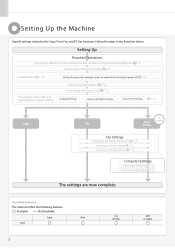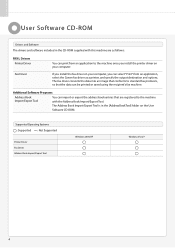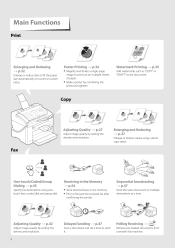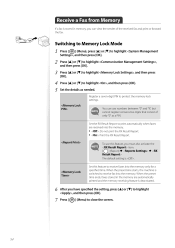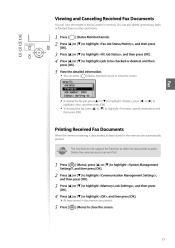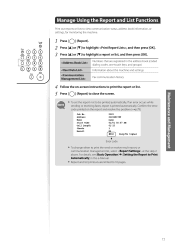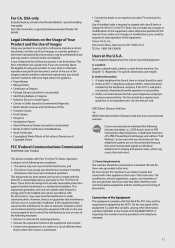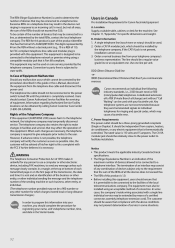Canon FAXPHONE L100 Support Question
Find answers below for this question about Canon FAXPHONE L100.Need a Canon FAXPHONE L100 manual? We have 2 online manuals for this item!
Question posted by judy64347 on January 16th, 2014
How Do I Print A Fax Confirmation
How Do I Print A Fax Confirmation On The Canon Faxpone L100
Current Answers
Answer #1: Posted by waelsaidani1 on January 17th, 2014 6:38 AM
Hello to have your fax confirmation printed, simply follow the guide/steps provided in this article: http://www.uakron.edu/dotAsset/1487755.pdf
Related Canon FAXPHONE L100 Manual Pages
Similar Questions
How Do I Print A Fax Confirmation After Each Fax?
How do I print a fax confirmation after each fax
How do I print a fax confirmation after each fax
(Posted by Terimonaco 3 years ago)
How To Setup L The Canon L100 Fax Machine To Print A Confirmation
(Posted by minrogie 9 years ago)
How To Print Fax Confirmation Sheet On Canon Faxphone L90?
(Posted by debracsto 9 years ago)
Canon Faxphone L100 How To Receive Fax Confirmation
(Posted by chrivand 10 years ago)