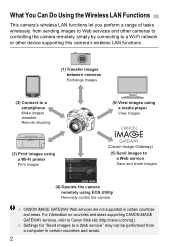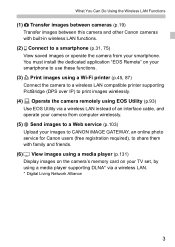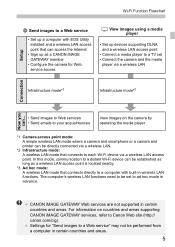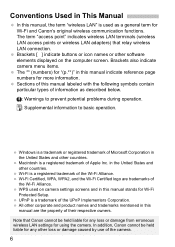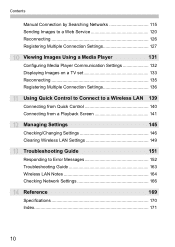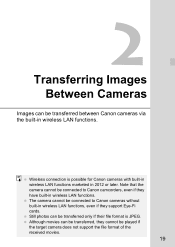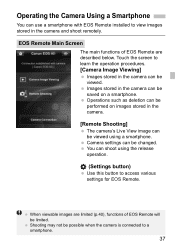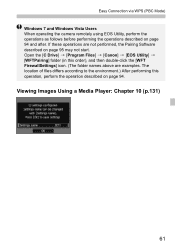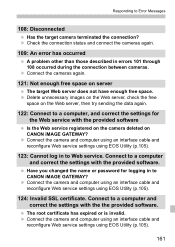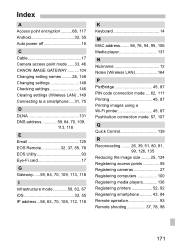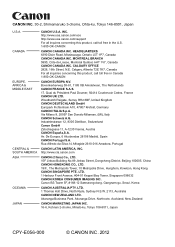Canon EOS 6D Support Question
Find answers below for this question about Canon EOS 6D.Need a Canon EOS 6D manual? We have 1 online manual for this item!
Question posted by vdalen6 on May 22nd, 2014
My New Canon Won't Let Me Change Language
I've tried putting it in playback mode and function and menu but nothing
Current Answers
Answer #1: Posted by Odin on May 22nd, 2014 4:14 PM
Your question does not point to any particular Canon product. If this is the fault of Help Owl staff, I apologize--but in any event you need to resubmit with that information.
Hope this is useful. Please don't forget to click the Accept This Answer button if you do accept it. My aim is to provide reliable helpful answers, not just a lot of them. See https://www.helpowl.com/profile/Odin.
Related Canon EOS 6D Manual Pages
Similar Questions
Change From Cr To Jpeg
Photos are saved to CR rather then Jpeg How do I change it back
Photos are saved to CR rather then Jpeg How do I change it back
(Posted by leftbank92 9 years ago)
How To Change Settings
I need to change the setting F22 to F16, 0.8m How do I do this?
I need to change the setting F22 to F16, 0.8m How do I do this?
(Posted by alicar 9 years ago)
Why Does Video Record Only 10 Sec? Why Can't I Use My Touch Screen?
I don't understand why my new T4i records video for only 10 sec... It was working fine, then I repla...
I don't understand why my new T4i records video for only 10 sec... It was working fine, then I repla...
(Posted by mikehoey 11 years ago)
Want To Know The Status Of My Canon Kit Bag?
I have purchased a new canon 1000D and its been 3 weeks now and I want to know the status of the bag...
I have purchased a new canon 1000D and its been 3 weeks now and I want to know the status of the bag...
(Posted by aju755 14 years ago)