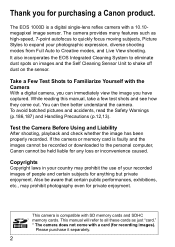Canon 1000D - EOS Rebel XS Transcend 8GB Memory Cards Support and Manuals
Get Help and Manuals for this Canon item

Most Recent Canon 1000D Questions
Does Anyone Have A User Manual For My Canon 1000d Dslr Camera Please.
(Posted by Scattered 10 years ago)
Can We Use 8gb Sdhc Card For Canon 1000d?
(Posted by miheervaidya 11 years ago)
Want To Know The Status Of My Canon Kit Bag?
I have purchased a new canon 1000D and its been 3 weeks now and I want to know the status of the bag...
I have purchased a new canon 1000D and its been 3 weeks now and I want to know the status of the bag...
(Posted by aju755 14 years ago)
Canon 1000D Videos
Popular Canon 1000D Manual Pages
Canon 1000D Reviews
We have not received any reviews for Canon yet.