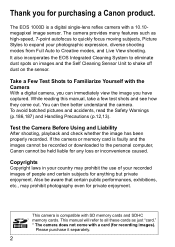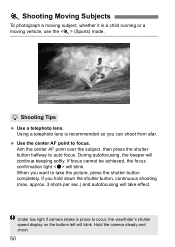Canon 1000D Support Question
Find answers below for this question about Canon 1000D - EOS Rebel XS Transcend 8GB Memory Cards.Need a Canon 1000D manual? We have 1 online manual for this item!
Question posted by aju755 on February 24th, 2010
Want To Know The Status Of My Canon Kit Bag?
I have purchased a new canon 1000D and its been 3 weeks now and I want to know the status of the bag or the kit which should come after 3 weeks.
Current Answers
Related Canon 1000D Manual Pages
Similar Questions
Cannon Eos Rebel Xsi
I just purchased a t-ring with a eyepeice holder. Every picture I take gies me a blank wwhite screen...
I just purchased a t-ring with a eyepeice holder. Every picture I take gies me a blank wwhite screen...
(Posted by kelasavage 10 years ago)
Battery Charger
Need battery charger for Canon EOS Rebel S Quartz Dat film camera
Need battery charger for Canon EOS Rebel S Quartz Dat film camera
(Posted by larmdpc 10 years ago)
A Battery Charger For A Cannon Eos Rebel T1i
Where can I find a Battery Charger for a Cannon EOS Camera Rebel T1t?
Where can I find a Battery Charger for a Cannon EOS Camera Rebel T1t?
(Posted by precha 11 years ago)
Canon Rebel Xs Will Take Picture And Then An Err Mesaage Comes Up
Err message says communications between the camera and lens is faulty clean the lens.
Err message says communications between the camera and lens is faulty clean the lens.
(Posted by crosson21 13 years ago)