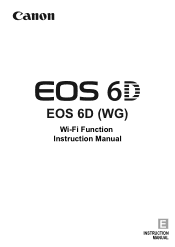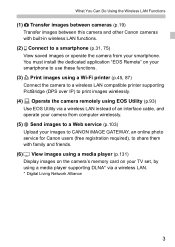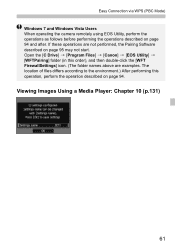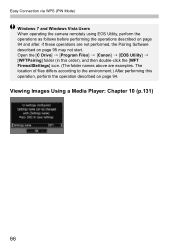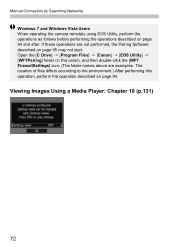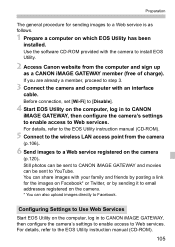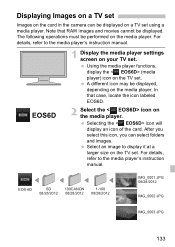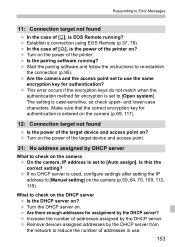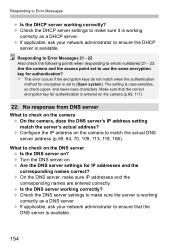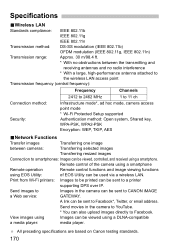Canon EOS 6D Support and Manuals
Get Help and Manuals for this Canon item

View All Support Options Below
Free Canon EOS 6D manuals!
Problems with Canon EOS 6D?
Ask a Question
Free Canon EOS 6D manuals!
Problems with Canon EOS 6D?
Ask a Question
Most Recent Canon EOS 6D Questions
My New Canon Won't Let Me Change Language
I've tried putting it in playback mode and function and menu but nothing
I've tried putting it in playback mode and function and menu but nothing
(Posted by vdalen6 9 years ago)
I Have A Canon Power Shot Sx510 Hs And I Am Not Able To Transfer My Photos In
my computer
my computer
(Posted by pbraphie 9 years ago)
Do You Have An Address Where I Can Write In French?
(Posted by pbraphie 9 years ago)
Canon EOS 6D Videos
Popular Canon EOS 6D Manual Pages
Canon EOS 6D Reviews
We have not received any reviews for Canon yet.