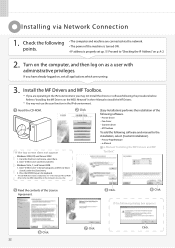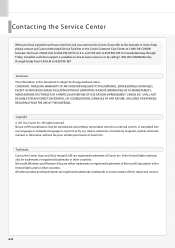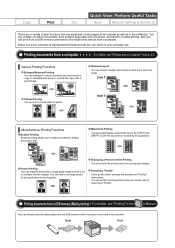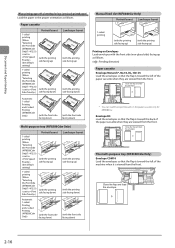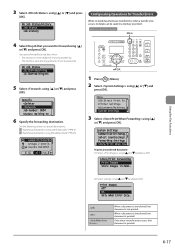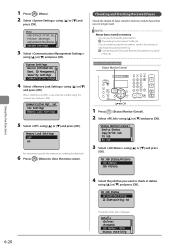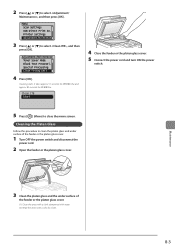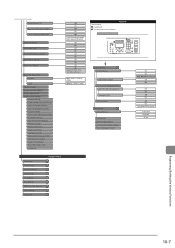Canon Color imageCLASS MF8080Cw Support Question
Find answers below for this question about Canon Color imageCLASS MF8080Cw.Need a Canon Color imageCLASS MF8080Cw manual? We have 2 online manuals for this item!
Question posted by fadrulhafiz on October 2nd, 2015
Wifi Problem
Hi, my canon mf8080cw the WIFI lights didn't turn on. photostat and direct print was okay. any solution ? some setting were missing maybe ? thanks.
Current Answers
Related Canon Color imageCLASS MF8080Cw Manual Pages
Similar Questions
Color Not Printing Correctly
Colors on bottom half of color prints are misaligned what should be blue, prints pink. New CYAN tone...
Colors on bottom half of color prints are misaligned what should be blue, prints pink. New CYAN tone...
(Posted by gdavis19846 10 years ago)
Problem In Color Scanning
whenever i try to scan a Color document, printer starts but shows System error e225 red light blinks...
whenever i try to scan a Color document, printer starts but shows System error e225 red light blinks...
(Posted by samvadoffbeat 10 years ago)
Printer: Canon Imageclass D1150
Problem: Printer Pause Stays On.
All the PCs connected to the printer shows printer pause when print is selected. The problem occur w...
All the PCs connected to the printer shows printer pause when print is selected. The problem occur w...
(Posted by smotilall 11 years ago)
Cannot Get The Wifi Set-up To Work On Mac Os X 10.5
Printer is connected to Wifi and installation on Windows PC works fine. On the MAC I downloaded the ...
Printer is connected to Wifi and installation on Windows PC works fine. On the MAC I downloaded the ...
(Posted by avermeiden 11 years ago)
Canon Imageclass Mf8080cw Scanner Pulling Two Pages Through At A Time???
Canon imageCLASS MF8080Cw Scanner pulling two pages through at a time??? Any troubleshooting advice?
Canon imageCLASS MF8080Cw Scanner pulling two pages through at a time??? Any troubleshooting advice?
(Posted by kwalker53860 12 years ago)