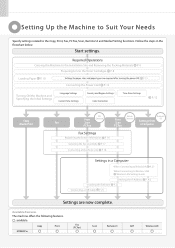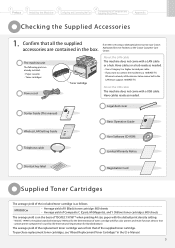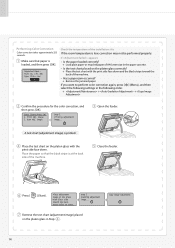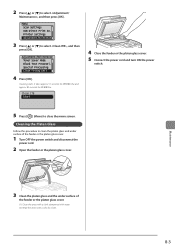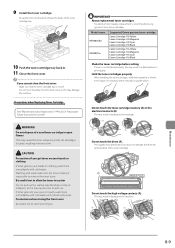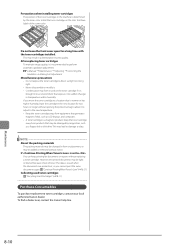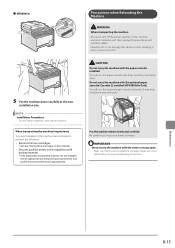Canon Color imageCLASS MF8080Cw Support Question
Find answers below for this question about Canon Color imageCLASS MF8080Cw.Need a Canon Color imageCLASS MF8080Cw manual? We have 2 online manuals for this item!
Question posted by gdavis19846 on March 11th, 2014
Color Not Printing Correctly
Colors on bottom half of color prints are misaligned what should be blue, prints pink. New CYAN toner added.
Current Answers
Answer #1: Posted by Odin on March 11th, 2014 1:38 PM
Sorry for your problems. Consider the instructions on this Canon page.
Hope this is useful. Please don't forget to click the Accept This Answer button if you do accept it. My aim is to provide reliable helpful answers, not just a lot of them. See https://www.helpowl.com/profile/Odin.
Related Canon Color imageCLASS MF8080Cw Manual Pages
Similar Questions
How To Reset Printer Canon Imageclass Mf4350d
(Posted by tsetsealenav 10 years ago)
How Do You Print Wirelessly To
Printer?
(Posted by hornblower54 11 years ago)
Printer: Canon Imageclass D1150
Problem: Printer Pause Stays On.
All the PCs connected to the printer shows printer pause when print is selected. The problem occur w...
All the PCs connected to the printer shows printer pause when print is selected. The problem occur w...
(Posted by smotilall 11 years ago)
Printing Heat Transfer Papers
can it be used to print heat transfer papers for T-shirt?
can it be used to print heat transfer papers for T-shirt?
(Posted by jonestwumasi31 12 years ago)
Canon Imageclass Mf8080cw Scanner Pulling Two Pages Through At A Time???
Canon imageCLASS MF8080Cw Scanner pulling two pages through at a time??? Any troubleshooting advice?
Canon imageCLASS MF8080Cw Scanner pulling two pages through at a time??? Any troubleshooting advice?
(Posted by kwalker53860 12 years ago)