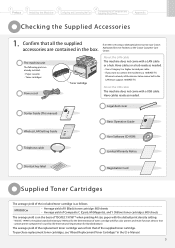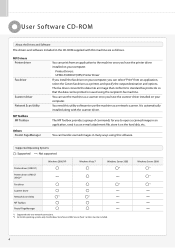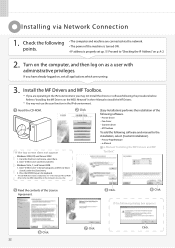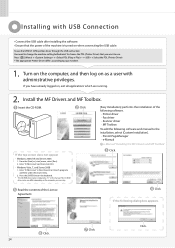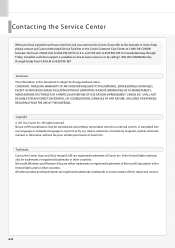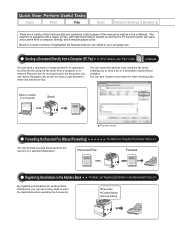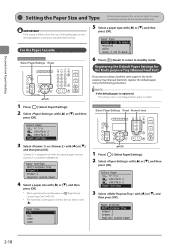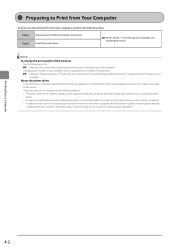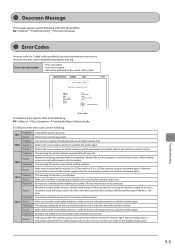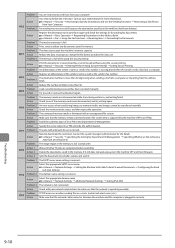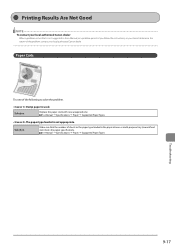Canon Color imageCLASS MF8080Cw Support and Manuals
Get Help and Manuals for this Canon item

View All Support Options Below
Free Canon Color imageCLASS MF8080Cw manuals!
Problems with Canon Color imageCLASS MF8080Cw?
Ask a Question
Free Canon Color imageCLASS MF8080Cw manuals!
Problems with Canon Color imageCLASS MF8080Cw?
Ask a Question
Most Recent Canon Color imageCLASS MF8080Cw Questions
Paper Tray Won't Close
I have had the printer for several years and it working fine. After loading additional paper in the ...
I have had the printer for several years and it working fine. After loading additional paper in the ...
(Posted by bolaterveer 2 years ago)
Wifi Problem
Hi, my canon mf8080cw the WIFI lights didn't turn on. photostat and direct print was okay. any solut...
Hi, my canon mf8080cw the WIFI lights didn't turn on. photostat and direct print was okay. any solut...
(Posted by fadrulhafiz 8 years ago)
Feeder Wont Pull In Paper To Copy Or Scan.
we have a cannon mf8080cw. I feeder roller will not pull in the paper. I have to place the copies on...
we have a cannon mf8080cw. I feeder roller will not pull in the paper. I have to place the copies on...
(Posted by macdtracey 9 years ago)
How To Scan At 9600dpi
(Posted by rogerjchristian 9 years ago)
How Do I Get A Fax Confirmation On A Canon Imageclass Mf8380cdw
(Posted by salmChris1 9 years ago)
Popular Canon Color imageCLASS MF8080Cw Manual Pages
Canon Color imageCLASS MF8080Cw Reviews
We have not received any reviews for Canon yet.
Popular Canon Color imageCLASS MF8080Cw Search Terms
The following terms are frequently used to search for Canon Color imageCLASS MF8080Cw support:- color imageclass mf8080cw multifunction laser printer
- color imageclass mf8080cw color laser
- color imageclass mf8080cw color laser multifunction
- color imageclass mf8080cw color laser multifunction printer
- color imageclass mf8080cw download
- color imageclass mf8080cw driver
- color imageclass mf8080cw driver download