Canon Color imageCLASS MF8080Cw Support Question
Find answers below for this question about Canon Color imageCLASS MF8080Cw.Need a Canon Color imageCLASS MF8080Cw manual? We have 2 online manuals for this item!
Question posted by jonestwumasi31 on May 1st, 2012
Printing Heat Transfer Papers
can it be used to print heat transfer papers for T-shirt?
Current Answers
There are currently no answers that have been posted for this question.
Be the first to post an answer! Remember that you can earn up to 1,100 points for every answer you submit. The better the quality of your answer, the better chance it has to be accepted.
Be the first to post an answer! Remember that you can earn up to 1,100 points for every answer you submit. The better the quality of your answer, the better chance it has to be accepted.
Related Canon Color imageCLASS MF8080Cw Manual Pages
imageCLASS MF8080Cw Starter Guide - Page 2
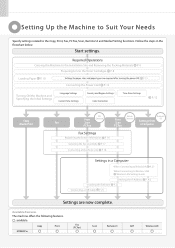
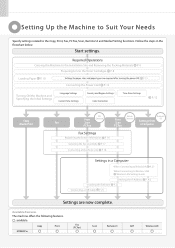
... to Use the Toner Cartridges P. 8
Loading Paper P. 10
Settings for paper sizes and paper types are now complete. P. 15
Connecting the Power Cord P. 12
Turning ON the Machine and Specifying the Initial Settings
Language Settings Current Time Settings
Country and Region Settings Color Correction
Time Zone Settings
P. 12
Copy Media Print
USB
Network
Remote
Fax
Print Scan...
imageCLASS MF8080Cw Starter Guide - Page 3
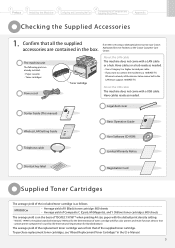
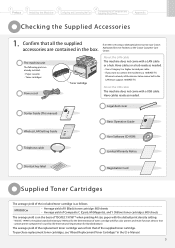
....
After you finish reading this product. Perform Useful Tasks
Next Page
1 Before Using the Machine P.1-1
2 Document and Paper Handling P.2-1
3 Copying
P.3-1
4 Printing from that of the included toner cartridge is as... guide describes problems and countermeasures for troubles of toner cartridge yield for color printers and multi-function devices that all the devices to be connected to...
imageCLASS MF8080Cw Starter Guide - Page 5


...guide before operating this manual next.
Quick View- Perform Useful Tasks
Next Page
1 Before Using the Machine P.1-1
2 Document and Paper Handling P.2-1
3 Copying
P.3-1
4 Printing from a Computer P.4-1
5
Registering Destinations in "Appendix."...ʁ P.2-1
Starter Guide
For procedures other than printer installation and wireless LAN setup, please refer to read the manual before...
imageCLASS MF8080Cw Starter Guide - Page 14
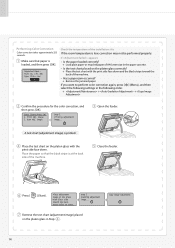
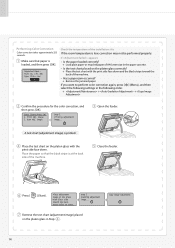
...;→ Place the test chart with the print side face down and the black stripe toward the back. Copy Image Adjustment
14
Press [
] (Start).
Performing Color Correction
Color correction takes approximately 255 seconds. If appears
• Is the paper loaded correctly? →→ Load plain paper or recycled paper of the installation site
If the room...
imageCLASS MF8380Cdw/8080Cw Basic Operation Guide - Page 2


...can select from some types of the document erased.
Paper Save Copy Press the [Paper Save Copy] key, and you can copy with the background color of copying. Additionally, you can also adjust the ...of paper. You can adjust the density of this manual as well as copy multiple documents onto one side of the image in the e-Manual. Quick View-
Perform Useful Tasks
Copy
Print
Fax
...
imageCLASS MF8380Cdw/8080Cw Basic Operation Guide - Page 3
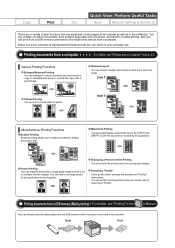
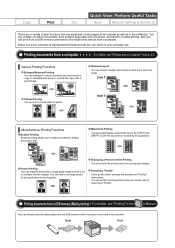
... in later pages of paper. You can print from a USB memory connected to print them onto one sheet.
2-Sided Printing You can check the printout result on multiple sheets of highlighted print features that are provided as from p. 4-1. Selecting a "Profile" Some printer driver settings are explained in half.
Copy
Print
Quick View- Perform Useful Tasks
Fax
Scan
Network...
imageCLASS MF8380Cdw/8080Cw Basic Operation Guide - Page 17


...use this machine to an uninterruptible power source.
• Use an AC power outlet exclusively for the machine.
Installation Space
Required installation space
MF8380Cdw
Front View
52 1/4 (1327)
4 (100)
Paper...print quality. If you use...heated rapidly -- Also, read the remarks carefully. Equipment that you are dispersed during printing...uncomfortable working environment. MF8080Cw: 900 W ...
imageCLASS MF8380Cdw/8080Cw Basic Operation Guide - Page 19


... of computers and other conditions, as computers, displays, printers, facsimiles, and copiers. Microsoft, Windows and Windows Vista...Color imageCLASS are office equipment, such as well. Apple, Mac OS, and Macintosh are subject to you.
Notwithstanding (1) through the use... the SOFTWARE.
(5) Notwithstanding the foregoing, you may transfer the SOFTWARE only when (a) you will comply with this...
imageCLASS MF8380Cdw/8080Cw Basic Operation Guide - Page 20


...particular document, and/or of the use of the FCC Rules. Operation is not possible.
If this document is connected. • Consult the dealer or an experienced radio/TV technician
for connection to change without Permission of
Copyright Owner
FCC (Federal Communications Commission)
Color imageCLASS MF8380Cdw: F157902 Color imageCLASS MF8080Cw: F157802 Contains Transmitter Module FCC ID...
imageCLASS MF8380Cdw/8080Cw Basic Operation Guide - Page 42


...in. (3 mm)
1/8 in. (3 mm)
1/8 in. (3 mm)
1/8 in actual use any of the following diagram. * Note that the margin widths listed below are rough standards ...paper • Carbon paper or carbon-backed paper • Curled or rolled paper • Coated paper • Torn paper • Onion skin or thin paper • Stapled or clipped documents • Paper printed by a thermal transfer printer...
imageCLASS MF8380Cdw/8080Cw Basic Operation Guide - Page 47


... local authorized Canon dealer or the Canon help line. Should you can be used with this by a thermal transfer printer (Do not copy on a flat surface. To prevent paper jams, do not print well: • Highly textured paper • Very smooth paper • Glossy paper Make sure that the paper is most likely to occur at low room temperatures).
imageCLASS MF8380Cdw/8080Cw Basic Operation Guide - Page 52
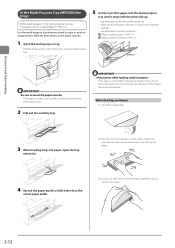
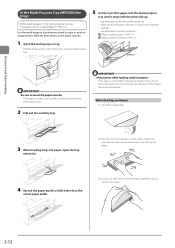
Use the multi-purpose tray when you want to copy or print on a flat surface.
If the paper cassette is curled, flatten the paper and load it stops with the print side up.
• Load the paper under the load limit guides (A). • Make sure that is different from the multi-purpose tray.
2 Pull out the auxiliary...
imageCLASS MF8380Cdw/8080Cw Basic Operation Guide - Page 53
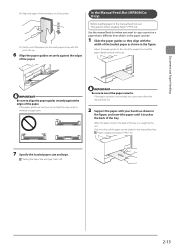
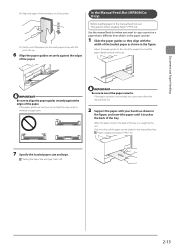
... the print side up.
6 Align the paper guides securely against the edges of the paper.
In the Manual Feed Slot (MF8080Cw Only)
Before loading paper in the manual feed slot, see "Precautions when Loading Paper" (→P.2-14).
Adjust the paper guides to the size of the paper, then load the paper deeply to insert the paper cassette. Document and Paper Handling...
imageCLASS MF8380Cdw/8080Cw Basic Operation Guide - Page 113
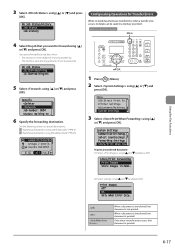
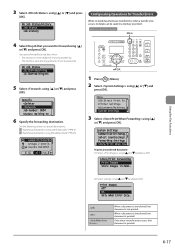
...] or [ ] and
press [OK].
Only when a transfer error occurs, that document is printed.
6-17 OK
1 Press [ ] (Menu). 2 Select using [ ] or [ ] and press [OK].
Print Images Off On Only When Error Occu...
When a document is printed. System Settings Communication Manag...
All Fav. Printer Settings Adjustment/Maintena... Store/Print Forwarding Print Images Store Images in a memory or...
imageCLASS MF8380Cdw/8080Cw Basic Operation Guide - Page 124
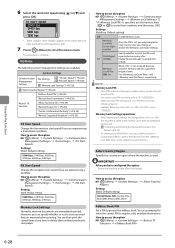
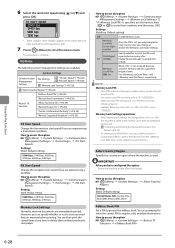
...)
33600 bps, 14400 bps, 9600 bps, 7200 bps, 4800 bps, 2400 bps
RX Start Speed
Change the reception start speed using [ ] or [ ] and
press [OK]. How to save paper. You can then print the stored faxes at any time or delete them without entering any numbers when you are prompted to enter those...
imageCLASS MF8380Cdw/8080Cw Basic Operation Guide - Page 136


... dampened with water or mild detergent diluted with water.
3 Press [ ] or [ ] to the transfer belt and results in a deterioration in print quality, clean the transfer belt inside the machine. Special Processing Clean Fixing Unit
4 Make sure that you use plain paper to select , and then press [OK]. Cleaning the ITB
If dirt sticks to select...
imageCLASS MF8380Cdw/8080Cw Basic Operation Guide - Page 139


.../ conditions
Printing ratio
Color printing
The machine configuration
Spaced printing Paper size and paper type settings
Toner is affected by ISO (International Organization for Standardization).
*2 The life of the toner cartridges is used even when printing with a low printing ratio.
About Replacement Toner Cartridges
Purchase the toner cartridges at the same time.
MF8380Cdw MF8080Cw...
imageCLASS MF8380Cdw/8080Cw Basic Operation Guide - Page 177


... End (M/W/D)
MF8380Cdw: 10 to 240 (minutes) MF8080Cw: 20 to 240 (minutes)
Auto Reset Timer...Print Settings
Change Defaults File Sort Default Settings
File Name Format
Name (Ascending), Name (Descending), Date/Time (Ascending), Date/Time (Descending)
Short File Name,Long File Name
Printer Settings
Paper...Color Send Gamma Value
Gamma 1.0, Gamma 1.4, Gamma 1.8, Gamma 2.2
PDF (Compact) Image Level...
imageCLASS MF8380Cdw/8080Cw Basic Operation Guide - Page 182
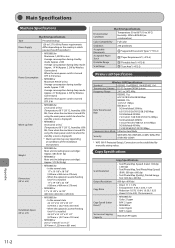
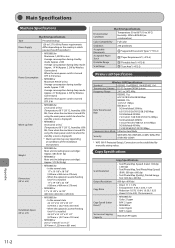
... Color: 21 ppm B/W: 21 ppm
• MF8080Cw Color:...Printed Image, Text: 600 dpi x 600 dpi
600 dpi x 600 dpi
• Direct 1:1 ± 1.0 % • Enlargement 1:4.00, 1:2.00, 1:1.29 • Reduction 1:0.78, 1:0.64, 1:0.50, 1:0.25 • Zoom 0.25 to 127 V, 60 Hz (Power requirements differ depending on conditions of the installation environment. from when the machine is turned ON using...
imageCLASS MF8380Cdw/8080Cw Basic Operation Guide - Page 183


... Letter size paper)
Approx. 125 sheets (16 to 24 lb Bond (60 to 90 g/m2))*1
Print Speed (Letter Plain Direct)*2
• MF8380Cdw (1-sided printing) Color: 21 ppm B/W: 21 ppm
• MF8380Cdw (2-sided printing) Color: up to 10 ppm (pages per minute), 5 spm (sheets per minute)
• MF8080Cw Color: 8 ppm B/W: 12 ppm
First Print Time (Letter)*3
• MF8380Cdw Color: 15 seconds...
Similar Questions
Feeder Wont Pull In Paper To Copy Or Scan.
we have a cannon mf8080cw. I feeder roller will not pull in the paper. I have to place the copies on...
we have a cannon mf8080cw. I feeder roller will not pull in the paper. I have to place the copies on...
(Posted by macdtracey 9 years ago)
I Have An Error Code 5100 On Changing A Printer Color Cartridge.
(Posted by geraldscole 9 years ago)
Color Not Printing Correctly
Colors on bottom half of color prints are misaligned what should be blue, prints pink. New CYAN tone...
Colors on bottom half of color prints are misaligned what should be blue, prints pink. New CYAN tone...
(Posted by gdavis19846 10 years ago)
How Do You Print Wirelessly To
Printer?
(Posted by hornblower54 11 years ago)
Printer: Canon Imageclass D1150
Problem: Printer Pause Stays On.
All the PCs connected to the printer shows printer pause when print is selected. The problem occur w...
All the PCs connected to the printer shows printer pause when print is selected. The problem occur w...
(Posted by smotilall 11 years ago)

