Canon imageCLASS MF4150 Support Question
Find answers below for this question about Canon imageCLASS MF4150.Need a Canon imageCLASS MF4150 manual? We have 4 online manuals for this item!
Question posted by samvadoffbeat on October 27th, 2013
Problem In Color Scanning
whenever i try to scan a Color document, printer starts but shows System error e225 red light blinks and it stops working.
Current Answers
There are currently no answers that have been posted for this question.
Be the first to post an answer! Remember that you can earn up to 1,100 points for every answer you submit. The better the quality of your answer, the better chance it has to be accepted.
Be the first to post an answer! Remember that you can earn up to 1,100 points for every answer you submit. The better the quality of your answer, the better chance it has to be accepted.
Related Canon imageCLASS MF4150 Manual Pages
MF4100 Series Scanner Driver Guide - Page 6
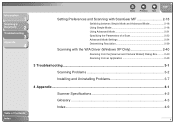
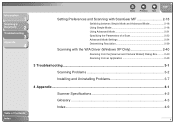
... Mode 2-21 Specifying the Parameters of a Scan 2-22 Advanced Mode Settings 2-24 Determining Resolution 2-39
Scanning with the WIA Driver (Windows XP Only 2-40
Scanning from the [Scanner and Camera Wizard] Dialog Box ......... 2-40 Scanning from an Application 2-43
3 Troubleshooting...3-1
Scanning Problems 3-2
Installing and Uninstalling Problems 3-7
4 Appendix...4-1 Scanner Specifications...
MF4100 Series Scanner Driver Guide - Page 11


Introduction
1
Scanning a
Document
2
Troubleshooting
3
Appendix
4
Where to Find Help
When you need to be aware of when using ...In the Basic Guide
See Chapter 11, "Troubleshooting."
Readme.txt File
The hints, limitations, and restrictions you encounter a problem during installation of Contents Index
Back
Previous Next
TOP
1-2 In the Advanced Guide
See Chapter 5, "Troubleshooting."
MF4100 Series Scanner Driver Guide - Page 23


... monochrome picture).
[Color]: Scans document as a color image.
[Color (Magazine)]: Scans document as a color image with the Descreen function, which enables you can select differ depending on the settings for models without ADF. The scan modes you to specify the orientation of the document. NOTE
This setting is selected in [Select Source].
(Original Orientation)
Shows the direction of...
MF4100 Series Scanner Driver Guide - Page 24


... become invalid, and when [Start] is recommended. This option is available when [Grayscale], [Color] or [Color (Magazine)] is selected in [Scan Mode].
[TIFF]: TIFF format.
[PDF]: PDF format.
[PDF (Multiple Pages)]: Creates one PDF file from two or more scanned pages (see "Creating One PDF File from 0001 will send. Introduction
1
Scanning a
Document
2
Troubleshooting
3
Appendix
4
Table...
MF4100 Series Scanner Driver Guide - Page 29
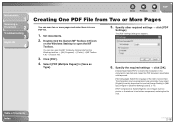
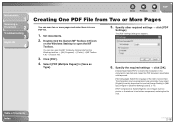
... in [Scanner Settings] (see p. 2-11). [PDF Compression]: Select [High] for color images such as
Type].
5.
The [PDF Settings] dialog box appears.
6. Click [...documents.
2. Specify the required settings → click [OK].
[Create Searchable PDF]: Converts the characters in [Save as photos or illustrations to open the MF Toolbox by clicking [start] on the Windows desktop to be scanned...
MF4100 Series Scanner Driver Guide - Page 32


...step 2.
Table of the frame. If you selected in monochrome. On how to turn off the automatic color correction for scanning high-resolution monochrome images.
[Document (Color) ADF]: To scan color documents on the ADF.
[Document (Grayscale) ADF]: To scan Grayscale documents on p. 2-22. Back
Previous Next
TOP
5. Adjust the cropping frame and select the
[Fading Correction] check box...
MF4100 Series Scanner Driver Guide - Page 34


..., specify the parameters.
Back
Previous Next
TOP
3. Click [Scan]. NOTE
[ADF (1-sided)] is not available for [Favorite Settings], [Input
Settings], [Output Settings] and [Image Settings], and adjust the color settings. Introduction
1
Scanning a
Document
2
Troubleshooting
3
Appendix
4
■ Using Advanced Mode
1. Select settings for models without ADF. If you want to be...
MF4100 Series Scanner Driver Guide - Page 35


... the borders detected in the preview area. It also resets the toolbar settings and color settings.
(Crop)
Specifies the parameter of Contents Index
2-22 Back
Previous Next
TOP
[Select All Crops] When this button changes into [Undo]. Introduction
1
Scanning a
Document
2
Troubleshooting
3
Appendix
4
Advanced Mode Toolbar
(Clear)
Deletes the preview image from the preview...
MF4100 Series Scanner Driver Guide - Page 37
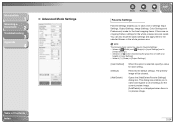
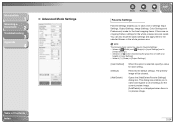
...default settings.
The preview image will be saved in [Input Settings] - Introduction
1
Scanning a
Document
2
Troubleshooting
3
Appendix
4
■ Advanced Mode Settings
Table of Contents Index
Back
... name and register a set of settings (Input Settings, Output Settings, Image Settings, Color Settings and Preferences) made for the focal cropping frame. Value of settings for the ...
MF4100 Series Scanner Driver Guide - Page 38


...)
Shows the direction of the document being scanned.
When [Output Resolution] is loaded in the ADF, select the paper size from [Platen Glass] or [ADF (1-sided)]. For the threshold setting, see "Color Settings," on the settings for models without ADF.
[Input Size]
Selects the size of the original document. If you to a monochrome printer. When the document...
MF4100 Series Scanner Driver Guide - Page 39


...white. Shows the data size of the scanned image according to switch the orientation of [Output Resolution]. Introduction
1
Scanning a
Document
2
Troubleshooting
3
Appendix
4
Table of the scanned image...]: To scan black and white photos or monochrome images. For details, see p. 2-20). The ratio of R(ed), G(reen) and B(lue).
[Color (Documents)]: To scan color documents that include...
MF4100 Series Scanner Driver Guide - Page 40


... is clicked.
Introduction
1
Scanning a
Document
2
Troubleshooting
3
Appendix
4
Table of Contents Index
Image Settings
[Auto Tone]
Set to [ON] to automatically adjust the tone of an image and make it sharper. NOTE
This setting is available when [Color], [Color (Documents)] or [Grayscale] is selected in [Color Mode], and [Color Correction] is effective for scanning photos etc., which...
MF4100 Series Scanner Driver Guide - Page 41


This setting is not reflected in [Color Mode].
- Introduction
1
Scanning a
Document
2
Troubleshooting
3
Appendix
4
[Fading Correction]
Rebuilds the color quality that has faded over time. It also increases saturation of the image recorded on fast film. Back
Previous Next
TOP
[Grain Correction] Smoothes out ...
MF4100 Series Scanner Driver Guide - Page 42


...]:
By selecting [Add/Delete] from the drop-down list, you can name and save a set of color settings. Table of Contents Index
2-29
Introduction
1
Scanning a
Document
2
Troubleshooting
3
Appendix
4
Color Settings
Using Color Settings buttons, you can adjust the brightness and contrast of the whole image, specify highlights and shadows, and adjust the contrast and balance...
MF4100 Series Scanner Driver Guide - Page 43
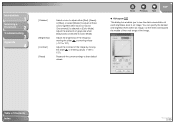
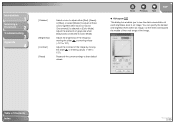
... of the tonal range of Contents Index
2-30
Adjust the brightness of grayscale when [Grayscale] is selected in [Color Mode]. Introduction
1
Scanning a
Document
2
Troubleshooting
3
Appendix
4
[Channel]
[Brightness] [Contrast] [Reset]
Select a color to adjust either [Red], [Green], or [Blue], or select [Master] to adjust all the current settings to their default values. Adjust the...
MF4100 Series Scanner Driver Guide - Page 50
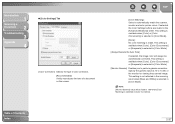
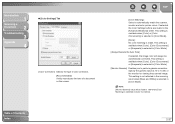
... the screen. Specify the gamma value (0.10 to automatically match the scanner, monitor and color printer colors. This setting is not reflected in [Color Mode]. This setting is available when [Color] or [Color (Documents)] is selected in [Color Mode].
[None]: No color matching is selected in the scanning result when [Black and White] is made. This setting is available when...
MF4100 Series Scanner Driver Guide - Page 52
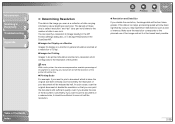
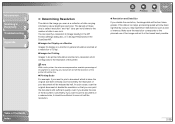
... image data will be reduced by half. NOTE
With a color printer, the colors are expressed as a certain percentage of ink pigment so scanning your document will be four times greater. You can print the document with sufficient quality, even if you double the size of the document.
The density of these dots is a collection of dots carrying...
MF4100 Series Scanner Driver Guide - Page 59
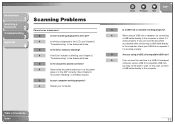
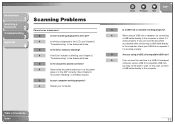
...?
Q
Are you may not be able to the computer, check your computer. A
If the Error indicator is blinking, see Chapter 5,
"Troubleshooting," in the Basic Guide.)
Q
Is your computer working properly?
Introduction
1
Scanning a
Document
2
Troubleshooting
3
Appendix
4
Scanning Problems
Cannot scan a document. A
Restart your USB hub or repeater if
it is displayed in the LCD, see...
MF4100 Series Scanner Driver Guide - Page 68
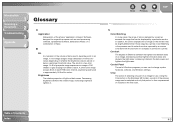
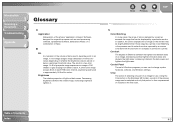
...application software." Table of light and dark areas. B
Bit An indication of the volume of the preview image can use .
Software designed for use to make the colors captured by a scanner consistent with those output by a particular monitor. Decreasing brightness darkens the overall image;
Introduction
1
Scanning a
Document
2
Troubleshooting
3
Appendix
4
Glossary
A
Application...
MF4100 Series Scanner Driver Guide - Page 74


PageManager 2-8 Preview tab 2-35 Problems
installing and uninstalling 3-7 scanning 3-2
R
Reduce Dust and Scratches 2-27 Resolution
determining 2-39 DPI 2-44 output 2-26
4-9 Introduction
1
Scanning a
Document
2
Troubleshooting
3
Appendix
4
Table of Contents Index
Index
A
Add/Delete the Output Size dialog box 2-20 Advanced Mode
settings 2-24 switching 2-18 toolbar 2-22 using 2-21 ...
Similar Questions
Imageclass Mf4150 Printer When I Copy Have To Turn Of The Machine And Turn On
for each time
for each time
(Posted by abpari 9 years ago)
Canon Imageclass Mf4150 Multifunction Printer Does It Do Double Sided Printing
2/2
2/2
(Posted by signgmakaro 9 years ago)
How To Scan In Canon Imageclass Mf4150 Directly From Machine
(Posted by Tesfawm12 10 years ago)
Scanning A Document From Canon To Lap Top
How do I scan a document from canon to my lap top
How do I scan a document from canon to my lap top
(Posted by Gap4424 10 years ago)
I Have Printer Pixmamg5220 Showing Error C000, What Can I Do
(Posted by lpate2008 11 years ago)

