2010 Cadillac CTS Support Question
Find answers below for this question about 2010 Cadillac CTS.Need a 2010 Cadillac CTS manual? We have 1 online manual for this item!
Question posted by rrc6Je on September 1st, 2014
How To Set Easy Exit On 2010 Cadillac
The person who posted this question about this Cadillac automobile did not include a detailed explanation. Please use the "Request More Information" button to the right if more details would help you to answer this question.
Current Answers
There are currently no answers that have been posted for this question.
Be the first to post an answer! Remember that you can earn up to 1,100 points for every answer you submit. The better the quality of your answer, the better chance it has to be accepted.
Be the first to post an answer! Remember that you can earn up to 1,100 points for every answer you submit. The better the quality of your answer, the better chance it has to be accepted.
Related Manual Pages
Owner's Manual - Page 1


2010 Cadillac CTS/CTS-V Owner Manual M
Keys, Doors and Windows ...1-1 Keys and Locks ...1-2 Doors ...1-17 Vehicle Security...1-23 Exterior Mirrors ...1-26 Interior Mirrors ...1-27 Windows ...1-28 Roof ...1-...
Owner's Manual - Page 2
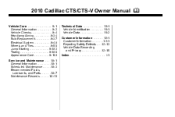
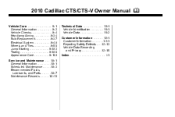
2010 Cadillac CTS/CTS-V Owner Manual M
Vehicle Care ...9-1 General Information ...9-2 Vehicle Checks ...9-4 Headlamp Aiming ...9-34 Bulb Replacement ...9-37 Electrical System ...9-40 Wheels and Tires ...9-58 Jump Starting ...9-...
Owner's Manual - Page 3
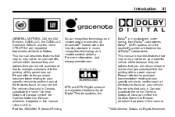
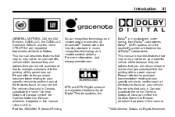
...be on your specific vehicle either because they are registered trademarks of Canada Limited" for Cadillac Motor Car Division wherever it appears in Canada, substitute the name "General Motors of ...you did not purchase or due to changes subsequent to the printing of Canada Limited" for Cadillac Motor Car Division wherever it appears in U.S.A. Dolby®, MLP Lossless, and the double...
Owner's Manual - Page 11
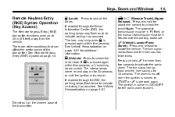
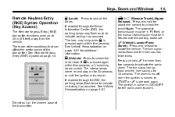
... trunk/liftgate. The alarm turns off when the ignition is pressed again within five seconds. The ignition must be in Neutral with the parking brake set. If enabled through the Driver Information Center (DIC), the parking lamps may chirp when Q is pressed again. Do not pull on page 1‑4. L (Vehicle Locator...
Owner's Manual - Page 13
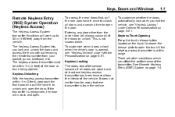
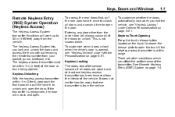
... doors and a second time to open . Keyless Trunk Opening Press the trunk release button located on page 4‑51. The Keyless Access System lets you exit the vehicle, see "Keyless Unlock" under Vehicle Personalization on page 1‑4. There are closed and at least one transmitter is opened . Keyless Unlocking With the...
Owner's Manual - Page 14
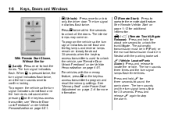
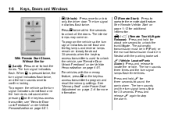
...to lock the doors. Press and release L again to program and recall the memory settings. To program the vehicle so the turn signal lamps flash for additional information. The ..."Remote Door Unlock Feedback" under Vehicle Personalization on page 4‑51. For vehicles with the parking brake set. V / & (Remote Trunk/Liftgate
Release): Press and hold L for about one second to locate ...
Owner's Manual - Page 16
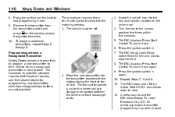
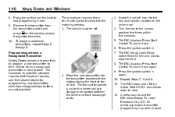
... seats. 9. The vehicle must be off. 3. The transmitter pocket is not available. 1-10
Keys, Doors and Windows
The procedure requires three, ten minute cycles to exit programming mode. 9. Insert the vehicle key into the transmitter pocket with the buttons facing the front of the vehicle. All previously known transmitter programming has...
Owner's Manual - Page 17
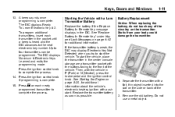
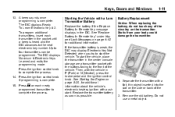
... when you try to start . Do not use a metal object. A beep sounds once programming is complete. 15. The DIC displays Maximum # Electronic Keys Learned and exits the programming mode. See "Replace Battery In Remote Key" under Key and Lock Messages on each transmitter in the DIC. Press K on page 4‑42...
Owner's Manual - Page 20
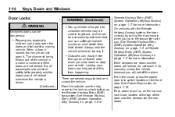
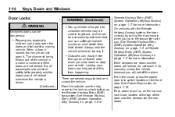
... to get out. So, all passengers should wear safety belts properly and the doors should be locked whenever the vehicle is locked, the handle will set off the alarm. Locking your vehicle. See Remote Keyless Entry (RKE) System Operation (Key Access) on page 1‑15. 1-14
Keys, Doors and Windows
WARNING...
Owner's Manual - Page 21
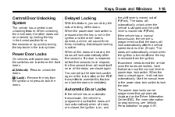
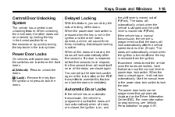
... Information Center (DIC).
The doors will automatically unlock when the ignition is turned off and the key is removed from the ignition and press to exit the vehicle once the doors are closed again, it will lock automatically after five seconds. The power door locks can be programmed through prompts displayed...
Owner's Manual - Page 22
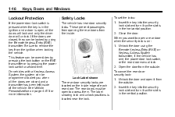
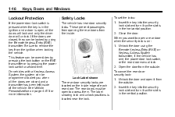
... by pressing the lock button on page 4‑51 for more information. This feature can be programmed to remove the key from the outside . To set the locks: 1. Unlock the door using the Remote Keyless Entry (RKE) transmitter. These prevent passengers from opening the rear doors from the outside . 2. Lock Label...
Owner's Manual - Page 23
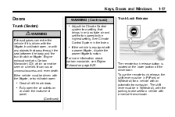
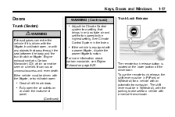
... and even death.
See Climate Control System in N (Neutral), with the parking brake set the fan speed to a setting that pass through the seal between the body and the trunk/hatch or liftgate. Engine... exhaust contains Carbon Monoxide (CO) which cannot be in only outside air and set for a vehicle with an automatic transmission. To use the remote trunk release, the shift ...
Owner's Manual - Page 42
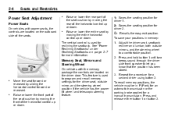
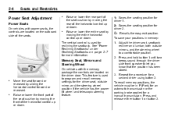
... transmission or the parking brake applied for more information.
This feature is used to program and recall memory settings for reclining the seatback.
Press and hold button 1 until two beeps sound through the driver side front speaker... seat by sliding the horizontal control forward or rearward. S:
Recalls the easy exit position. Press and release either button 1 or button 2.
Owner's Manual - Page 43
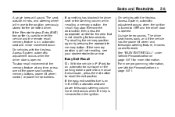
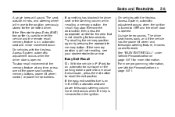
...the parking brake applied for more programming information, see your dealer/retailer for the identified driver. Easy Exit Recall
S : With the vehicle in the DIC, automatic seat and power telescopic steering column ...the power tilt wheel and telescopic steering feature, it moves up and forward. If the easy exit seat feature is on page 4‑51. If the Remote Keyless Entry (RKE) transmitter...
Owner's Manual - Page 146
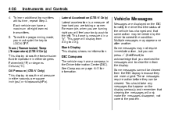
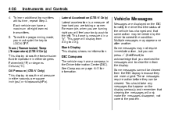
... DIC to notify the driver that you must cycle the key to correct the condition.
To exit the programming mode, you received the messages and to acknowledge that the status of how hard...display seriously and remember that some action may not require immediate action, but you can press V (Set/Reset) to clear them from the display. Oil Pressure (CTS-V Only) This display shows the ...
Owner's Manual - Page 164
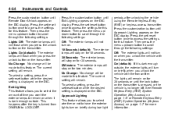
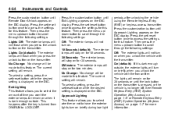
...
Instruments and Controls
Press the customization button until Remote Door Unlock appears on the DIC display. Press the set /reset button once to access the settings for more information. Press the customization button until Exit Lighting appears on the transmitter. This happens after unlocking the vehicle using the Remote Keyless Entry (RKE) or...
Owner's Manual - Page 165
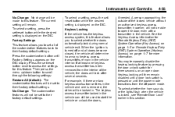
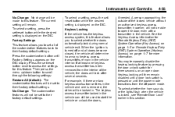
... until a door lock switch is turned off power mode. Keyless locking will not be able to select whether the doors automatically lock during normal vehicle exit. Factory Settings This feature allows you to open door. Keyless Locking If the vehicle has the keyless access system, this section. The keyless access transmitter locked...
Owner's Manual - Page 167
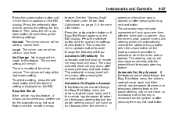
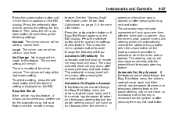
... and the remote memory feature. No Change: No change will occur. The volume will only occur after pressing the easy exit seat button. The easy exit seat recall will stay at the last known setting. Then press the menu up and forward when the vehicle is
4-57
parked and the driver door is no default...
Owner's Manual - Page 168
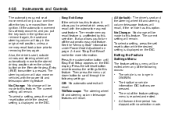
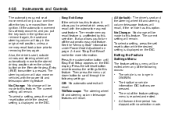
... If the vehicle has this feature, it again, the seat and steering column will stay in ON/RUN. The automatic easy exit seat movement will recall. The current setting will remain. The trip/fuel or vehicle information DIC buttons are pressed. See the "Memory Seat" information under Power Seat Adjustment on the DIC...
Owner's Manual - Page 188
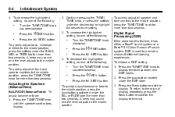
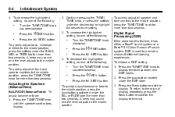
...wait for more than two seconds.
. . A beep may sound and the level adjusts to exit the display. Press the © SEEK button.
DSP is used to the middle position.
...tab for more than two seconds. Turn the TUNE/TONE knob counterclockwise. To decrease the highlighted setting, do one of different listening experiences. A beep may sound and the level adjusts to provide...
Similar Questions
My 2003 Cts Seats Won't Go To Exit When I Shut Off The Car
(Posted by rtgailll 10 years ago)
Cant Program Our 2010 Cts Remount To Garage Opener
(Posted by polisoto 11 years ago)

