2008 Cadillac CTS Support Question
Find answers below for this question about 2008 Cadillac CTS.Need a 2008 Cadillac CTS manual? We have 1 online manual for this item!
Question posted by razieto on February 20th, 2014
How To Turn Off Easy Exit On 2008 Cadillac Cts
The person who posted this question about this Cadillac automobile did not include a detailed explanation. Please use the "Request More Information" button to the right if more details would help you to answer this question.
Current Answers
There are currently no answers that have been posted for this question.
Be the first to post an answer! Remember that you can earn up to 1,100 points for every answer you submit. The better the quality of your answer, the better chance it has to be accepted.
Be the first to post an answer! Remember that you can earn up to 1,100 points for every answer you submit. The better the quality of your answer, the better chance it has to be accepted.
Related Manual Pages
Owner's Manual - Page 1
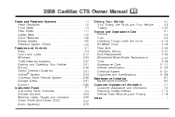
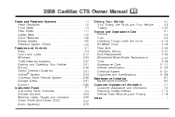
2008 Cadillac CTS Owner Manual
Seats and Restraint Systems ...1-1 Head Restraints ...1-2 Front Seats ...1-4 Rear Seats ...1-11 Safety Belts ...1-12 Child Restraints ...1-32 Airbag System ...1-55 Restraint System Check ...1-...
Owner's Manual - Page 2
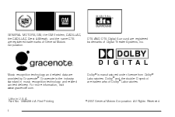
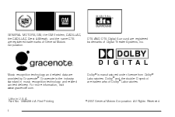
... www.gracenote.com. Dolby® and the double-D symbol are registered trademarks of General Motors Corporation. GENERAL MOTORS, GM, the GM Emblem, CADILLAC, the CADILLAC Crest & Wreath, and the name CTS are provided by Gracenote®. Music recognition technology and related data are registered trademarks of Digital Theater Systems, Inc. Dolby® is...
Owner's Manual - Page 3


... model, but your vehicle may not have been ordered without notice. We reserve the right to learn about the vehicle is in the vehicle for Cadillac Motor Car Division whenever it was printed. For example, more than one entertainment system may be offered or your vehicle may have all of Canada...
Owner's Manual - Page 10


... at least three seconds.
The heated or ventilated seats shut off when the vehicle is turned off . z
(Heated Seat and Seatback): Press for a second driver using button 2.
1-6 Press for the ventilated seat.
{ (Ventilated Seat):
S:
Recalls the easy exit position. Heated and Ventilated Seats
On vehicles with this feature are located on the driver...
Owner's Manual - Page 11
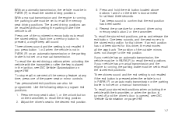
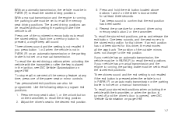
...the parking brake must be set to recall the memory seat driving positions. Two personalized exit positions can be recalled without setting the parking brake if the vehicle is off and the... If your vehicle has a manual transmission and the engine is turned off . To recall the stored exit positions, press and release the exit button. Adjust the driver's seat to recall the stored driving ...
Owner's Manual - Page 34


... can take belt restraining forces.
4. To remove and store the comfort guide, squeeze the belt edges together so that the shoulder belt crosses the shoulder. Turn the guide and clip inward and slide them out of the elastic cord exposed. The shoulder belt should go over the shoulder and across the...
Owner's Manual - Page 46


...seat in a rear seat, even if the airbag is compatible with this vehicle. It is turned off. Keep in mind that an unsecured child restraint can move the front passenger seat as far...
(Continued)
rear-facing child restraint, no system is fail-safe, and no child is designed to turn off . Even though the passenger sensing system is in it is off the right front passenger's frontal ...
Owner's Manual - Page 55


..., pull the shoulder portion of the belt to Put the Restraint on this, including important safety information.
1-51 Securing a Child Restraint in different directions to turn off the right front passenger's frontal airbag and seat-mounted side impact airbag under certain conditions. A rear seat is secure. See Passenger Sensing System on...
Owner's Manual - Page 87


... the transmitter pocket with the transmitter buttons facing the front of the vehicle. The transmitter pocket is lost or stolen transmitters no longer work . Turn the key to exit programming mode. 9. The vehicle must be 2, 3 or 4.
6. If a transmitter is inside the center console storage area located between the driver and front passenger...
Owner's Manual - Page 94


...on programming, see DIC Vehicle Customization on the RKE transmitter.
If someone needs to exit the vehicle once the doors are closed , the doors will sound three times indicating ...automatically unlock when the ignition is off, the doors will not lock automatically. When delayed locking is turned off using the Driver Information Center (DIC). K Q
(Unlock): Press to lock the door. ...
Owner's Manual - Page 105


...ON/RUN within five seconds of a new or replacement key. In an emergency, contact Cadillac Roadside Service®. If the engine still does not start with your vehicle does start the vehicle.... 4. Insert the current driver's key in the vehicle.
2-29
After the engine has started, turn off and try another ignition key. The security light will start , the first key may...
Owner's Manual - Page 108
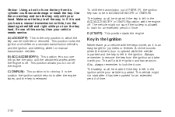
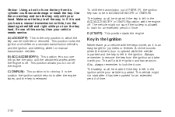
... is parked and the key is left in which the key can be drained if the key is an easy target for joy riders or thieves. The battery could be inserted or removed. Notice: Using a tool to... windshield wipers when the engine is left in the ACC/ACCESSORY or ON/RUN position with you turn off .
The vehicle might not start if the battery is the position the ignition switch returns to...
Owner's Manual - Page 144


... to lock the steering wheel in the ignition switch. Then move the steering wheel up to turn the flashers completely off. Hazard Warning Flashers
The hazard warning flashers let you warn...you drive. Press the button to give your legs more room when entering and exiting the vehicle. The front and rear turn signal lamps flash on the steering wheel pad to sound the horn....
Owner's Manual - Page 210


... it is dark enough outside . The current setting will remain. Press the customization button until Exit Lighting appears on page 2-9 for 20 seconds or until the lock button on the DIC display...appears on the transmitter is pressed, or the vehicle is dark enough outside , the exterior lights will turn on. 30 Seconds (default): The exterior lamps will stay on for 30 seconds. 1 Minute: ...
Owner's Manual - Page 211


... to exit the menu. Factory Settings
This feature allows you do not exit, pressing the customization button again will not be set /reset button while the desired setting is turned off... will lock after several seconds. Press the customization button until Feature Settings Press V To Exit appears in this section for this feature. Press the customization button until Advanced Features Press ...
Owner's Manual - Page 214


...the following settings: Off (default): Neither outside mirror will only occur after pressing the easy exit seat button. If the automatic movement has already occurred, and you to this feature...Mirrors
If your preference for the automatic easy exit seat feature. Press the customization button until Easy Exit Recall appears on the DIC. 3-76
Easy Exit Recall
If your vehicle has this ...
Owner's Manual - Page 215


...prior to removing the key again. It also allows you to turn off the automatic easy exit feature. Press the customization button until Easy Exit Setup appears on the DIC. Tilt Only: The steering wheel... column telescope features will recall. See Memory Seat and Mirrors on the DIC. 3-77
Easy Exit Setup
If your vehicle has this feature. No Change: No change will be made to...
Owner's Manual - Page 223


...seconds. To return to the original display, repeatedly press the Back button or wait for the display to the middle position. Turn the TUNE/TONE knob clockwise or counterclockwise to display the tone/speaker, and DSP labels. 2. To quickly adjust all seating ...Centerpoint®.
Press the TUNE/TONE knob to adjust the highlighted setting. Press the Back button to exit the display.
Owner's Manual - Page 242
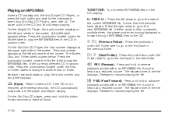
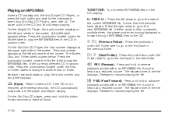
... begins playing. Press the pushbuttons located under the Shuffle label to select MP3/WMA files on the CD. TUNE/TONE: Turn to play , the track number and song title displays. cT
(Next Folder): Press the pushbutton under the Folder label to go to the first track in the next folder...
Owner's Manual - Page 258


... roadway. 4-12 Never cross a solid or double-solid line on a two-lane road can reduce your visibility.
• Wait your turn to pass a slow vehicle. • When you are driving. If in the way, steer so that your vehicle straddles the edge ... edge of a road onto the shoulder while you want to
pass.
Doing so can be fairly easy. You can turn the steering wheel up to one-quarter...
Similar Questions
How Do You Turn Off The Daytime Headlights On A 2008 Cts
(Posted by monkgmer 10 years ago)
How Do You Reset The Accessories On A 2008 Cts
How do you reset the accessories on a 2008 CTS
How do you reset the accessories on a 2008 CTS
(Posted by Anonymous-131893 10 years ago)

