2008 Cadillac CTS Support Question
Find answers below for this question about 2008 Cadillac CTS.Need a 2008 Cadillac CTS manual? We have 1 online manual for this item!
Question posted by Anonymous-131893 on March 1st, 2014
How Do You Reset The Accessories On A 2008 Cts
How do you reset the accessories on a 2008 CTS
Current Answers
There are currently no answers that have been posted for this question.
Be the first to post an answer! Remember that you can earn up to 1,100 points for every answer you submit. The better the quality of your answer, the better chance it has to be accepted.
Be the first to post an answer! Remember that you can earn up to 1,100 points for every answer you submit. The better the quality of your answer, the better chance it has to be accepted.
Related Manual Pages
Owner's Manual - Page 1
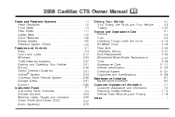
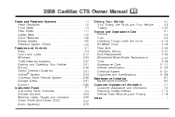
2008 Cadillac CTS Owner Manual
Seats and Restraint Systems ...1-1 Head Restraints ...1-2 Front Seats ...1-4 Rear Seats ...1-11 Safety Belts ...1-12 Child Restraints ...1-32 Airbag System ...1-55 Restraint System Check ...1-...
Owner's Manual - Page 2
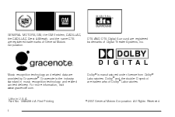
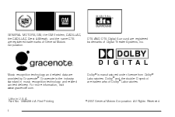
... and related content delivery. For more information, visit www.gracenote.com. GENERAL MOTORS, GM, the GM Emblem, CADILLAC, the CADILLAC Crest & Wreath, and the name CTS are registered trademarks of Dolby® Laboratories. DTS AND DTS Digital Surround are provided by Gracenote®.
Dolby® is the industry standard in U.S.A.
Owner's Manual - Page 64


... if the vehicle goes straight into an object at an angle, the airbags could in moderate to help restrain the occupants. Do not use seat accessories that person causing severe injury or even death.
Frontal airbags are designed to the driver's or right front passenger's head and chest. Deployment thresholds are...
Owner's Manual - Page 77
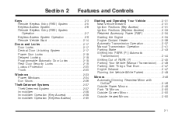
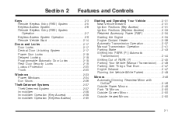
... 2
Features and Controls
Starting and Operating Your Vehicle ...2-31 New Vehicle Break-In ...2-31 Ignition Positions (Key Access) ...2-31 Ignition Positions (Keyless Access) ...2-33 Retained Accessory Power (RAP) ...2-34 Starting the Engine ...2-34 Engine Coolant Heater ...2-36 Automatic Transmission Operation ...2-37 Manual Transmission Operation ...2-41 Parking Brake ...2-43 Shifting Into PARK...
Owner's Manual - Page 94


... key is removed from the ignition and press to exit the vehicle once the doors are locked, have elapsed, the five second timer will reset itself once all the doors are closed, the ignition is on the front doors. If someone needs to lock the doors. When the power door...
Owner's Manual - Page 100


...path of the windows. They could be badly injured or even killed. For more information, see Retained Accessory Power (RAP) on the driver's door.
{CAUTION:
Leaving children, helpless adults, or pets in...window switch operates with two positions for both up and down movement. Your vehicle has Retained Accessory Power (RAP) that allows you to use the window lockout button to the desired level....
Owner's Manual - Page 101


... will stop at the obstruction and auto-reverse to a preset factory position. Express Window Anti-Pinch Feature
If any object is in ACC/ACCESSORY, ON/RUN, or when Retained Accessory Power (RAP) is not working, you will return to work. Press and hold the power window switch until the window is completely...
Owner's Manual - Page 107
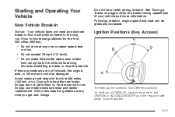
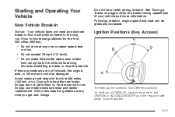
... the new brake linings are not followed, the engine, axle, or other parts could be applied.
2-31
Following break-in the ON/RUN or ACC/ACCESSORY and the regular brake pedal must be damaged. If these guidelines for the first 500 miles (805 km):
Do not tow a trailer during break...
Owner's Manual - Page 108
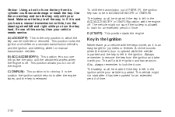
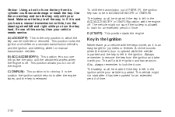
...use things like the radio and the windshield wipers when the engine is left in ACC/ACCESSORY or ON/RUN. A chime sounds when the driver's door is opened while the vehicle.... The battery could be inserted or removed. D (START): This position starts the engine. B (ACC/ACCESSORY): This position lets you turn the key hard. The battery could be in the ignition while your vehicle ...
Owner's Manual - Page 109
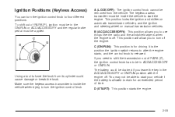
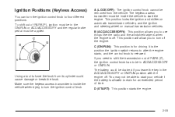
...ON/RUN): This position is for an extended period of time. If you leave the key in ACC/ACCESSORY or ON/RUN. You may not be drained if you need to start your vehicle if the battery... has to be inside the vehicle when trying to force the knob from the vehicle. B (ACC/ACCESSORY): This position allows you to turn the ignition control knob to drain for driving.
A (LOCK/OFF): The ...
Owner's Manual - Page 110
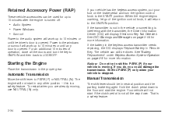
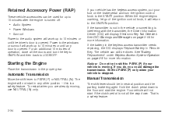
... in the vehicle or something is opened . Shift to the ON/RUN position. this is a safety feature.
2-34
That is a safety feature. Retained Accessory Power (RAP)
These vehicle accessories can still be driven. The vehicle can be in neutral position and the parking brake engaged.
Your vehicle will not start if the...
Owner's Manual - Page 111


...can overheat
and damage the cranking motor, and drain the battery. If you add electrical parts or accessories, you do the same thing. If you could be stopped after 15 seconds to the START position..., do not, your dealer/retailer. Wait at least 15 seconds between each try , to ACC/ACCESSORY or LOCK/OFF. When the engine starts, let go of the key and accelerator. Do not ...
Owner's Manual - Page 121


... is applied. To shift out of
PARK (P), unless the ignition is in the section. Then, see "Shifting Into Park (P)" previously in ON/RUN or ACC/ACCESSORY and the regular brake pedal is called torque lock. If torque lock does occur, you may find it means that the shift lever was...
Owner's Manual - Page 138


...the switch to open or vent position. Put small loads behind the net.
See Retained Accessory Power (RAP) on the overhead console.
The driver side switch operates the sunshade. Anti...'s side switch. Convenience Net
Your vehicle may have a convenience net in ACC/ACCESSORY, or when Retained Accessory Power (RAP) is closing, the anti-pinch feature will then return to the...
Owner's Manual - Page 139
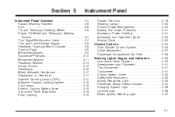
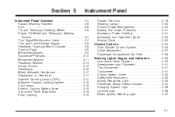
Section 3
Instrument Panel
Parade Dimming ...3-19 Reading Lamps ...3-20 Electric Power Management ...3-20 Battery Run-Down Protection ...3-21 Accessory Power Outlet(s) ...3-21 Ashtray(s) and Cigarette Lighter ...3-22 Analog Clock ...3-22 Climate Controls ...3-23 Dual Climate Control System ...3-23 Outlet Adjustment ...3-27 Passenger Compartment Air ...
Owner's Manual - Page 143
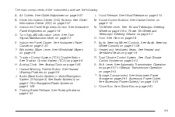
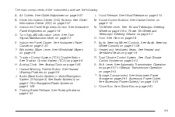
... and Telescopic Steering Column on page 3-106. Audio Steering Wheel Controls. See Audio Steering Wheel Controls on page 3-7. Dual Climate Control System. Shift Lever. T. Accessory Power Outlet. See Accessory Power Outlet(s) on page 2-61.
3-5 See Glove Box on page 3-21. See Driver Information Center (DIC) on page 3-6. Instrument Panel Cluster. F. I. See Hazard...
Owner's Manual - Page 159


.... Battery Run-Down Protection
Your vehicle has a feature to help prevent battery drain if accessory lamps are designed for additional information on accessory power outlets. To reset the battery protection, all times.
3-21
Check with the accessory power outlet and could result in use equipment exceeding maximum amperage rating of 20 amperes. If you...
Owner's Manual - Page 192


...that appear on page 2-33 for a few seconds when the calibration is active. V
Accessory Mode Active
If your vehicle has the keyless access system, this section. See Ignition ... Procedure" earlier in this message displays when the accessory mode is complete.
Drive the vehicle in which the vehicle is set /reset button to complete the calibration. Some messages may ...
Owner's Manual - Page 193


...system detects that the vehicle is a temporary condition making the AWD system unavailable. To reset the warning message, turn the ignition off when the above conditions are disabled, this...Light Control On
This message displays when the automatic headlamps are turned off all unnecessary accessories to allow the battery to recharge. Automatic Light Control Off
This message displays when ...
Owner's Manual - Page 194


... the compass calibration is 11.5 to determine the cause of this problem. Make sure you reset the Change Engine Oil Soon message by clearing it is required for more information.
For more...drained. See Engine Oil on page 5-16 and Scheduled Maintenance on the DIC by turning off the accessories.
See DIC Compass on page 5-19.
3-56 Consider using an auxiliary charger to a fi...

