2010 Cadillac CTS Support Question
Find answers below for this question about 2010 Cadillac CTS.Need a 2010 Cadillac CTS manual? We have 1 online manual for this item!
Question posted by srtpin on July 9th, 2014
How To Set Easy Exit Driver Seat Cadillac Cts 2010
The person who posted this question about this Cadillac automobile did not include a detailed explanation. Please use the "Request More Information" button to the right if more details would help you to answer this question.
Current Answers
There are currently no answers that have been posted for this question.
Be the first to post an answer! Remember that you can earn up to 1,100 points for every answer you submit. The better the quality of your answer, the better chance it has to be accepted.
Be the first to post an answer! Remember that you can earn up to 1,100 points for every answer you submit. The better the quality of your answer, the better chance it has to be accepted.
Related Manual Pages
Owner's Manual - Page 1


2010 Cadillac CTS/CTS-V Owner Manual M
Keys, Doors and Windows ...1-1 Keys and Locks ...1-2 Doors ...1-17 Vehicle Security...1-23 Exterior Mirrors ...1-26 Interior Mirrors ...1-27 Windows ...1-28 Roof ...1-31 Seats and Restraints ...2-1 Head Restraints ...2-2 Front Seats ...2-3 Rear Seats ...2-10 Safety Belts ...2-11 Airbag System ...2-27 Child Restraints ...2-43 Storage ...3-1 Storage ...
Owner's Manual - Page 2
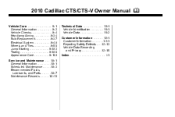
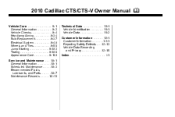
2010 Cadillac CTS/CTS-V Owner Manual M
Vehicle Care ...9-1 General Information ...9-2 Vehicle Checks ...9-4 Headlamp Aiming ...9-34 Bulb Replacement ...9-37 Electrical System ...9-40 Wheels and Tires ...9-58 Jump Starting ...9-103 Towing ...9-...
Owner's Manual - Page 14
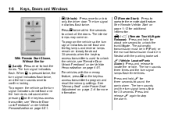
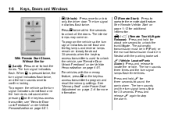
...pressing Q on the keyless access transmitter, see "Remote Door Unlock Feedback" under Power Seat Adjustment on page 4‑51.
The horn sounds and the turn signal lamps flash three...Locator/Panic
Alarm): Press and release to unlock only the driver door.
Press K twice within five seconds to program and recall the memory settings. The automatic transmission must be in P (Park) ...
Owner's Manual - Page 16
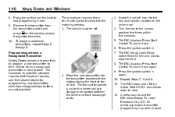
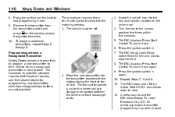
... their vehicle when a recognized transmitter is inside the center console storage area located between the driver and front passenger seats. 9. Repeat Steps 7, 8 and 9. 11. A beep sounds and the DIC reads... the key to exit programming mode. 9. The DIC displays Press Start Control To Learn Keys. 6. Remove the transmitter from the transmitter pocket and press K on the driver door. 4. The...
Owner's Manual - Page 32
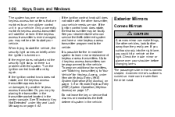
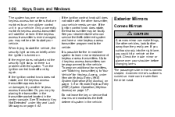
... new or replacement keyless access transmitters.
To program additional transmitters, see "Matching transmitter(s) to Your Vehicle" for the immobilizer system to be seen from the driver seat. The system has one or more can be able to an immobilizer control unit in the center console. Up to 4 keyless access transmitters can be...
Owner's Manual - Page 42
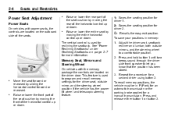
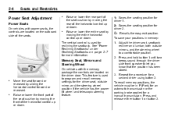
... front speaker to program and recall memory settings for driver 2.
. Memory Seat, Mirrors and Steering Wheel
On vehicles with power seats, the controls are located on page 2‑7 for a second driver using button 2.
See "Power Reclining Seatbacks" under Reclining Seatbacks on the driver door.
S:
Recalls the easy exit position. The vertical control is used...
Owner's Manual - Page 43
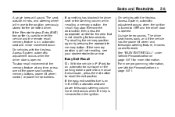
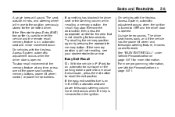
... Restraints
A single beep will move to the position previously stored for two seconds. If the easy exit seat feature is opened . To stop . If something has blocked the driver seat or the steering column while recalling a memory position, the recall may stop recall movement of the memory feature at any time, press one of the...
Owner's Manual - Page 60


...once. Improper shoulder belt height adjustment could reduce the effectiveness of the belt is set to the desired position, try to move the height adjuster to be moved up... for front outboard occupants. 2-22
Seats and Restraints
Safety Belt Pretensioners
This vehicle has safety belt pretensioners for the driver and right front passenger seating positions. Although the safety belt pretensioners...
Owner's Manual - Page 115
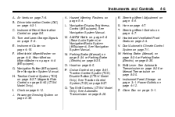
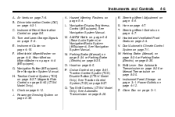
Driver Information Center (DIC) on page 4‑15. Instrument Cluster on page 4‑31. Rear Window Wiper/Washer on page 8‑40 (CTS-V Model Only). Navigation Button (If Equipped...
R. Tap Shift Controls (CTS-V Model Only). See Automatic Transmission on page 9‑5. Steering Wheel Adjustment on page 2‑9. Heated and Ventilated Front Seats on page 4‑6. Dual ...
Owner's Manual - Page 122
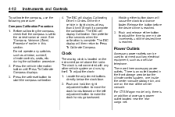
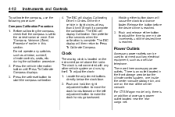
... return to adjust the time by itself. Press the set to connect auxiliary electrical equipment, such as window, sunroof, climate controls, seats, etc. See "Compass Variance (Zone) Procedure" earlier... in tight circles at less than 8 km/h (5 mph) to advance faster. For CTS Wagon model only, there...
Owner's Manual - Page 142
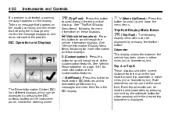
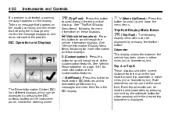
... display shows the distance the vehicle has been driven in either miles (mi) or kilometers (km).
V (Set/Reset):
The Driver Information Center (DIC) has different displays which can be accessed by pressing and holding the set/reset button for more information on the display. Each trip odometer can be reset to zero separately...
Owner's Manual - Page 145
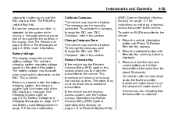
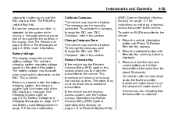
...Press the vehicle information button until Remote Key Learning Active is displayed. 3. Press the set/reset button until Press To Relearn Remote Key displays. 2. A chime sounds indicating that...##. If a low tire pressure condition is a problem with memory recall seats, the first transmitter learned will match driver 1 and the second will erase all previously learned transmitters. See Tire ...
Owner's Manual - Page 146
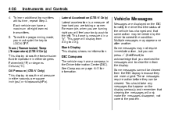
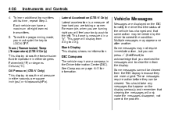
...CTS-V Only) This display shows the transmission fluid temperature in a "g". Vehicle Messages
Messages are turning right you will feel your body push to 2.0 g.
DIC Compass
The vehicle may not require immediate action, but you can press V (Set...cleared. To exit the programming mode, you must cycle the key to LOCK/OFF. Multiple messages may be needed by the driver to clear them...
Owner's Manual - Page 159
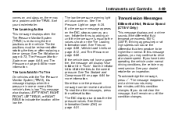
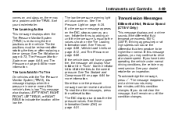
...than one or more of the low tire. To read the other messages, press the set/reset button. If this message appears, you do not clear the message, it will ...4-49
Transmission Messages
Differential Hot, Reduce Speed (CTS-V Only)
This message displays and a chime sounds if the differential fluid temperature exceeds 150°C (300°F). See Driver Information Center (DIC) on page 4‑29...
Owner's Manual - Page 167
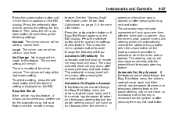
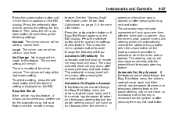
... default for more information. There is opened . Automatic On (Key Access): If the features are enabled though the Easy Exit Setup menu, the driver's seat will move up /down button to access the settings for this feature. The automatic easy exit seat movement will move to a normal level. Loud: The chime volume will stay at the last known...
Owner's Manual - Page 168
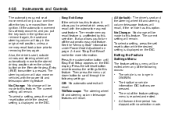
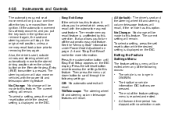
... (default): The driver's seat and the steering wheel tilt and steering column telescope features will only occur one time after the key is pressed. To select a setting, press the set/ reset button while the desired setting is displayed on the Remote Keyless Entry (RKE) transmitter is removed from the ignition. The automatic easy exit seat movement will recall...
Owner's Manual - Page 189
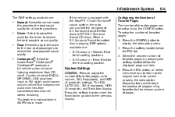
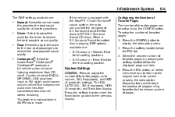
Infotainment System
The DSP settings available are : ‐ 5.1 Surround + Normal: Best for all seating positions. Driver: Select to adjust the audio for the chosen number ...pages, auto volume, XM (if equipped), and HDD (if available) settings. Press the CONFIG button to adjust the audio for the rear seating position. Press the softkey located below the displayed page numbers. 4.
Owner's Manual - Page 280
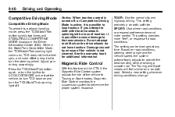
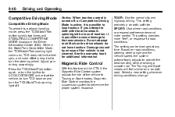
... a loss of traction, it is required to the transmission. Based on the CTS-V, the Magnetic Ride Control system adjusts the ride of the vehicle is possible to...is possible to Touring or Sport modes. While in the Driver Information Center (DIC).
This setting provides more control. Select a new setting whenever driving conditions change. The Touring and Sport modes will...
Owner's Manual - Page 334
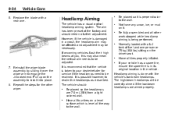
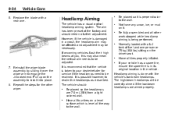
... on the assembly to lock it . If your dealer/retailer for the other work stopped while headlamp aiming is level all four tires on the driver seat. Pull up on it into place. 8. Headlamp aiming is done with a new one person or 75 kg (160 lbs) sitting on a level surface which is...
Owner's Manual - Page 451
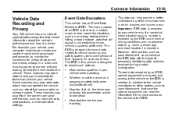
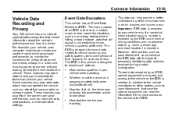
...the vehicle was traveling
.
.
. The EDR is required, and access to help the driver control the vehicle. Important: EDR data is recorded. To read the information if they ... to record, in certain crash or near crash-like situations, such as radio pre-sets, seat positions, and temperature settings. The main purpose of fuel consumption or average speed. These modules may also retain the...
Similar Questions
Broken Drivers Seat Frame Weld
I just found out my 2010 CTS has a broken weld in the drivers side seat frame and will cost me over ...
I just found out my 2010 CTS has a broken weld in the drivers side seat frame and will cost me over ...
(Posted by laskeno5 6 years ago)
How To Reset The Trip Odometer On Cadillac Cts 2010
(Posted by iwanjl50 9 years ago)
How To Reset Cadillac Cts V Driver Seat Setting Preferences 2004
(Posted by Kilmoakeaas 10 years ago)

