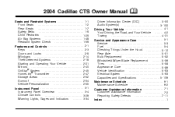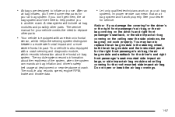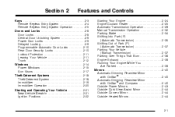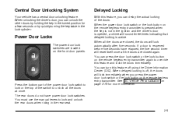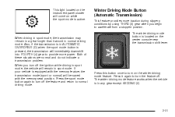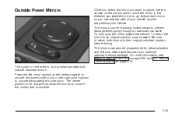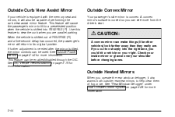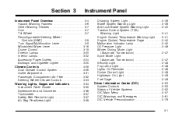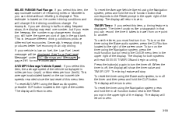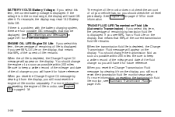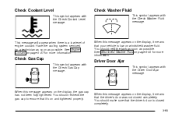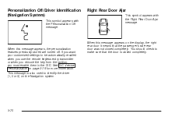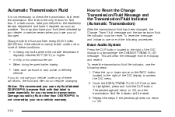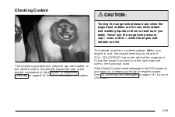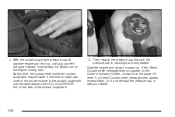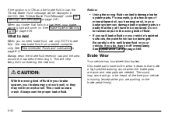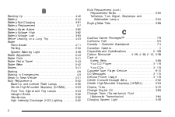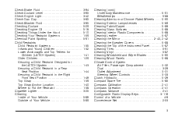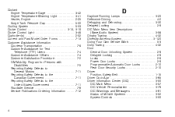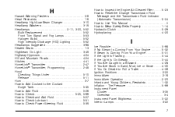2004 Cadillac CTS Problems and Repair Information
Get Help and Support for Cadillac

View All Support Options Below
Free 2004 Cadillac CTS manuals!
Problems with 2004 Cadillac CTS?
Ask a Question
Other Models
Free 2004 Cadillac CTS manuals!
Problems with 2004 Cadillac CTS?
Ask a Question
Other Models
Most Recent 2004 Cadillac CTS Questions
Review Mirror Compass
how to reset compass on a 2004 Cadillac cts
how to reset compass on a 2004 Cadillac cts
(Posted by Anonymous-154549 8 years ago)
Traction Stability Control Is Flashing
(Posted by cmagain3 9 years ago)
What Does Service Charging System Mean For The Cadillac 04
(Posted by tlowdwhok 9 years ago)
What Is An S/p Fan Relay In A Cts For?
(Posted by edfairl 9 years ago)
How To Replace Right Front Turn Signal Bulb.
CTS 2004Cadillac need to replace right front turn signal bulb
CTS 2004Cadillac need to replace right front turn signal bulb
(Posted by pgropelli 9 years ago)
2004 Cadillac CTS Videos
Popular 2004 Cadillac CTS Manual Pages
2004 Cadillac CTS Reviews
We have not received any reviews for the 2004 Cadillac CTS yet.