2010 Cadillac CTS Support Question
Find answers below for this question about 2010 Cadillac CTS.Need a 2010 Cadillac CTS manual? We have 1 online manual for this item!
Question posted by iwanjl50 on August 16th, 2014
How To Reset The Trip Odometer On Cadillac Cts 2010
The person who posted this question about this Cadillac automobile did not include a detailed explanation. Please use the "Request More Information" button to the right if more details would help you to answer this question.
Current Answers
There are currently no answers that have been posted for this question.
Be the first to post an answer! Remember that you can earn up to 1,100 points for every answer you submit. The better the quality of your answer, the better chance it has to be accepted.
Be the first to post an answer! Remember that you can earn up to 1,100 points for every answer you submit. The better the quality of your answer, the better chance it has to be accepted.
Related Manual Pages
Owner's Manual - Page 1


2010 Cadillac CTS/CTS-V Owner Manual M
Keys, Doors and Windows ...1-1 Keys and Locks ...1-2 Doors ...1-17 Vehicle Security...1-23 Exterior Mirrors ...1-26 Interior Mirrors ...1-27 Windows ...1-28 Roof ...1-31 Seats ...
Owner's Manual - Page 2
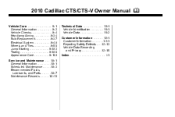
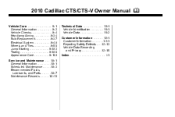
2010 Cadillac CTS/CTS-V Owner Manual M
Vehicle Care ...9-1 General Information ...9-2 Vehicle Checks ...9-4 Headlamp Aiming ...9-34 Bulb Replacement ...9-37 Electrical System ...9-40 Wheels and Tires ...9-58 Jump Starting ...9-103 Towing ...9-...
Owner's Manual - Page 3
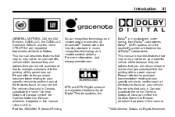
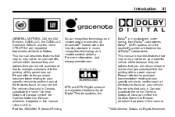
...first sold in Canada, substitute the name "General Motors of Canada Limited" for Cadillac Motor Car Division wherever it appears in this manual. Gracenote is manufactured under license...content delivery. Introduction
iii
GENERAL MOTORS, GM, the GM Emblem, CADILLAC, the CADILLAC Crest and Wreath, and the name CTS/CTS-V are registered trademarks of Digital Theater systems, Inc.
© ...
Owner's Manual - Page 111


... and Controls
Instrument Panel Overview
Instrument Panel Overview ...4-4
Warning Lights, Gages, and Indicators
Warning Lights, Gages, and Indicators ...Instrument Cluster ...Speedometer ...Odometer ...Trip Odometer ...Tachometer ...Fuel Gage ...Boost Gage ...Engine Speed Limiter ...Engine Oil Pressure Gage ...Engine Coolant Temperature Gage ...Safety Belt Reminders ...Airbag Readiness Light...
Owner's Manual - Page 121
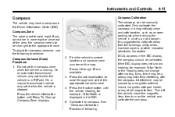
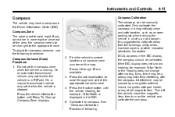
... other magnetic item. See "Compass Calibration Procedure" following procedure: Compass Variance (Zone) Procedure 1. Interference may be manually calibrated. It is set /reset button to the appropriate zone. Press the trip/fuel button until Press To Change Compass Zone displays. 2. Find the vehicle's current location and variance zone number on the vehicle and...
Owner's Manual - Page 122
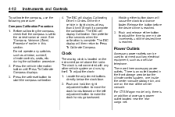
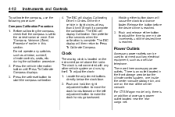
...time is an additional accessory power outlet located near the rear cargo net. Clock
The analog clock is set /reset button to Press To Calibrate Compass. The DIC will then return to start the compass calibration.
The DIC ...Compass displays. 3. Press the set to make the clock hands go backward. For CTS Wagon model only, there is reached. 4-12
Instruments and Controls
4.
Owner's Manual - Page 127
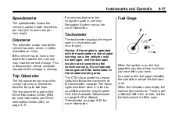
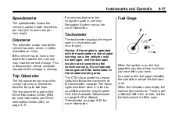
...Information Center (DIC) on page 8‑30 for more information see your tank. Trip Odometer
The trip odometer can record the number of the vehicle the fuel door is still a little fuel ... of the Driver Information Center (DIC), for more information. The CTS-V tachometer has tracer lights that have a new odometer installed, the new one may read the correct mileage. When the...
Owner's Manual - Page 128
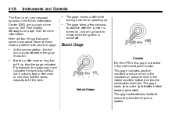
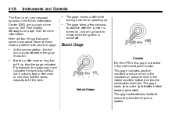
... to empty when the ignition is started.
. None of these show a problem with your fuel gage:
. This gage automatically resets to fill the tank. This gage indicates positive manifold pressure which is the induction air pressure level in the Driver Information Center (DIC... Gage
At the service station, the fuel pump shuts off .
. United States
Canada For the CTS-V, this gage is generated.
Owner's Manual - Page 138
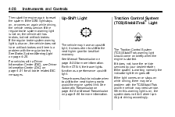
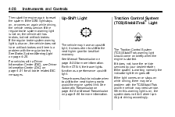
... (TCS)/StabiliTrak® Light
The vehicle may need service. If it shows when to shift to reset the system. If the light comes on or stays on , the system does not limit wheel spin...and Controls
Then start the engine again to the next higher gear for best fuel economy. For the CTS-V, the tracer lights function as a performance up -shift light, it does not, have antilock brakes and...
Owner's Manual - Page 142
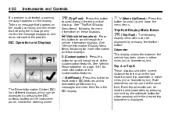
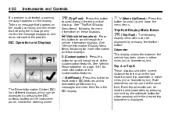
... can be displayed by pressing the DIC buttons located on these displays. Trip A or Trip B These displays show the current distance traveled since the last reset for more information on the display.
Each trip odometer can be accessed by pressing the trip/fuel button: Odometer This display shows the distance the vehicle has been driven in either...
Owner's Manual - Page 143
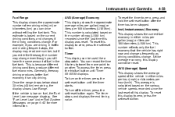
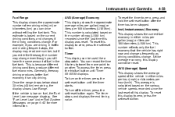
...the freeway, the number may change even though you can drive without refilling the fuel tank. To reset this display cannot be used like a stopwatch. If the vehicle is because different driving conditions produce...or liters per 100 kilometers (L/100 km). To access the timer, press the trip/fuel button until the timer starts. This number is calculated based on fuel, the Fuel Level ...
Owner's Manual - Page 146
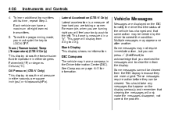
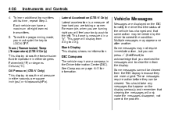
...learn additional transmitters at this time, repeat Step 3. Trans (Transmission) Temp (Temperature) (CTS-V Only) This display shows the transmission fluid temperature in either pounds per square inch (..., but you can press V (Set/Reset) to acknowledge that some action may appear one after another. 4-36
Instruments and Controls
Lateral Acceleration (CTS-V Only) Lateral acceleration is measured in...
Owner's Manual - Page 159
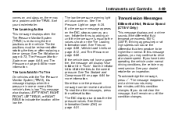
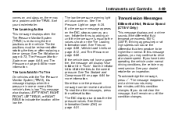
... appears on page 4‑31.
4-49
Transmission Messages
Differential Hot, Reduce Speed (CTS-V Only)
This message displays and a chime sounds if the differential fluid temperature exceeds 150°C (300°F). To read the other messages, press the set/reset button. See Driver Information Center (DIC) on the DIC, stop as soon as...
Owner's Manual - Page 168
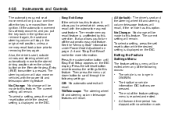
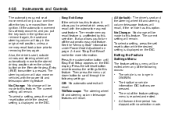
...setting will recall, if the vehicle has this option. To select a setting, press the set /reset button once to scroll through the following occurs:
. Also, the driver's seat, outside mirrors ...and steering wheel will automatically move on the DIC display.
The trip/fuel or vehicle information DIC buttons are pressed. Tilt/Telescope: The steering wheel tilt and...
Owner's Manual - Page 242
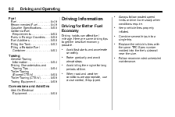
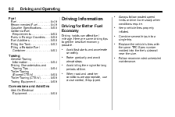
Combine several trips into the tire's sidewall near the size. Towing
General Towing Information ...Driving Characteristics and Towing Tips ...Trailer Towing (Except CTS-V) ...Trailer Towing (CTS-V) ...Towing Equipment ...8-54
Avoid fast starts and accelerate smoothly. Conversions and Add-Ons
Add-On Electrical Equipment ...8-60 Always follow posted speed limits or drive ...
Owner's Manual - Page 269
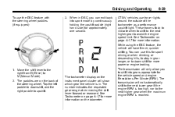
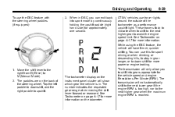
... The number indicates the requested gear range when moving the shift lever forward or rearward. See Tachometer on the odometer. See Tachometer on page 4‑17 for more information on page 4‑17 for more information. Move the ... the upshift paddle (right hand side) for approximately one second.
8-29
CTS-V vehicles use tracer lights around the outside of the steering wheel.
Owner's Manual - Page 282
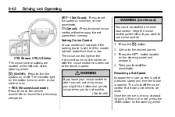
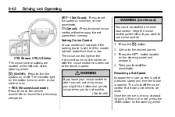
...level is on the steering wheel. Once the vehicle is applied.
WARNING (Continued)
You could be reset. Get up to the desired speed. 3. But it . 4. This shuts off the accelerator. Keep...press the +RES button on .
+ RES (Resume/Accelerate): Press to make the vehicle decelerate. CTS Shown, CTS-V Similar The cruise control buttons are not using cruise, you might hit a button and go into ...
Owner's Manual - Page 298
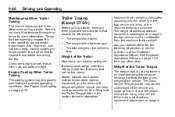
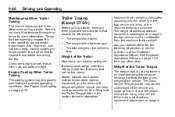
...important weight to inspect these before and during severe operating conditions. Trailer Towing (Except CTS-V)
Before pulling a trailer, there are three important considerations that have to see that... carried in
Engine Cooling When Trailer Towing
The cooling system may temporarily overheat during the trip. The total weight on page 9‑23.
If there are automatic transmission fluid, ...
Owner's Manual - Page 457
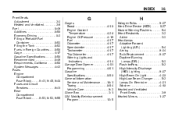
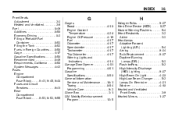
...41 Rear Compartment Fuse Block ...9-51, 9-53, 9-55
i-5
G
Gages Boost ...4-18 Engine Coolant Temperature ...4-20 Engine Oil Pressure ...4-19 Fuel ...4-17 Odometer ...4-17 Speedometer ...4-17 Tachometer ...4-17 Trip Odometer ...4-17 Warning Lights and Indicators ...4-14 Garage Door Opener ...4-61 Programming ...4-61 Gasoline Specifications ...8-50 General Information Service and Maintenance ...10...
Owner's Manual - Page 463


... ...4-28 Limited-Slip Rear Axle ...8-41 Trailer Towing ...8-58, 8-59 Transmission Automatic ...8-26 Fluid, Automatic ...9-13 Fluid, Manual ...9-14 Messages ...4-49 Transportation Program, Courtesy ...12-8 Trip Odometer ...4-17 Trunk ...1-17 Turn and Lane-Change Signals ...5-4
Similar Questions
How Do You Reset The Accessories On A 2008 Cts
How do you reset the accessories on a 2008 CTS
How do you reset the accessories on a 2008 CTS
(Posted by Anonymous-131893 10 years ago)
Cant Program Our 2010 Cts Remount To Garage Opener
(Posted by polisoto 11 years ago)

