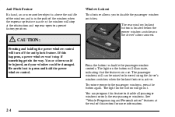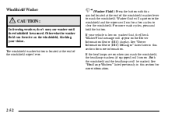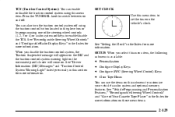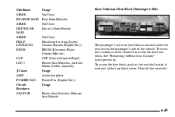2003 Cadillac CTS Problems and Repair Information
Get Help and Support for Cadillac

View All Support Options Below
Free 2003 Cadillac CTS manuals!
Problems with 2003 Cadillac CTS?
Ask a Question
Other Models
Free 2003 Cadillac CTS manuals!
Problems with 2003 Cadillac CTS?
Ask a Question
Other Models
Most Recent 2003 Cadillac CTS Questions
Car Will Not Go Forward It Starts But Won't Move
Car will not go forward it starts but won't move
Car will not go forward it starts but won't move
(Posted by sscheide82 2 years ago)
Oil In Coolant System
(Posted by jd970113 2 years ago)
Thwere Are 2 Different Part Numbers For Mini Accessory Relays On 2003 Cts , Al
I need the location in each fuse box, with the relay part number for the 2 different mini accessory...
I need the location in each fuse box, with the relay part number for the 2 different mini accessory...
(Posted by rpwzxc 2 years ago)
Wiper Blades Wont Stop Without Pulling Fuse Out. Suggested Issue?
(Posted by Anonymous-154825 8 years ago)
It Cant Be That Difficult To Replace Brake Pads...please Tell Me How Thx
(Posted by maurabohen 9 years ago)
2003 Cadillac CTS Videos
Popular 2003 Cadillac CTS Manual Pages
2003 Cadillac CTS Reviews
We have not received any reviews for the 2003 Cadillac CTS yet.