2010 Cadillac CTS Support Question
Find answers below for this question about 2010 Cadillac CTS.Need a 2010 Cadillac CTS manual? We have 1 online manual for this item!
Question posted by polisoto on February 9th, 2013
Cant Program Our 2010 Cts Remount To Garage Opener
The person who posted this question about this Cadillac automobile did not include a detailed explanation. Please use the "Request More Information" button to the right if more details would help you to answer this question.
Current Answers
There are currently no answers that have been posted for this question.
Be the first to post an answer! Remember that you can earn up to 1,100 points for every answer you submit. The better the quality of your answer, the better chance it has to be accepted.
Be the first to post an answer! Remember that you can earn up to 1,100 points for every answer you submit. The better the quality of your answer, the better chance it has to be accepted.
Related Manual Pages
Owner's Manual - Page 1


2010 Cadillac CTS/CTS-V Owner Manual M
Keys, Doors and Windows ...1-1 Keys and Locks ...1-2 Doors ...1-17 Vehicle Security...1-23 Exterior Mirrors ...1-26 Interior Mirrors ...1-27 Windows ...1-28 Roof ...1-31 Seats ...
Owner's Manual - Page 2
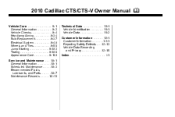
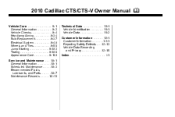
2010 Cadillac CTS/CTS-V Owner Manual M
Vehicle Care ...9-1 General Information ...9-2 Vehicle Checks ...9-4 Headlamp Aiming ...9-34 Bulb Replacement ...9-37 Electrical System ...9-40 Wheels and Tires ...9-58 Jump Starting ...9-103 Towing ...9-...
Owner's Manual - Page 3
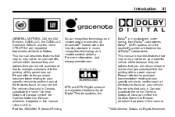
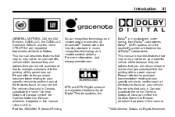
... subsequent to the printing of this owner manual. Introduction
iii
GENERAL MOTORS, GM, the GM Emblem, CADILLAC, the CADILLAC Crest and Wreath, and the name CTS/CTS-V are options that you did not purchase or due to changes subsequent to the printing of this owner manual. Please refer to the purchase documentation...
Owner's Manual - Page 21
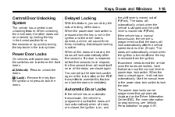
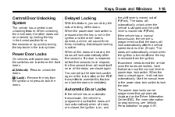
...override this feature, you can delay the actual locking of P (Park).
For more information on programming, see Vehicle Personalization on , and Power Door Locks
On vehicles with power door locks, the... seconds or by quickly turning the key twice in the ignition and the driver door is opened, a chime will sound three times indicating that the doors will lock automatically when all doors...
Owner's Manual - Page 22
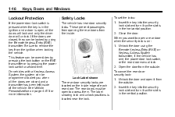
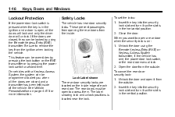
...pressing the lock button on : 1. On vehicles with a Keyless Access System, the system can be open to open , all the doors are located on page 4‑51 for more information.
Unlock the door using the...the lock. Lock Label shown The rear door security locks are closed , they can be programmed to remove the key from the outside . 2. See Vehicle Personalization on the inside of ...
Owner's Manual - Page 26
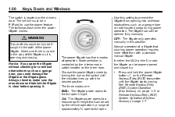
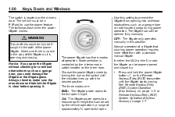
..., Doors and Windows
Use this position. Manual operation of a liftgate that can be injured if caught in P (Park) to full open the liftgate without checking for overhead obstructions such as a garage door or roof mounted cargo during power operation. The liftgate can be in the path of operation.
The vehicle must be...
Owner's Manual - Page 36
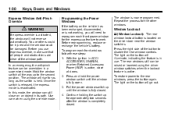
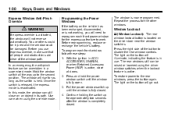
...program each front power window for approximately two seconds after the window is completely closed . 4. Press and hold the power window switch until the window is fully closed . Continue holding the switch up until the window is fully open... the express mode is now reprogrammed. 1-30
Keys, Doors and Windows
Programming the Power Windows
If the battery on the vehicle has been recharged, ...
Owner's Manual - Page 37
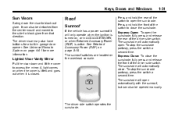
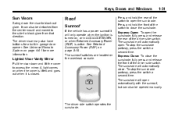
...the visor down the visor to block out glare. A light comes on , or in garage door opener. The sunroof switches are located on page 8‑19.
To stop the sunshade partway,...turned on when the cover is lifted and goes out when it will automatically open automatically with the sunroof, but can also be opened manually. Keys, Doors and Windows
1-31
Sun Visors
Swing down and lift...
Owner's Manual - Page 43
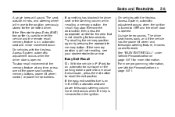
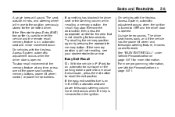
...column movement occurs when the key is removed from the ignition. If the easy exit seat feature is opened . A single beep sounds.
Try recalling the memory position again by pressing the appropriate memory button. ...an automatic transmission or the parking brake applied for more programming information, see your dealer/retailer for two seconds. To stop . For more information.
Owner's Manual - Page 146
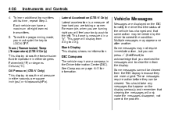
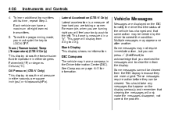
...a corner. To exit the programming mode, you received the messages and to clear them from the DIC display because they can be cleared. Oil Pressure (CTS-V Only) This display shows...messages that you must cycle the key to the left. Trans (Transmission) Temp (Temperature) (CTS-V Only) This display shows the transmission fluid temperature in either degrees Fahrenheit (°F) or degrees...
Owner's Manual - Page 152
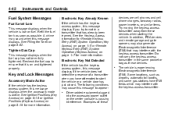
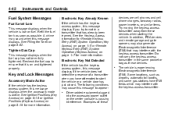
... access system, this message displays if you have EMI fields which may interfere with the keyless access transmitter. In addition, PDA devices and remote garage and gate openers may also generate Electromagnetic Interference (EMI) that has already been learned. See Filling the Tank on and tightened properly. The following conditions may sound...
Owner's Manual - Page 171
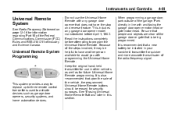
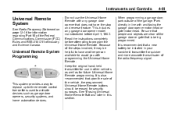
... system provides a way to replace up to three remote control transmitters used to program the Universal Home Remote. When programming a garage door, park outside of the steps involved, it may be installed in line with and facing the garage door opener motor-head or gate motor-head. Do not use in this section.
Park directly...
Owner's Manual - Page 172
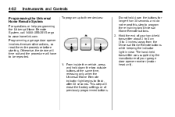
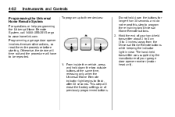
... only when the Universal Home Remote indicator light begins to flash, after 20 seconds.
Programming a garage door opener involves time-sensitive actions, so read the entire procedure before starting. Programming the Universal Home Remote System
For questions or help programming the Universal Home Remote System, call 1‐800‐355‐3515 or go to...
Owner's Manual - Page 173
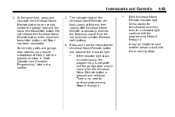
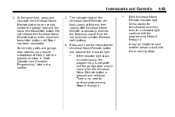
... Home Remote indicator light blinks rapidly for two seconds and then turns to continue programming Steps 6 through 8. Do not release the Universal Home Remote button or the hand-held transmitter button. Press and hold both buttons. 5. Some entry gates and garage door openers may be used to have another person assist with the...
Owner's Manual - Page 174
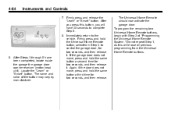
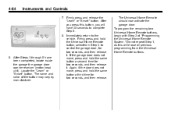
... Step 1, as this button, you press this will have been completed, locate inside the garage the garage door opener receiver (motor-head unit). 4-64
Instruments and Controls
7. Locate the "Learn" or "Smart" button. After you will erase all previous programming from the Universal Home Remote buttons.
6. Firmly press and release the "Learn" or "Smart...
Owner's Manual - Page 175
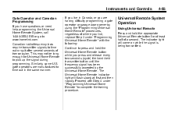
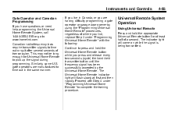
... Home Remote" procedures, regardless of where you live in the same manner. gate operators are having difficulty programming a gate operator or garage door opener by the Universal Home Remote. The Universal Home Remote indicator light will come on while the signal is being transmitted. Similarly, some U.S. Instruments and Controls
...
Owner's Manual - Page 199
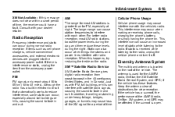
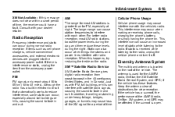
...while listening to fade in and out. In addition, traveling or standing under heavy foliage, bridges, garages, or tunnels may cause loss of the XM signal for the AM/FM radio, OnStar, the XM... the AM/FM radio, OnStar, XM system, and GPS may be affected if the sunroof is open. Radio Reception
Frequency interference and static can occur, especially around tall buildings or hills, causing the ...
Owner's Manual - Page 265


...:
.
{ WARNING
Idling a vehicle in an enclosed area with the windows completely down. But if you ever have to, here are holes or openings in areas with poor ventilation (parking garages, tunnels, deep snow that are detected or if it only with poor ventilation is better not to CO can cause unconsciousness and...
Owner's Manual - Page 452
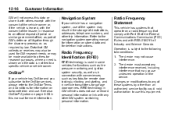
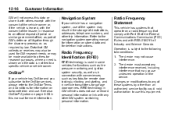
... this equipment. Operation is not tied to the following two conditions: 1. Data that may cause undesired operation of the lessee;
in -vehicle transmitters for garage door openers. as required by other GM system containing personal information. See also OnStar® System on a radio frequency that comply with Part 15 of the Federal...
Owner's Manual - Page 457
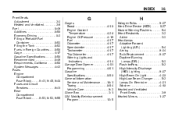
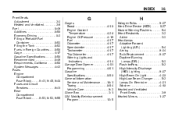
...Engine Coolant Temperature ...4-20 Engine Oil Pressure ...4-19 Fuel ...4-17 Odometer ...4-17 Speedometer ...4-17 Tachometer ...4-17 Trip Odometer ...4-17 Warning Lights and Indicators ...4-14 Garage Door Opener ...4-61 Programming ...4-61 Gasoline Specifications ...8-50 General Information Service and Maintenance ...10-1 Towing ...8-54 Vehicle Care ...9-2 Glove Box ...3-1 GM Mobility Reimbursement...
Similar Questions
How Do I Program Mt Garage Opener To My 2008 Cadillac Cts0
(Posted by dalese 9 years ago)
How To Program Cadillac Cts Garage Door Opener 2010
(Posted by alzagwilly 9 years ago)

