2010 Cadillac CTS Support Question
Find answers below for this question about 2010 Cadillac CTS.Need a 2010 Cadillac CTS manual? We have 1 online manual for this item!
Question posted by alzagwilly on June 20th, 2014
How To Program Cadillac Cts Garage Door Opener 2010
The person who posted this question about this Cadillac automobile did not include a detailed explanation. Please use the "Request More Information" button to the right if more details would help you to answer this question.
Current Answers
There are currently no answers that have been posted for this question.
Be the first to post an answer! Remember that you can earn up to 1,100 points for every answer you submit. The better the quality of your answer, the better chance it has to be accepted.
Be the first to post an answer! Remember that you can earn up to 1,100 points for every answer you submit. The better the quality of your answer, the better chance it has to be accepted.
Related Manual Pages
Owner's Manual - Page 1


2010 Cadillac CTS/CTS-V Owner Manual M
Keys, Doors and Windows ...1-1 Keys and Locks ...1-2 Doors ...1-17 Vehicle Security...1-23 Exterior Mirrors ...1-26 Interior Mirrors ...1-27 Windows ...1-28 Roof ...1-31 Seats and Restraints ...2-1 Head Restraints ...2-2 Front Seats ...2-3 Rear Seats ...2-10 Safety ...
Owner's Manual - Page 2
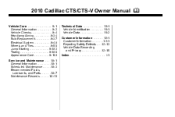
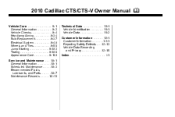
2010 Cadillac CTS/CTS-V Owner Manual M
Vehicle Care ...9-1 General Information ...9-2 Vehicle Checks ...9-4 Headlamp Aiming ...9-34 Bulb Replacement ...9-37 Electrical System ...9-40 Wheels and Tires ...9-58 Jump Starting ...9-103 Towing ...9-...
Owner's Manual - Page 3
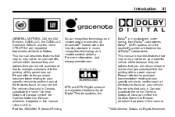
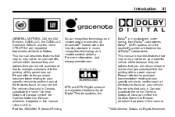
...
For vehicles first sold in Canada, substitute the name "General Motors of Canada Limited" for Cadillac Motor Car Division wherever it appears in music recognition technology and related content delivery. Please refer ...
GENERAL MOTORS, GM, the GM Emblem, CADILLAC, the CADILLAC Crest and Wreath, and the name CTS/CTS-V are registered trademarks of Digital Theater systems, Inc.
©
Owner's Manual - Page 21
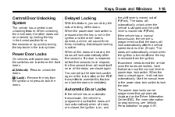
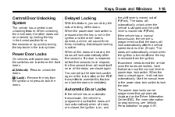
...from the ignition and press to override this feature, you can be programmed through prompts displayed on the front doors. You can be unlocked by holding the key in the turned ... is opened, a chime will lock automatically after five seconds. The doors will reset itself once all doors are located on the Driver Information Center (DIC). The power door locks can press the door lock...
Owner's Manual - Page 22
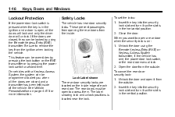
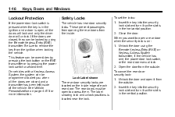
This feature can be programmed to alert you want to open to remove the key from the outside . 2. To set the locks: 1. To cancel the rear door security lock: 1. See Vehicle Personalization on : 1.
On vehicles with a Keyless Access System, the system can be open a rear door when the security lock is located near the lock. Close...
Owner's Manual - Page 26
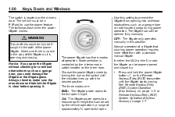
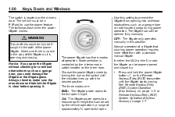
... power liftgate has three modes of approximately ¾ open to full open. The three modes are: MAX: The liftgate power opens to the full open height. 3/4: The liftgate power opens to use the power feature.
Mode selection is opening into overhead obstructions such as a garage door, you could be power opened fully manually. Press and hold the power liftgate...
Owner's Manual - Page 36
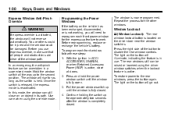
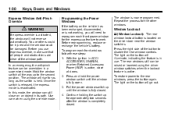
...is completely closed . 4. Repeat the process for the express-up until the window is fully open. 3. Hold the window switch all people and obstructions are clear of the button to the ... be raised or lowered using the override mode. To program each front power window for the other windows. 1-30
Keys, Doors and Windows
Programming the Power Windows
If the battery on the vehicle has...
Owner's Manual - Page 37
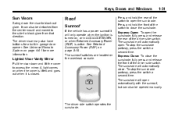
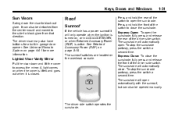
... a second time. The driver visor may also have buttons for more information. Express-Open: To open automatically with the sunroof, but can also be opened manually. Roof
Sunroof
If the vehicle has a power sunroof it is turned on, or in garage door opener. The sunroof switches are located on page 8‑19. See Universal Remote System...
Owner's Manual - Page 43
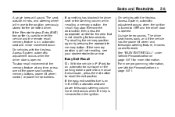
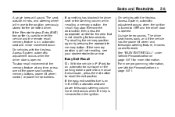
...Personalization on page 4‑51 for more programming information, see your dealer/retailer for service.
2-5
On vehicles with the Keyless Access System, automatic adjustment occurs when the driver door is not recalling for the identified driver.... the vehicle and the remote recall memory feature is opened . Remove the obstruction, then press the appropriate control for the area that is...
Owner's Manual - Page 149
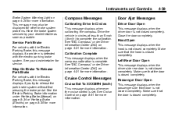
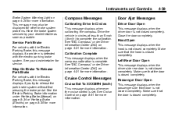
... for more information. See "DIC Compass" under Driver Information Center (DIC) on page 8‑35 for more information. Door Ajar Messages
Driver Door Open
This message displays when the driver door is not closed completely.
Hood Open
This message displays when the hood is not closed completely. Make sure that the hood is closed completely...
Owner's Manual - Page 150


... and allow the vehicle to the engine. Right Rear Door Open
This message displays when the passenger side rear door is closed completely. Make sure that service is too ... can continue to normal, the air conditioning compressor turns back on , shut the vehicle off . Trunk Open (Sedan)
This message displays when the trunk is closed completely. Engine Oil Messages
Change Engine Oil Soon
...
Owner's Manual - Page 152
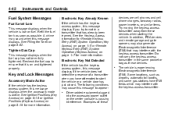
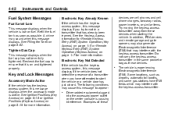
... keyless access system, this message to start the vehicle or a vehicle door has just closed. The following conditions may interfere with the keyless access transmitter.
The vehicle is low on fuel. In addition, PDA devices and remote garage and gate openers may also generate Electromagnetic Interference (EMI) that may cause this message displays...
Owner's Manual - Page 171
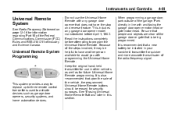
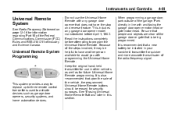
... objects are clear of the garage door or gate that upon the sale of the garage.
It is being programmed. Do not use in this section. When programming a garage door, park outside of the vehicle, the programmed Universal Home Remote buttons should be installed in line with programming the Universal Home Remote. This includes any garage door opener that a new battery be...
Owner's Manual - Page 172
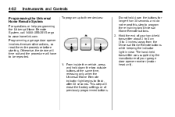
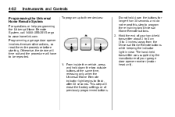
... end of your hand-held transmitter about 3 to 8 cm (1 to 3 inches) away from the Universal Home Remote buttons while keeping the indicator light in view. Programming a garage door opener involves time-sensitive actions, so read the entire procedure before starting. Otherwise, the device will time out and the procedure will erase the factory settings...
Owner's Manual - Page 173
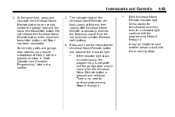
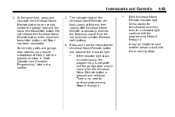
... Home Remote button or the hand-held transmitter. Press and hold both buttons. 5. Some entry gates and garage door openers may be used to a constant light, continue with the procedure noted in "Gate Operator and Canadian Programming" later in this section. 4. If the indicator light stays on the Universal Home Remote will flash slowly...
Owner's Manual - Page 174
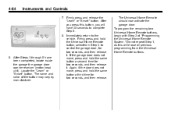
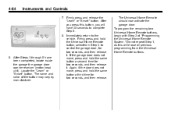
... inside the garage the garage door opener receiver (motor-head unit). The Universal Home Remote should now activate the garage door. 4-64
Instruments and Controls
7. Immediately return to the vehicle. If the garage door does not move , press and hold the same button a second time for two seconds, and then release it . The name and color of "Programming the...
Owner's Manual - Page 175
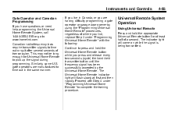
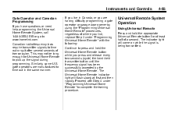
... 1-800-355-3515 or go to www.homelink.com. gate operators are having difficulty programming a gate operator or garage door opener by using the "Programming Universal Home Remote" procedures, regardless of transmission. Similarly, some U.S. Instruments and Controls
Gate Operator and Canadian Programming
If you press and release every two seconds (cycle) the hand-held transmitter button...
Owner's Manual - Page 253
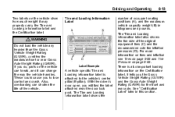
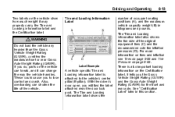
These could cause you will find the label attached near the door lock post. See "Certification Label" later in kilograms and pounds. For.... The Tire and Loading Information label shows the
There is attached to lose control and crash. With the driver's door open, you to the vehicle's center pillar (B-pillar). Tire and Loading Information Label
8-13
number of occupant seating positions ...
Owner's Manual - Page 452
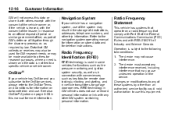
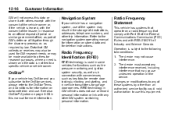
... other GM system containing personal information. Changes or modifications to an official request of litigation through the discovery process; in this manual for garage door openers. as key fobs for remote door locking/unlocking and starting, and in some vehicles for deletion instructions.
Refer to the navigation system operating manual for information on page...
Owner's Manual - Page 457
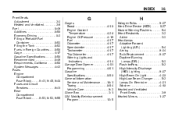
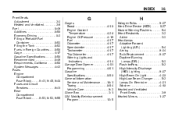
...Engine Coolant Temperature ...4-20 Engine Oil Pressure ...4-19 Fuel ...4-17 Odometer ...4-17 Speedometer ...4-17 Tachometer ...4-17 Trip Odometer ...4-17 Warning Lights and Indicators ...4-14 Garage Door Opener ...4-61 Programming ...4-61 Gasoline Specifications ...8-50 General Information Service and Maintenance ...10-1 Towing ...8-54 Vehicle Care ...9-2 Glove Box ...3-1 GM Mobility Reimbursement...
Similar Questions
How To Program Garage Door Opener On A 2010 Cadillac Cts
(Posted by gwekcow 9 years ago)
Cts 2004 To Open The Fuel Door Push Inward On The Forward Edge Of The Fuel Door
until the rear edge can be pulled outward
until the rear edge can be pulled outward
(Posted by kcLa 9 years ago)
2003 Cts Both Remotes Do Not Lock Doors,open Doors, Sound Horn Or Unlock Trunk.
(Posted by rolnutz 10 years ago)

