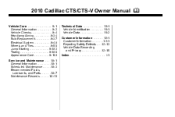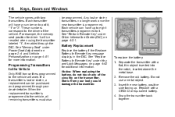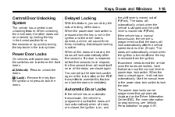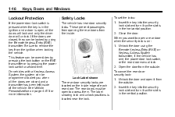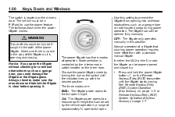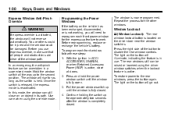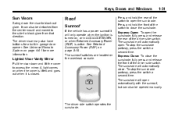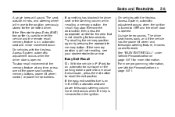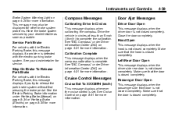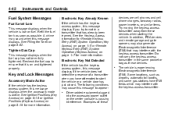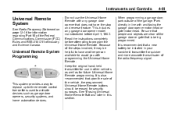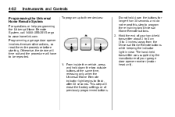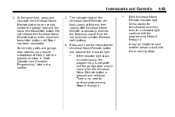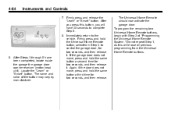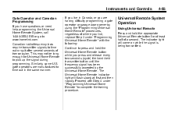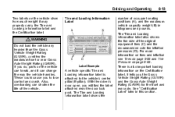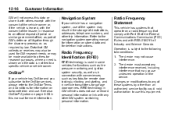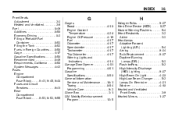2010 Cadillac CTS Support Question
Find answers below for this question about 2010 Cadillac CTS.Need a 2010 Cadillac CTS manual? We have 1 online manual for this item!
Question posted by ijaPa on May 15th, 2014
How To Program Cadillac Garage Door Opener 2010
The person who posted this question about this Cadillac automobile did not include a detailed explanation. Please use the "Request More Information" button to the right if more details would help you to answer this question.
Current Answers
Answer #1: Posted by online24h on May 28th, 2014 7:02 AM
Hello
See owners manual from page 171 to 175, download manual on the link below
Hope this will be helpful "PLEASE ACCEPT"
Answer #2: Posted by Brainerd on May 28th, 2014 7:03 AM
Hi, please refer here:
caddyinfo.ipbhost.com/index.php?showtopic=19075
I hope this helps you!
Please press accept to reward my effort or post again with more details if not satisfied.
Regards, Brainerd
Related Manual Pages
Similar Questions
How To Program Garage Door Opener On A 2010 Cadillac Cts
(Posted by gwekcow 9 years ago)
How To Program Cadillac Cts Garage Door Opener 2010
(Posted by alzagwilly 9 years ago)
2003 Cts Both Remotes Do Not Lock Doors,open Doors, Sound Horn Or Unlock Trunk.
(Posted by rolnutz 10 years ago)
The 'door Open' Warning Is Beeping Yet All Doors Are Closed. How Fix?
for weeks this is happening. The buzzer is annoying. Can you disarm?
for weeks this is happening. The buzzer is annoying. Can you disarm?
(Posted by bmartin006 10 years ago)