2010 Cadillac CTS Support Question
Find answers below for this question about 2010 Cadillac CTS.Need a 2010 Cadillac CTS manual? We have 1 online manual for this item!
Question posted by ingaJisp on January 29th, 2014
Where To Connect Negative Cable 0n 2010 Cts
The person who posted this question about this Cadillac automobile did not include a detailed explanation. Please use the "Request More Information" button to the right if more details would help you to answer this question.
Current Answers
There are currently no answers that have been posted for this question.
Be the first to post an answer! Remember that you can earn up to 1,100 points for every answer you submit. The better the quality of your answer, the better chance it has to be accepted.
Be the first to post an answer! Remember that you can earn up to 1,100 points for every answer you submit. The better the quality of your answer, the better chance it has to be accepted.
Related Manual Pages
Owner's Manual - Page 1


2010 Cadillac CTS/CTS-V Owner Manual M
Keys, Doors and Windows ...1-1 Keys and Locks ...1-2 Doors ...1-17 Vehicle Security...1-23 Exterior Mirrors ...1-26 Interior Mirrors ...1-27 Windows ...1-28 Roof ...1-31 Seats ...
Owner's Manual - Page 2
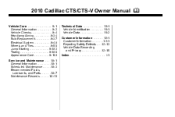
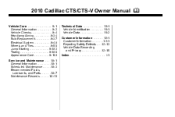
2010 Cadillac CTS/CTS-V Owner Manual M
Vehicle Care ...9-1 General Information ...9-2 Vehicle Checks ...9-4 Headlamp Aiming ...9-34 Bulb Replacement ...9-37 Electrical System ...9-40 Wheels and Tires ...9-58 Jump Starting ...9-103 Towing ...9-...
Owner's Manual - Page 3
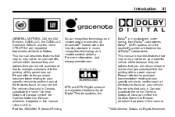
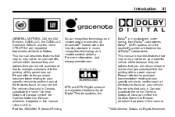
... technology and related content delivery. All Rights Reserved. Introduction
iii
GENERAL MOTORS, GM, the GM Emblem, CADILLAC, the CADILLAC Crest and Wreath, and the name CTS/CTS-V are trademarks of Dolby® Laboratories. For vehicles first sold in Canada, substitute the name "General Motors of Canada Limited" for Cadillac Motor Car Division...
Owner's Manual - Page 90
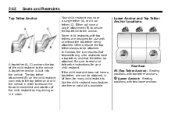
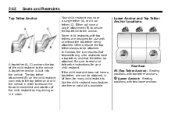
If the child restraint does not have a top tether, and that the tether be attached. The top tether attachment (B) on the child restraint connects to the top tether anchor in the vehicle in order to reduce the forward movement and rotation of the child restraint to the vehicle. Rear ...
Owner's Manual - Page 115
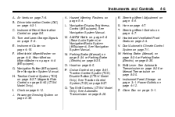
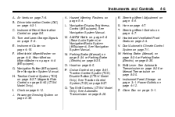
... Hazard Warning Flashers on page 8‑30. Traction Control System (TCS) Disable Button (CTS-V Model Only). U. See Automatic Transmission on page 8‑26 or Manual Transmission on page...Brightness Control (If Equipped). See Navigation System Manual. Hood on page 3‑1. Tap Shift Controls (CTS-V Model Only). S. V. Parking Brake (Manual) on page 8‑34 or Parking Brake (...
Owner's Manual - Page 122
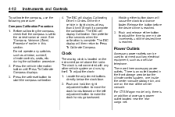
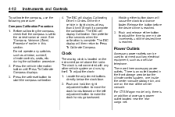
...reset button to make the clock hands go backward. There are three accessory power outlets. For CTS Wagon model only, there is reached. 3. 4-12
Instruments and Controls
4. Drive the vehicle ... Variance (Zone) Procedure" earlier in tight circles at less than 8 km/h (5 mph) to connect auxiliary electrical equipment, such as window, sunroof, climate controls, seats, etc. Do not operate any...
Owner's Manual - Page 127
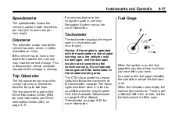
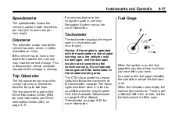
... Automatic Transmission on page 8‑26 or Manual Transmission on page 4‑31.
When the indicator nears empty, the low fuel light comes on . The CTS-V tachometer has tracer lights that have a new odometer installed, the new one may read the correct mileage. An arrow on the fuel gage indicates the...
Owner's Manual - Page 128
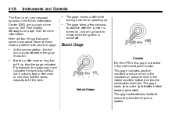
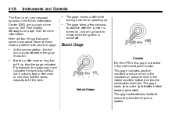
... gage:
. The gage moves a little while turning a corner or speeding up than half the tank's capacity to fill the tank. United States
Canada For the CTS-V, this gage is generated.
This gage reads zero under light throttle before boost is located in the instrument panel cluster. The gage takes a few seconds...
Owner's Manual - Page 129
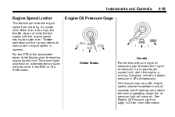
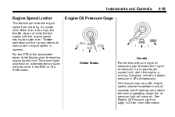
Throttle operation and fuel supply returns to reaching engine speed limit. The tracer lights also flash on page 4‑30 for more information. For the CTS-V, the tachometer tracer lights flashes prior to normal when engine speed is lowered. See Engine Oil Pressure Light on automatic transmission vehicles while in the ...
Owner's Manual - Page 219


...portable audio device is not an audio output; Playback of the portable player. If an auxiliary device has already been connected, press the AUX or CD/ AUX button. Press again to start playing audio from Apple®. USB Flash Drives ... 3.5mm (1/8 in.) input jack and the USB port (if equipped), located in .) cable to the auxiliary input jack to use a portable audio player. This is playing.
Owner's Manual - Page 220
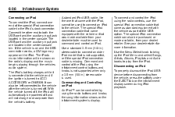
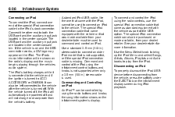
... that came with the iPod, cannot be used .
Command and control of the USB option. The special iPod connection cable can also be controlled by using the radio controls, use the special iPod connection cable that came equipped with the vehicle as standard equipment with the vehicle or that was made available, from your...
Owner's Manual - Page 267
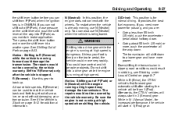
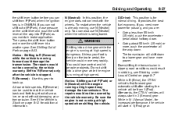
R (Reverse): Use this position, the engine does not connect with the engine running at high speed when shifting the vehicle. N (Neutral): In... passing, and you are:
.
{ WARNING
Shifting into a drive gear while the engine is for normal driving. Afterwards, the CTS-V vehicles will start in 1 (First) gear. Then press the shift lever button and move very rapidly. You could damage the...
Owner's Manual - Page 307


... Engine Compartment Fuse Block (CTS) on page 9‑41 or Engine Compartment Fuse Block (CTS-V) on page 9‑45 or Engine Compartment Fuse Block (CTS Wagon) on page 9‑... Air Filter on page 9‑15. Hydraulic Clutch Reservoir (If Equipped) (Not Shown). Remote Negative (−) Terminal. Windshield Washer Fluid Reservoir. L. See Washer Fluid on page 9‑10.
...
Owner's Manual - Page 309
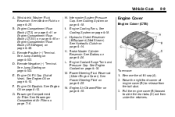
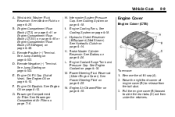
... release from under the retainers. C. See Passenger Compartment Air Filter on page 9‑18.
9-9
Engine Cover
Engine Cover (CTS)
J. See Cooling System on page 7‑6. K. N. Raise the right front corner of View). G. L. Remote Negative (−) Terminal. See Engine Oil on page 9‑14. See Hydraulic Clutch on page 9‑10. See Brakes...
Owner's Manual - Page 329


... and re-learn its home position. 3.
Turn the ignition to LOCK/OFF. 4. Infrequent Usage: Remove the black, negative (−) cable from the battery to calibrate the electronic throttle control. Leave the ignition in ON/RUN for at least 30 seconds. ...
Batteries have acid that can burn you are not careful. Extended Storage: Remove the black, negative (−) cable from running down.
Owner's Manual - Page 403


... damage the chains too. They will not fit the compact spare. Do not use vehicles with 12-volt systems with negative grounds to do not follow these steps exactly, some jumper cables to start the vehicle by the warranty.
Notice: If the other vehicles. Of course, it safely. Vehicle Care
convenience. And...
Owner's Manual - Page 404


...connection you leave the radio or other vehicle. Open the hoods and locate the positive (+) and negative (−) terminal locations or the remote positive (+) and remote negative... (−) terminals of the terminal on your vehicle and the bad grounding could damage the electrical systems. To avoid the possibility of the vehicle . Get the vehicles close enough so the jumper cables...
Owner's Manual - Page 405


...;) will go to a heavy, unpainted metal engine part or to explode. Vehicle Care
Notice: If you connect a negative cable to the Engine Control Module (ECM), ECM mounting bracket, or any cables that attach to the battery installed in your eyes or on you should know. Use a flashlight if you could get it is running...
Owner's Manual - Page 406


...10. Use a remote positive (+) terminal if the vehicle has one . 8. Now connect the black negative (−) cable to negative (−) or you will not start the vehicle with the dead battery. 9. Do ...battery and maybe other parts too. Do not connect positive (+) to the negative terminal of the negative (−) cable does not go to the negative (−) terminal on the vehicle with the ...
Owner's Manual - Page 407
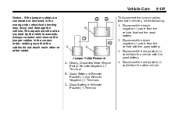
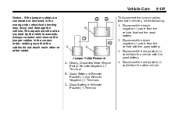
... the good battery. 4. Disconnect the red positive (+) cable from the vehicle that the cables do the following: 1. Disconnect the black negative (−) cable from the vehicle with the good battery. 3. Jumper Cable Removal A. Disconnect the red positive (+) cable from the other metal. Vehicle Care
Notice: If the jumper cables are connected or removed in the correct order, making...
Similar Questions
Where Is The Negative Connection On A 2008 Cadilac Cts
(Posted by kohlMundo 10 years ago)
Cant Program Our 2010 Cts Remount To Garage Opener
(Posted by polisoto 11 years ago)

