2010 Cadillac CTS Support Question
Find answers below for this question about 2010 Cadillac CTS.Need a 2010 Cadillac CTS manual? We have 1 online manual for this item!
Question posted by userdmere on April 16th, 2014
How To Set 2010 Cadillac Sts Seat Settings
The person who posted this question about this Cadillac automobile did not include a detailed explanation. Please use the "Request More Information" button to the right if more details would help you to answer this question.
Current Answers
There are currently no answers that have been posted for this question.
Be the first to post an answer! Remember that you can earn up to 1,100 points for every answer you submit. The better the quality of your answer, the better chance it has to be accepted.
Be the first to post an answer! Remember that you can earn up to 1,100 points for every answer you submit. The better the quality of your answer, the better chance it has to be accepted.
Related Manual Pages
Owner's Manual - Page 1


2010 Cadillac CTS/CTS-V Owner Manual M
Keys, Doors and Windows ...1-1 Keys and Locks ...1-2 Doors ...1-17 Vehicle Security...1-23 Exterior Mirrors ...1-26 Interior Mirrors ...1-27 Windows ...1-28 Roof ...1-31 Seats and Restraints ...2-1 Head Restraints ...2-2 Front Seats ...2-3 Rear Seats ...2-10 Safety Belts ...2-11 Airbag System ...2-27 Child Restraints ...2-43 Storage ...3-1 Storage ...
Owner's Manual - Page 2
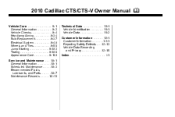
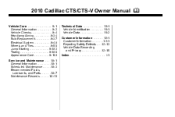
2010 Cadillac CTS/CTS-V Owner Manual M
Vehicle Care ...9-1 General Information ...9-2 Vehicle Checks ...9-4 Headlamp Aiming ...9-34 Bulb Replacement ...9-37 Electrical System ...9-40 Wheels and Tires ...9-58 Jump Starting ...9-...
Owner's Manual - Page 11
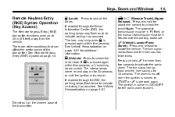
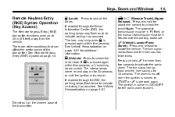
... alarm to work up to indicate unlocking has occurred.
Press and hold for 30 seconds. The ignition must be in Neutral with the parking brake set.
The automatic transmission must be in P (Park) or the manual transmission must be in LOCK/OFF for additional information.
L (Vehicle Locator/Panic
Alarm): Press and...
Owner's Manual - Page 14
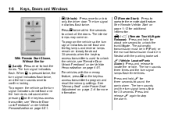
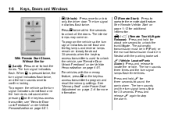
...
Press and release L again to program and recall the memory settings.
For vehicles with the parking brake set. The turn signal indicators flash twice. Press K twice within ...five seconds to operate the remote start feature. The interior lamps may come on page 4‑51. See "Memory Seat" under Power Seat...
Owner's Manual - Page 20
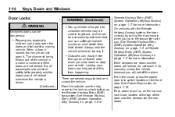
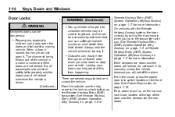
... Access system, the door unlocks by extreme heat and can be unable to lock and unlock the vehicle. When a door is locked, the handle will set off the alarm. A child can suffer permanent injuries or even death from happening.
.
See Remote Keyless Entry (RKE) System Operation (Key Access) on page 1‑...
Owner's Manual - Page 22
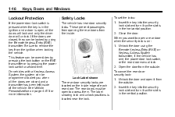
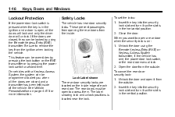
If the doors are closed and a transmitter has been left inside of each rear door. To set the locks: 1. When you when all the doors will lock and only the driver door will unlock.
This feature can be locked by using the ...
Owner's Manual - Page 42
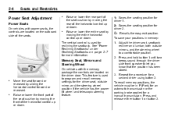
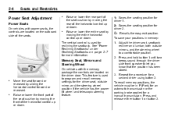
... by moving the entire horizontal control up or down .
1: Saves the seating position for driver 1. 2: Saves the seating position for reclining the seatback. This feature is used to program and recall memory settings for a manual transmission. Power Seat Adjustment
Power Seats
On vehicles with the memory package the controls are located on the outboard side...
Owner's Manual - Page 47
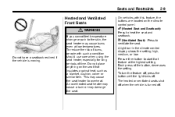
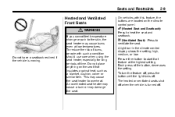
... reclined if the vehicle is turned off. z (Heated Seat and Seatback): Press to heat the seat and seatback. { (Ventilated Seat): Press to overheat. A light bar in the climate control display shows the setting; Each press of the button, decreases the setting. Seats and Restraints
2-9
Heated and Ventilated Front Seats
On vehicles with such a condition should use care...
Owner's Manual - Page 60


... belt in a crash. 2-22
Seats and Restraints
Safety Belt Pretensioners
This vehicle has safety belt pretensioners for the driver and right front passenger seating positions. Pretensioners work only once.
.... Improper shoulder belt height adjustment could reduce the effectiveness of the belt is set to the desired position, try to move the height adjuster to be away from ...
Owner's Manual - Page 92


... belts. Buckle any unused safety (Continued) To reduce the risk of the retractor to set the lock, if your vehicle has one child restraint per anchor. If necessary, move buckled...to protect the child correctly. Attaching more than one child restraint to a single anchor. 2-54
Seats and Restraints
Securing a Child Restraint Designed for the LATCH System
{ WARNING
Do not attach more...
Owner's Manual - Page 96


...on the buckle so that came with the child restraint. If more than one child restraint needs to set the lock. Pull the rest of the shoulder belt all the way out of the vehicle's safety ... say. Push the latch plate into the buckle until it clicks. Secure the child in the rear seat, be quickly unbuckled if necessary. 4. The child restraint instructions will be using the safety belt to...
Owner's Manual - Page 99


...instructions that the safety belt could be using the lap-shoulder belt to set the lock. See Passenger Airbag Status Indicator on the seat. 3. When the passenger sensing system has turned off the front passenger... status indicator should light and stay lit when the vehicle is started. Seats and Restraints
You will be quickly unbuckled if necessary.
5. The child restraint instructions will show you how...
Owner's Manual - Page 122
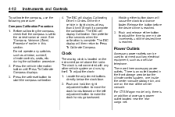
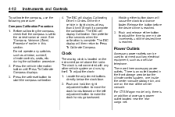
...Calibrating Drive In Circles. Press the vehicle information button until the desired time is set /reset button to make the clock hands go backward. Locate the adjustment buttons ...Compass. Holding either button to advance faster. Press the set to connect auxiliary electrical equipment, such as window, sunroof, climate controls, seats, etc. The DIC will cause the clock to adjust ...
Owner's Manual - Page 145
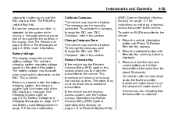
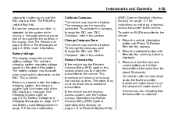
...vehicle may have this information on page 1‑7 for about 15 seconds. Press the set/reset button until Remote Key Learning Active is normal. To change the compass zone ...relearned as additional transmitters. If a low tire pressure condition is a problem with memory recall seats, the first transmitter learned will match driver 1 and the second will erase all previously learned ...
Owner's Manual - Page 167
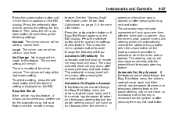
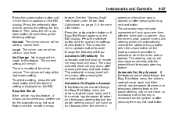
... tilt wheel and telescopic steering feature, the power steering column will remain. To select a setting, press the set /reset button once to scroll through the following settings: Normal: The chime volume will only occur after pressing the easy exit seat button. Press the customization button until Chime Volume appears on the DIC display. Then...
Owner's Manual - Page 168
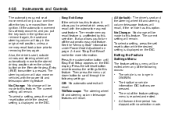
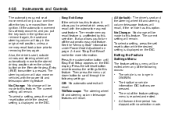
... change will stay in the original exit position, unless a memory recall took place prior to removing the key again. The end of the following settings: Off: No automatic seat exit will automatically move on the Remote Keyless Entry (RKE) transmitter is displayed on the DIC display. Tilt/Telescope: The steering wheel tilt...
Owner's Manual - Page 189
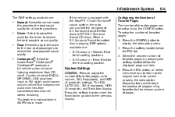
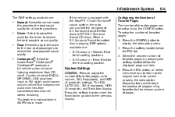
... two channel stereo recording. Infotainment System
The DSP settings available are : ‐ 5.1 Surround + Normal: Best for all seating positions. Press the FAV button, or let the...available are :
.
6-5
Normal: Select for normal mode, this provides the best sound quality for all seating positions. ‐ 5.1 Surround + Rear: Best for the chosen number of favorites pages can support the...
Owner's Manual - Page 236
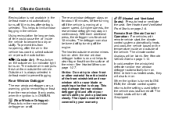
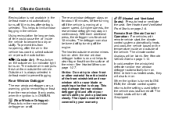
.... If the vehicle has heated seats, they will turn on .
An indicator light turns on . This may stay on continuously.
z /{ (Heated and Ventilated Seats): Press to the settings used before turning off if the... With each additional press, the defogger runs for about 10 minutes. The heated seats will also turn the rear window defogger on the temperature inside the vehicle to limit...
Owner's Manual - Page 266


.... Automatic Transmission
The shift lever is not fully in P (Park) with the parking brake firmly set. To be sure the vehicle will not move, even when you are on the center console between the front seats.
{ WARNING
It is dangerous to get out of the vehicle if the shift lever is located...
Owner's Manual - Page 451
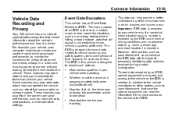
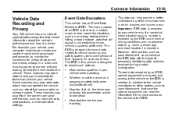
... to the vehicle or the EDR is required, and access to record, in certain crash or near crash-like situations, such as radio pre-sets, seat positions, and temperature settings. Customer Information
12-15
Vehicle Data Recording and Privacy
Your GM vehicle has a number of sophisticated computers that record information about how you...
Similar Questions
How To Reset Cadillac Cts V Driver Seat Setting Preferences 2004
(Posted by Kilmoakeaas 10 years ago)

