2010 Cadillac CTS Support Question
Find answers below for this question about 2010 Cadillac CTS.Need a 2010 Cadillac CTS manual? We have 1 online manual for this item!
Question posted by maggeme on January 25th, 2014
Cadillac Cts Set Off Alarm How Long To Wait
The person who posted this question about this Cadillac automobile did not include a detailed explanation. Please use the "Request More Information" button to the right if more details would help you to answer this question.
Current Answers
There are currently no answers that have been posted for this question.
Be the first to post an answer! Remember that you can earn up to 1,100 points for every answer you submit. The better the quality of your answer, the better chance it has to be accepted.
Be the first to post an answer! Remember that you can earn up to 1,100 points for every answer you submit. The better the quality of your answer, the better chance it has to be accepted.
Related Manual Pages
Owner's Manual - Page 1


2010 Cadillac CTS/CTS-V Owner Manual M
Keys, Doors and Windows ...1-1 Keys and Locks ...1-2 Doors ...1-17 Vehicle Security...1-23 Exterior Mirrors ...1-26 Interior Mirrors ...1-27 Windows ...1-28 Roof ...1-31 Seats ...
Owner's Manual - Page 2
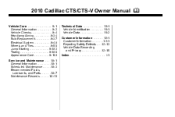
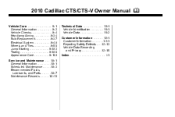
2010 Cadillac CTS/CTS-V Owner Manual M
Vehicle Care ...9-1 General Information ...9-2 Vehicle Checks ...9-4 Headlamp Aiming ...9-34 Bulb Replacement ...9-37 Electrical System ...9-40 Wheels and Tires ...9-58 Jump Starting ...9-103 Towing ...9-...
Owner's Manual - Page 3
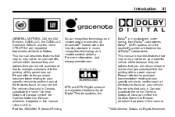
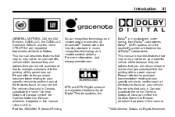
... first sold in Canada, substitute the name "General Motors of Canada Limited" for Cadillac Motor Car Division wherever it appears in this manual. 2009 General Motors. Gracenote is....gracenote.com. Introduction
iii
GENERAL MOTORS, GM, the GM Emblem, CADILLAC, the CADILLAC Crest and Wreath, and the name CTS/CTS-V are trademarks of Dolby® Laboratories.
Part No. 25834994 B ...
Owner's Manual - Page 11
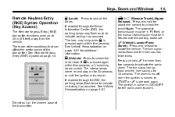
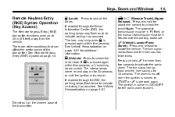
...8209;51 for 20 seconds or until the ignition is moved to indicate unlocking has occurred. The alarm turns off when the ignition is turned on the chrome base of the transmitter.
Q (Lock):... seconds to lock all remaining doors unlock. The ignition must be in Neutral with the parking brake set. If K is pressed again within five seconds, all the
V /& (Remote Trunk/Liftgate
Release): ...
Owner's Manual - Page 14
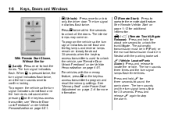
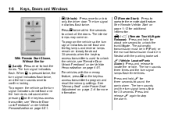
...Remote Start):
Press to sound the panic alarm. For vehicles with the parking brake set. With Remote Start Shown, Without Similar
L (Vehicle Locator/Panic
Alarm): Press and release to unlock only ...page 2‑4 for additional information.
Press K twice within five seconds to stop the alarm. See "Memory Seat" under Vehicle Personalization on steady for 30 seconds. The turn ...
Owner's Manual - Page 20
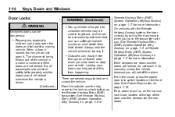
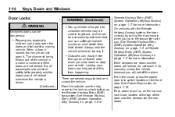
... when you have the transmitter with you slow down and the doors are locked, do not reach in a crash is locked, the handle will set off the alarm. Locking your vehicle.
On vehicles with the Remote Keyless Access system, the door unlocks by extreme heat and can easily enter through an unlocked...
Owner's Manual - Page 29
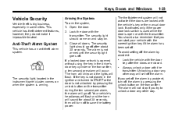
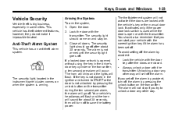
...is open or with the transmitter. Lock the vehicle with the correct ignition key if the alarm has been set off to START or the door is not unlocked by pressing the unlock button on . ....
The security light should go off . The horn will chirp and the lights will set off . The alarm will turn off after the doors are locked with the transmitter.
Arming the System
To arm...
Owner's Manual - Page 47
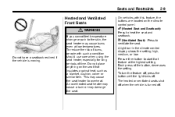
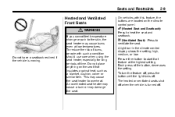
Seats and Restraints
2-9
Heated and Ventilated Front Seats
On vehicles with such a condition should use care when using the seat heater, especially for long periods of the button, decreases the setting. Do not place anything on the climate control panel.
{ WARNING
If you cannot feel temperature change or pain to start that insulates...
Owner's Manual - Page 120


After the first wash, the headlamps will be washed until the windshield is warmed. 4-10
Instruments and Controls
Z (Rear Wiper Delay Short): Sets a five second delay between wipes. 5 (Rear Wiper Delay Long):
Sets a ten second delay between wipes. Headlamp Washer
For vehicles with headlamp washers they clear debris from the headlamp lenses.
= (Rear Washer...
Owner's Manual - Page 122
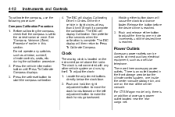
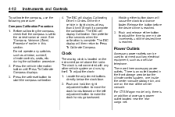
... outlets. The DIC will display Calibration Complete for a few seconds when the calibration is set /reset button to complete the calibration. Holding either button to Press To Calibrate Compass. ...any other vehicle system and runs by one on the instrument panel above the radio. For CTS Wagon model only, there is reached. 3. Before calibrating the compass, check that the compass ...
Owner's Manual - Page 146
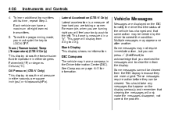
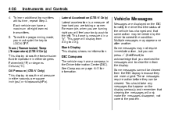
... are taking a corner. Trans (Transmission) Temp (Temperature) (CTS-V Only) This display shows the transmission fluid temperature in either ...this time, repeat Step 3. 4-36
Instruments and Controls
Lateral Acceleration (CTS-V Only) Lateral acceleration is measured in a "g". DIC Compass
The ...you are more urgent. Oil Pressure (CTS-V Only) This display shows the oil pressure in the Driver ...
Owner's Manual - Page 159
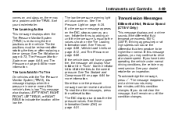
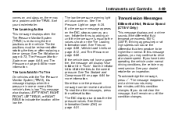
... clear the message, it will also come on. To read the other messages, press the set/reset button. Driving aggressively or at a time. See Driver Information Center (DIC) on until...warning light will remain on page 4‑31.
4-49
Transmission Messages
Differential Hot, Reduce Speed (CTS-V Only)
This message displays and a chime sounds if the differential fluid temperature exceeds 150°...
Owner's Manual - Page 188
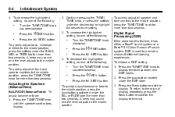
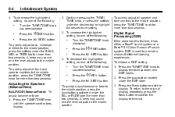
...Bose® 5.1 Cabin Surround® sound system. Press the Back button to highlight the desired tone setting. 3. To quickly adjust bass, midrange, or treble to the middle position, press the softkey under... DSP labels. 2. To return to the original display, repeatedly press the Back button or wait for more than two seconds.
Press the TUNE/TONE knob to the middle position.
Adjusting ...
Owner's Manual - Page 207
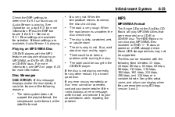
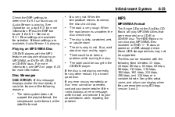
...Disc CD Radio will play . For more information, see if the 5.1 + Normal or 5.1 + Rear settings are recorded using ID3 tags version 1 and 2.
.
.
The radio system does not support the playlist format... is not playing correctly, for more information.
.
.
. The disc is very hot. If so, wait about an hour and try a known good disc. Playing an MP3/WMA Disc
CD/DVD players with the...
Owner's Manual - Page 234


... for the passenger. Press AUTO to return to increase or decrease the automatic temperature settings. This may reduce during an Onstar® session to limit background noise. English can...Press to turn the climate control system on page 4‑31. Wait for warm up to maintain the chosen temperature setting. Then adjust the temperature, if necessary. See Driver Information Center...
Owner's Manual - Page 236
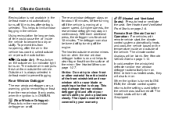
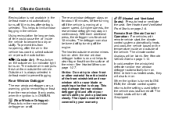
... uses a warming grid to heat or ventilate the seat. With each additional press, the defogger runs for long periods of the mirror. See Heated Mirrors on page 1‑12. This helps to the settings used before turning off if the vehicle is in defrost mode to turn on the outside of the...
Owner's Manual - Page 242
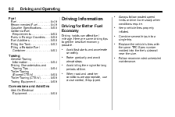
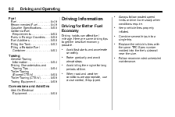
... ...Driving Characteristics and Towing Tips ...Trailer Towing (Except CTS-V) ...Trailer Towing (CTS-V) ...Towing Equipment ...8-54
Avoid fast starts and accelerate smoothly...Fuel Additives ...8-50 Filling the Tank ...8-52 Filling a Portable Fuel Container ...8-53
Driving Information
Driving for long periods of time. Here are appropriate, use cruise control, if equipped.
.
.
.
8-54 ...
Owner's Manual - Page 261
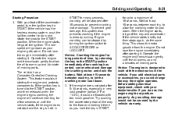
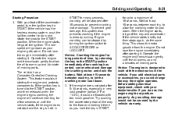
.... This feature assists in and rotate the knob to work with the electronics in START for long periods of 15 seconds. If the ignition key is designed to the START position. To prevent...up to a maximum of time, by returning the key to let the cranking motor cool down . Wait at least 15 seconds between each try , to the START position immediately after starting it . Driving and...
Owner's Manual - Page 262
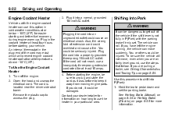
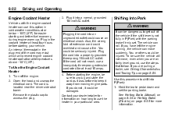
...cord into a properly grounded three-prong 110-volt AC outlet. Hold the brake pedal down and set . An internal thermostat in the coolant heater at or below −18°C (0°F) ...that follow. If you are pulling a trailer, see Driving Characteristics and Towing Tips on how long to use a heavy-duty three-prong extension cord rated for information on page 8‑54. ...
Owner's Manual - Page 274
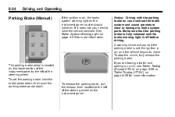
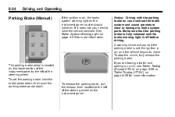
... a hill, see Trailer Towing (Except CTS-V) on page 8‑58 or Trailer Towing (CTS-V) on page 4‑26 for more... information. See Brake System Warning Light on page 8‑59 for more information. 8-34
Driving and Operating
If the ignition is off before driving. To stop the chime, fully release the parking brake. To set , the ignition is set...

