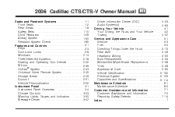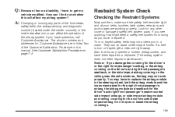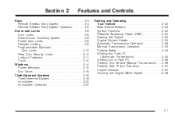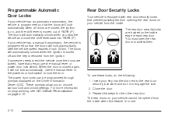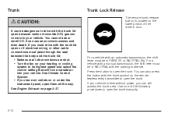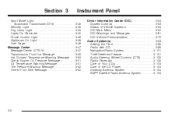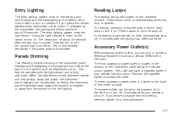2006 Cadillac CTS Problems and Repair Information
Get Help and Support for Cadillac

View All Support Options Below
Free 2006 Cadillac CTS manuals!
Problems with 2006 Cadillac CTS?
Ask a Question
Other Models
Free 2006 Cadillac CTS manuals!
Problems with 2006 Cadillac CTS?
Ask a Question
Other Models
Most Recent 2006 Cadillac CTS Questions
Fuse '06 Cts
What does the fuse marked , HDLP WASH RELAY MINU -OPT DO?
What does the fuse marked , HDLP WASH RELAY MINU -OPT DO?
(Posted by Owense2013 1 year ago)
Where Is The Fuel Pump Located On 2006 Cts Cadillac? ?
Where is the fuel pump located on 06 cts Cadillac. .
Where is the fuel pump located on 06 cts Cadillac. .
(Posted by Anonymous-161563 7 years ago)
This Is My First Car That I Got And I Have No Idea Why My Dashboard Is Saying Se
Hi I'm a first-time owner of a Cadillac DeVilleon my dashboard is saying service engine soon what do...
Hi I'm a first-time owner of a Cadillac DeVilleon my dashboard is saying service engine soon what do...
(Posted by Anonymous-158221 8 years ago)
Abs Box On The Globox If That Controls The Break Lights End We're The Fuses Or
ABS problem break lights don't work Que puedo aser
ABS problem break lights don't work Que puedo aser
(Posted by michellecross08 8 years ago)
Where Is Transmission Release Button 2006 Cts
(Posted by cjtahe 9 years ago)
2006 Cadillac CTS Videos
Popular 2006 Cadillac CTS Manual Pages
2006 Cadillac CTS Reviews
We have not received any reviews for the 2006 Cadillac CTS yet.