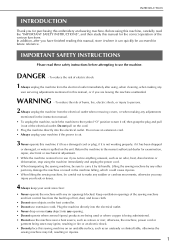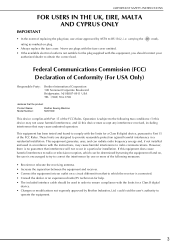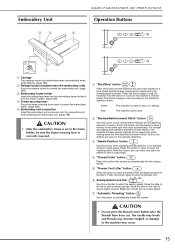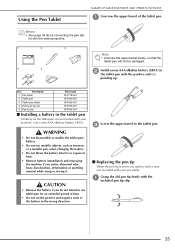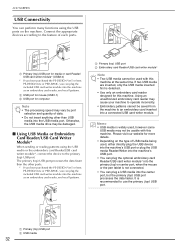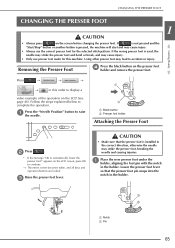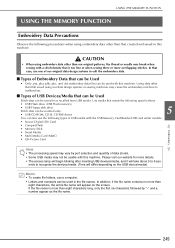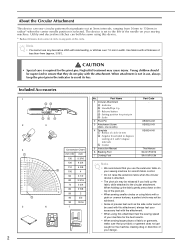Brother International Quattro 2 6700D Support Question
Find answers below for this question about Brother International Quattro 2 6700D.Need a Brother International Quattro 2 6700D manual? We have 7 online manuals for this item!
Question posted by Longstonefarmhouse on July 19th, 2012
Can This Machine Be Use In Uk As It Is American And Electric Different
The person who posted this question about this Brother International product did not include a detailed explanation. Please use the "Request More Information" button to the right if more details would help you to answer this question.
Current Answers
Related Brother International Quattro 2 6700D Manual Pages
Similar Questions
Is There A Reset Button On A Brother Quatro Embroidery Machine
my machine just went dead is there a reset button
my machine just went dead is there a reset button
(Posted by pattihg 10 years ago)
Looking For A Needle Plate For My Quattro2 6700d Machine Can Only Seem To Find F
I cNt seem to find the plate for this model does the quattro 6000 have the sMe needle plat?
I cNt seem to find the plate for this model does the quattro 6000 have the sMe needle plat?
(Posted by 4lanie2009 10 years ago)
What Kind Of Thread To Use In Brother Lx 2500 Sewing Machine
(Posted by angrimm9 10 years ago)
How To Use A Brother Xl-5130 Sewing Machine
(Posted by labhydea 10 years ago)
Do I Have To Use The Grey Bobbin Case To Do Machine Embroidery?
(Posted by mart65 11 years ago)