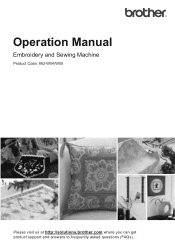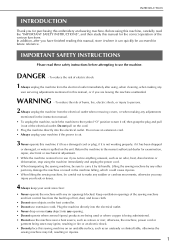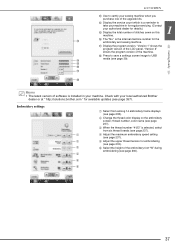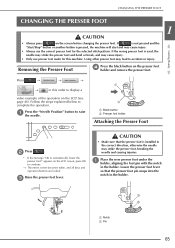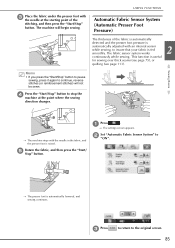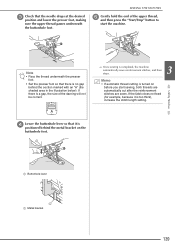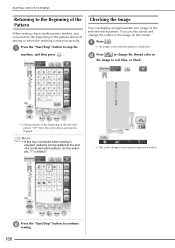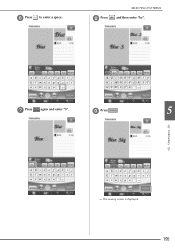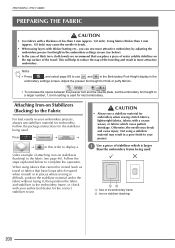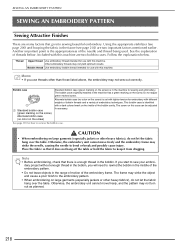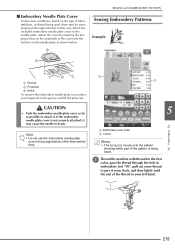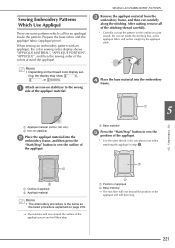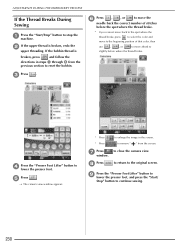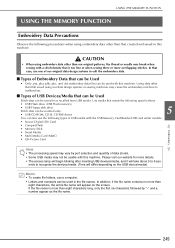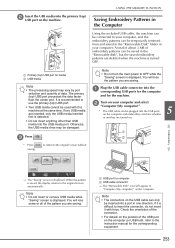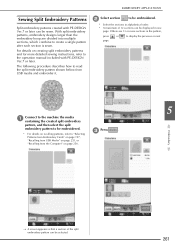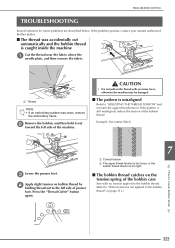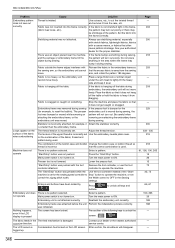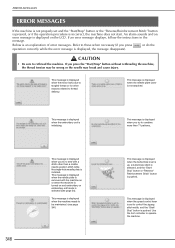Brother International Quattro 2 6700D Support Question
Find answers below for this question about Brother International Quattro 2 6700D.Need a Brother International Quattro 2 6700D manual? We have 7 online manuals for this item!
Question posted by pattihg on February 16th, 2014
Is There A Reset Button On A Brother Quatro Embroidery Machine
my machine just went dead is there a reset button
Current Answers
Related Brother International Quattro 2 6700D Manual Pages
Similar Questions
Brother Pe770 Embroidery Machine
I have a Brother PE770 Embroidery Machine, what are the best stitch settings?
I have a Brother PE770 Embroidery Machine, what are the best stitch settings?
(Posted by leeplantation08 10 years ago)
Looking For A Needle Plate For My Quattro2 6700d Machine Can Only Seem To Find F
I cNt seem to find the plate for this model does the quattro 6000 have the sMe needle plat?
I cNt seem to find the plate for this model does the quattro 6000 have the sMe needle plat?
(Posted by 4lanie2009 10 years ago)
Do I Have To Use The Grey Bobbin Case To Do Machine Embroidery?
(Posted by mart65 11 years ago)
Can This Machine Be Use In Uk As It Is American And Electric Different
(Posted by Longstonefarmhouse 11 years ago)
Problems With Brother Pe150 Embroidery Machine Screen.
My Brother PE150 Embroidery Machine screen lights up, but doesn't display instructions, characters o...
My Brother PE150 Embroidery Machine screen lights up, but doesn't display instructions, characters o...
(Posted by ltuggle 12 years ago)