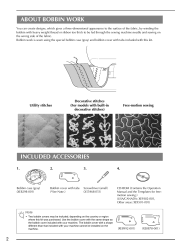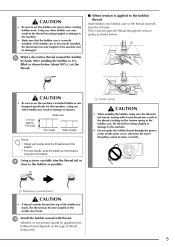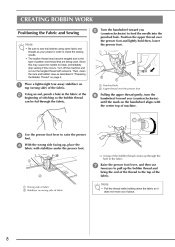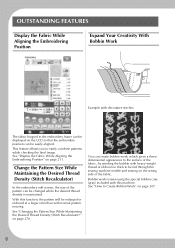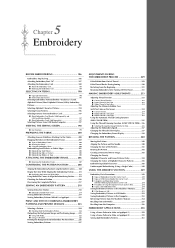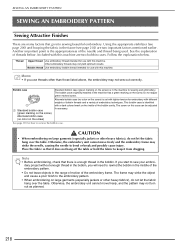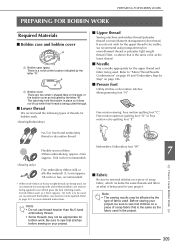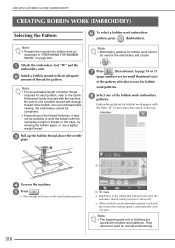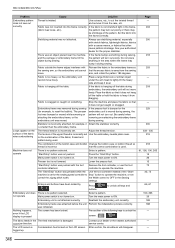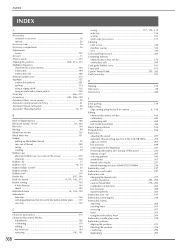Brother International Quattro 2 6700D Support Question
Find answers below for this question about Brother International Quattro 2 6700D.Need a Brother International Quattro 2 6700D manual? We have 7 online manuals for this item!
Question posted by mart65 on August 19th, 2012
Do I Have To Use The Grey Bobbin Case To Do Machine Embroidery?
The person who posted this question about this Brother International product did not include a detailed explanation. Please use the "Request More Information" button to the right if more details would help you to answer this question.
Current Answers
Answer #1: Posted by phantegirl on January 3rd, 2013 11:06 AM
When I bought mine the sales lady who also owns this machine told me you don't have to change out the bobbin case from the standard sewing one, and that she doesn't bother. In fact the demonstrator model on their sales floor doesn't have it traded out and they use it for demonstrating embroidery. I have embroidered many many things and never put in the grey bobbin case. Everything always comes out perfect.
Related Brother International Quattro 2 6700D Manual Pages
Similar Questions
Quattro 2 6700d Quattro 2 6700d What Size Bobbin Does It Use
(Posted by juiamjon 10 years ago)
Is There A Reset Button On A Brother Quatro Embroidery Machine
my machine just went dead is there a reset button
my machine just went dead is there a reset button
(Posted by pattihg 10 years ago)
Bobbin Case Is Slipping. Ideas On Cause?
Bobbin case is slipping, which I believe is causing needles to break. I can place it properly but a...
Bobbin case is slipping, which I believe is causing needles to break. I can place it properly but a...
(Posted by laytonjs4 11 years ago)
Can This Machine Be Use In Uk As It Is American And Electric Different
(Posted by Longstonefarmhouse 11 years ago)