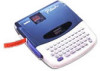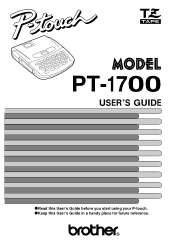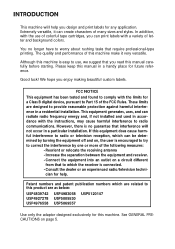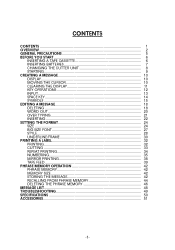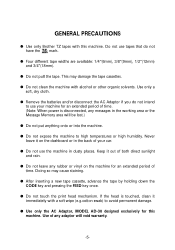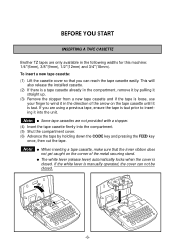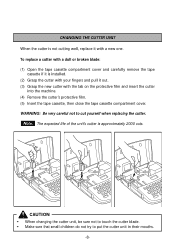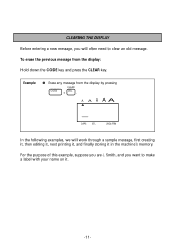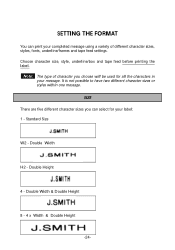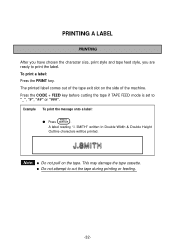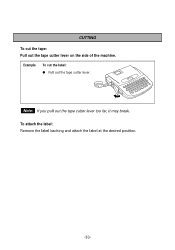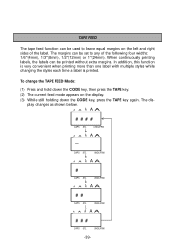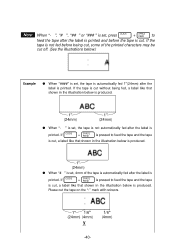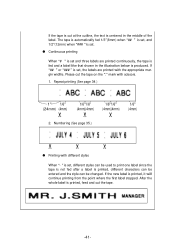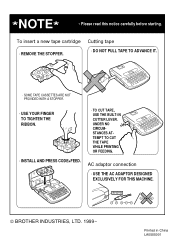Brother International PT 1700 Support Question
Find answers below for this question about Brother International PT 1700 - Electronic Labeler.Need a Brother International PT 1700 manual? We have 2 online manuals for this item!
Question posted by mallgaier on June 10th, 2013
Cutting Labels
How can I get my Brother p-touch TZe-231 to cut the labels
Current Answers
Related Brother International PT 1700 Manual Pages
Similar Questions
Como Resetiar De Fabrica Pt 1700
no puedo ni imprimir ni hacer alguna operacio. Por que me sale error
no puedo ni imprimir ni hacer alguna operacio. Por que me sale error
(Posted by matias24081992 6 months ago)
I Have Brother Pt-1700 That I Have Had For 10 Years. I Have Never Had A Problem
last time I went to print I got an Err message. I bought new tape and it still does not print. What ...
last time I went to print I got an Err message. I bought new tape and it still does not print. What ...
(Posted by sgbledsoe 1 year ago)
Underscore Button On Pt 2200 Brother Label Maker
how do you make an underscore using this label maker?
how do you make an underscore using this label maker?
(Posted by gabarrtiger 9 years ago)
Pt-1700 How To Remove Tape Cutter Brother Model Pt-1700
(Posted by EugeANNAN 9 years ago)