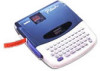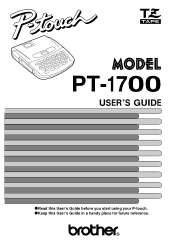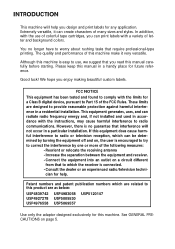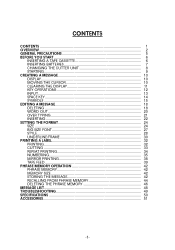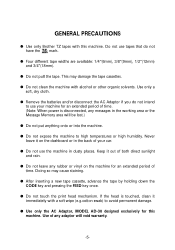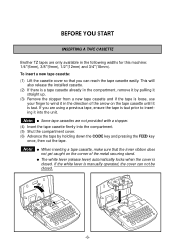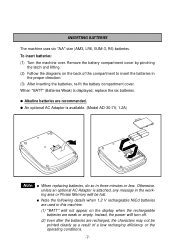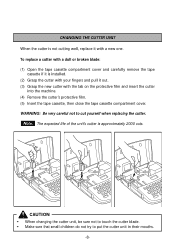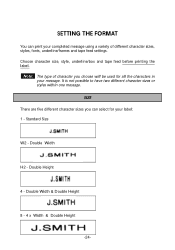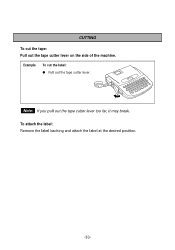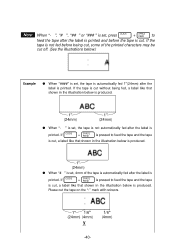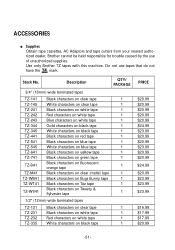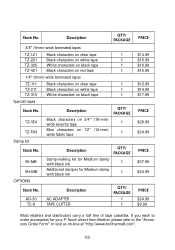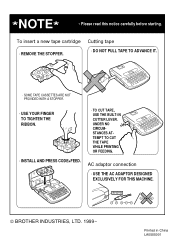Brother International PT 1700 Support Question
Find answers below for this question about Brother International PT 1700 - Electronic Labeler.Need a Brother International PT 1700 manual? We have 2 online manuals for this item!
Question posted by EugeANNAN on June 8th, 2014
Pt-1700 How To Remove Tape Cutter Brother Model Pt-1700
The person who posted this question about this Brother International product did not include a detailed explanation. Please use the "Request More Information" button to the right if more details would help you to answer this question.
Current Answers
Related Brother International PT 1700 Manual Pages
Similar Questions
Como Resetiar De Fabrica Pt 1700
no puedo ni imprimir ni hacer alguna operacio. Por que me sale error
no puedo ni imprimir ni hacer alguna operacio. Por que me sale error
(Posted by matias24081992 6 months ago)
I Have Brother Pt-1700 That I Have Had For 10 Years. I Have Never Had A Problem
last time I went to print I got an Err message. I bought new tape and it still does not print. What ...
last time I went to print I got an Err message. I bought new tape and it still does not print. What ...
(Posted by sgbledsoe 1 year ago)
Ptouch 1700 - Wont Print...err Shows.but No Ther Msg...changed The Battery/tape
(Posted by gserikaku 8 years ago)
Dim Lcd Screen On The Brother Pt-2030 Label Maker?
I'm having trouble seeing the letters on the PT-2030 LCD screen. Is there a way to increase the cont...
I'm having trouble seeing the letters on the PT-2030 LCD screen. Is there a way to increase the cont...
(Posted by seaiturof 12 years ago)