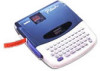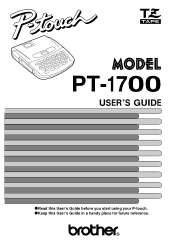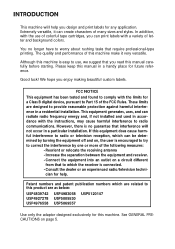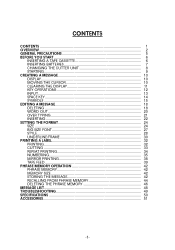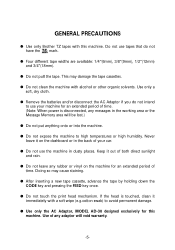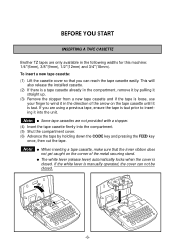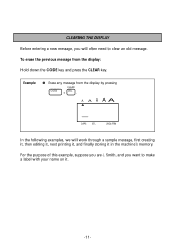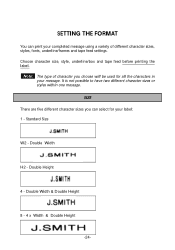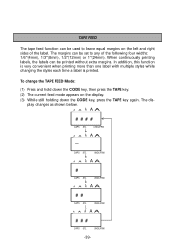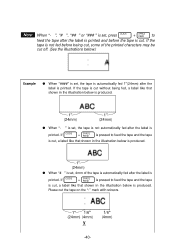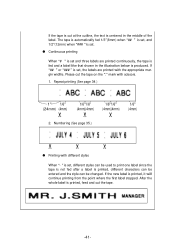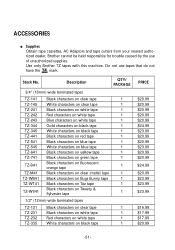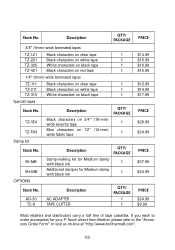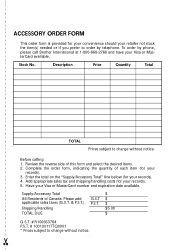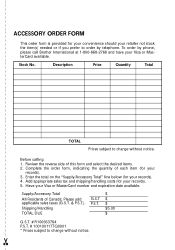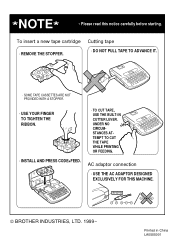Brother International PT 1700 Support Question
Find answers below for this question about Brother International PT 1700 - Electronic Labeler.Need a Brother International PT 1700 manual? We have 2 online manuals for this item!
Question posted by sgbledsoe on May 19th, 2022
I Have Brother Pt-1700 That I Have Had For 10 Years. I Have Never Had A Problem
last time I went to print I got an Err message. I bought new tape and it still does not print. What does the Err mean? One other question I would like to ask is how do you make the print large
Current Answers
Answer #1: Posted by SonuKumar on May 20th, 2022 8:16 AM
Please respond to my effort to provide you with the best possible solution by using the "Acceptable Solution" and/or the "Helpful" buttons when the answer has proven to be helpful.
Regards,
Sonu
Your search handyman for all e-support needs!!
Related Brother International PT 1700 Manual Pages
Similar Questions
Como Resetiar De Fabrica Pt 1700
no puedo ni imprimir ni hacer alguna operacio. Por que me sale error
no puedo ni imprimir ni hacer alguna operacio. Por que me sale error
(Posted by matias24081992 6 months ago)
How To Print On 6mm Tape?
(Posted by v22rs535 1 year ago)
Pt-1700 How To Remove Tape Cutter Brother Model Pt-1700
(Posted by EugeANNAN 9 years ago)
Brother Pt 9200pc
Hello. I use windows 7 and I need instal printer Brother PT 9200PC in this operating system. Have y...
Hello. I use windows 7 and I need instal printer Brother PT 9200PC in this operating system. Have y...
(Posted by marekikrenyi 11 years ago)
What Is The Part Number To Order The Ribbon For Brother Pt 1900/1910?
I need the part number to order the ribbon for Brother PT 1900/1910? Where can I order the ribbon?
I need the part number to order the ribbon for Brother PT 1900/1910? Where can I order the ribbon?
(Posted by darlenemtz 11 years ago)