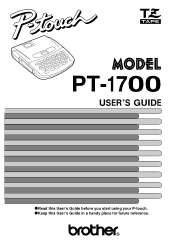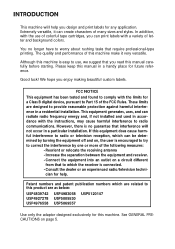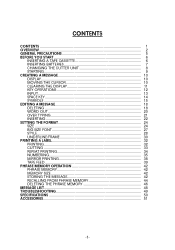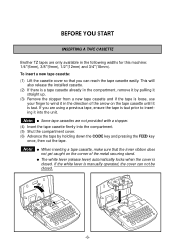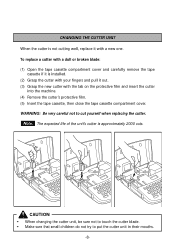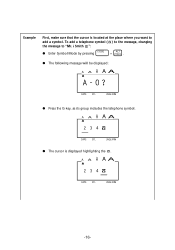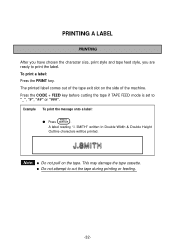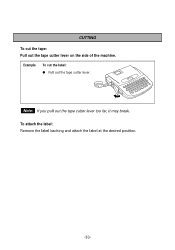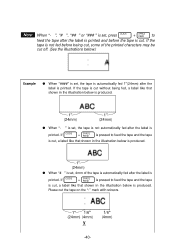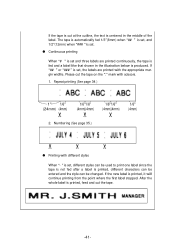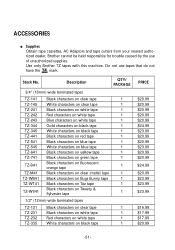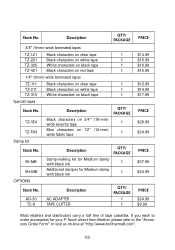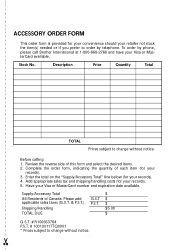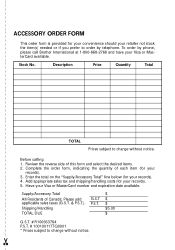Brother International PT 1700 - Electronic Labeler Support and Manuals
Get Help and Manuals for this Brother International item
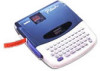
View All Support Options Below
Free Brother International PT 1700 manuals!
Problems with Brother International PT 1700?
Ask a Question
Free Brother International PT 1700 manuals!
Problems with Brother International PT 1700?
Ask a Question
Most Recent Brother International PT 1700 Questions
Como Resetiar De Fabrica Pt 1700
no puedo ni imprimir ni hacer alguna operacio. Por que me sale error
no puedo ni imprimir ni hacer alguna operacio. Por que me sale error
(Posted by matias24081992 5 months ago)
How To Print On 6mm Tape?
(Posted by v22rs535 1 year ago)
I Have Brother Pt-1700 That I Have Had For 10 Years. I Have Never Had A Problem
last time I went to print I got an Err message. I bought new tape and it still does not print. What ...
last time I went to print I got an Err message. I bought new tape and it still does not print. What ...
(Posted by sgbledsoe 1 year ago)
Error Message Keeps Popping Up, Can't Do Amything
Error message keeps popping up, can't do anything
Error message keeps popping up, can't do anything
(Posted by colemandee78 3 years ago)
Print Feed
When I print a label it doesn't feed the whole label out. If I cut it some of the label is still in ...
When I print a label it doesn't feed the whole label out. If I cut it some of the label is still in ...
(Posted by erichauerswald 3 years ago)
Popular Brother International PT 1700 Manual Pages
Brother International PT 1700 Reviews
We have not received any reviews for Brother International yet.