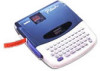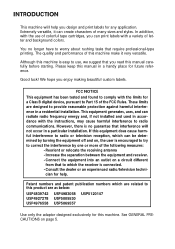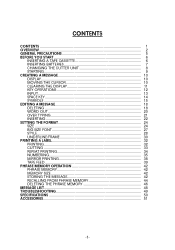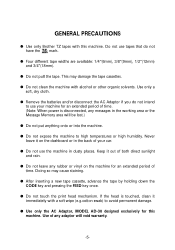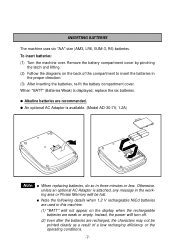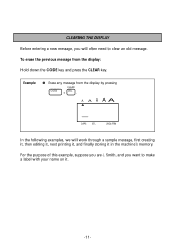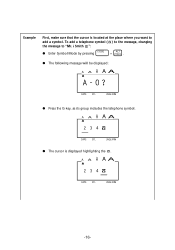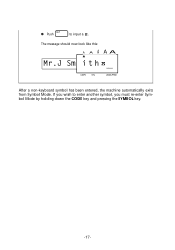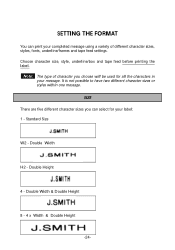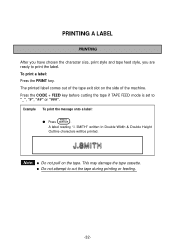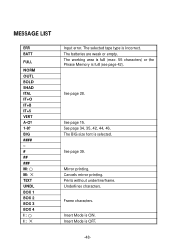Brother International PT 1700 Support Question
Find answers below for this question about Brother International PT 1700 - Electronic Labeler.Need a Brother International PT 1700 manual? We have 2 online manuals for this item!
Question posted by colemandee78 on February 23rd, 2021
Error Message Keeps Popping Up, Can't Do Amything
Current Answers
Answer #1: Posted by waelsaidani1 on February 24th, 2021 8:19 AM
If a character size is set which is not shown in the above table for the tape width being used and the PRINT key is pressed, an error message will be displayed and the label cannot be printed.
If you enter a number that is lower than the one originally entered in the text, printing will be disabled, and an "ERR" (ERROR) message will appear on the display if you press the PRINT key.
If the area you select is already being used, an error message will briefly appear, and then the display will again ask you to choose an area. In that event, please select a different number from 1 to 9. If all nine areas are being used, you must clear one of them before you can store your current message. Also, when 300 characters are already stored in the Phrase Memory and you try to store more, the message "FULL" will appear on the display. You must delete one of the memory areas before you can store your current message. See DELETING THE MESSAGE MEMORY.
Answer #2: Posted by waelsaidani1 on February 24th, 2021 8:21 AM
To update your email preferences, please visit our online preference center.
Related Brother International PT 1700 Manual Pages
Similar Questions
How can I get my Brother p-touch TZe-231 to cut the labels
I am trying to print a label, but I am getting an ERR message. I pressed code and tape to change the...
I'm having trouble seeing the letters on the PT-2030 LCD screen. Is there a way to increase the cont...