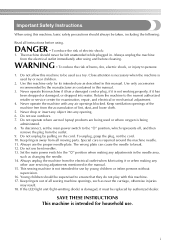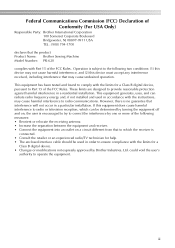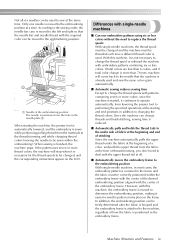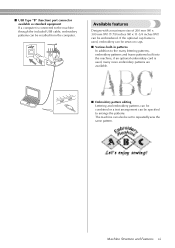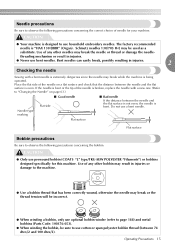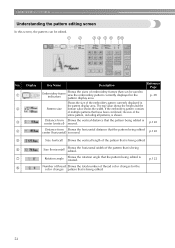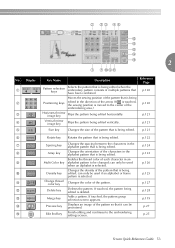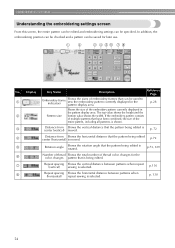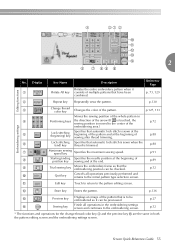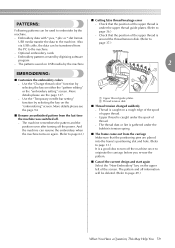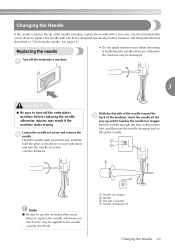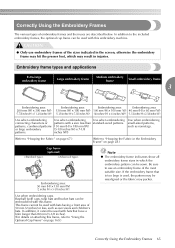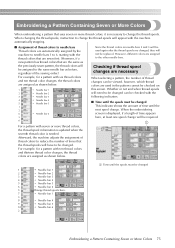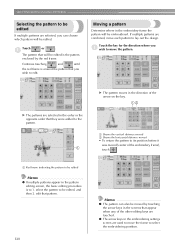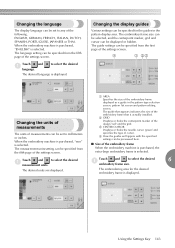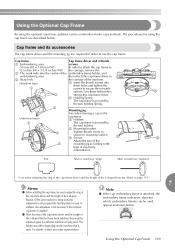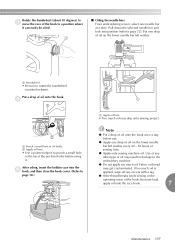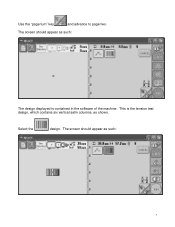Brother International PR-620 Support Question
Find answers below for this question about Brother International PR-620.Need a Brother International PR-620 manual? We have 7 online manuals for this item!
Question posted by cpeper1 on April 24th, 2016
Hat Design Did Not Sew Centered, But Hat And Design Were Centered.
The cap was centered on the frame and the design was centered on the screen, but it did not sew on the cap centered. I have recentered my machine several times but I only place the ex-large frame and the small on I think.
Current Answers
Related Brother International PR-620 Manual Pages
Similar Questions
Pr620 Hat Cap Part
I purchased my PR620 in 2007 and with it came the Hat Cap parts. Where I can find the model number f...
I purchased my PR620 in 2007 and with it came the Hat Cap parts. Where I can find the model number f...
(Posted by behere 9 years ago)
Quattro 6000d Lemon?
My wife bought a new Quattro 6000D 2 1/2 years ago, has had it serviced by Brotheer (Moore's sewing)...
My wife bought a new Quattro 6000D 2 1/2 years ago, has had it serviced by Brotheer (Moore's sewing)...
(Posted by KDBJGH 10 years ago)
I Have A Pr620 But The Hoop Center Has Moved, How Can I Recenter The Hoop
I have a PR620 but the hoop center has moved, How can I recenter the hoop
I have a PR620 but the hoop center has moved, How can I recenter the hoop
(Posted by lking997 11 years ago)
Needle Jumping
My pr620 has started jumping aft a needle stops due to a thread problem. If I try to advance the des...
My pr620 has started jumping aft a needle stops due to a thread problem. If I try to advance the des...
(Posted by Taratjones 11 years ago)
Bobbin Thread Coming Up Into Design
I have a new machine at it was working fine...suddenly it began sewing the design with bobbin thread...
I have a new machine at it was working fine...suddenly it began sewing the design with bobbin thread...
(Posted by fobus8 13 years ago)