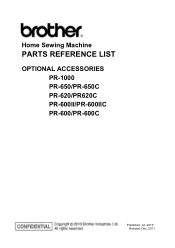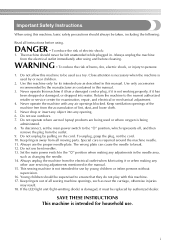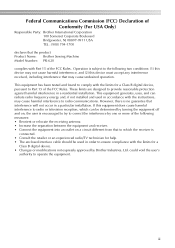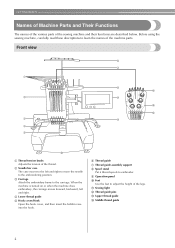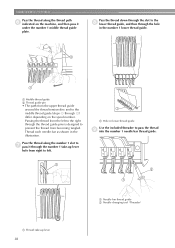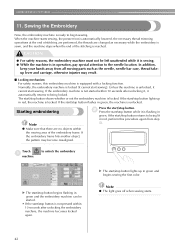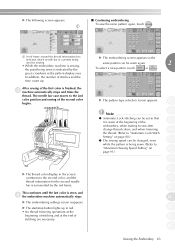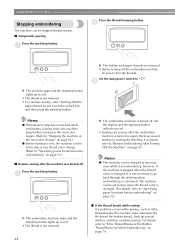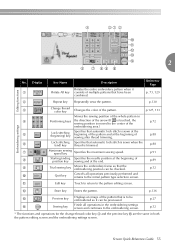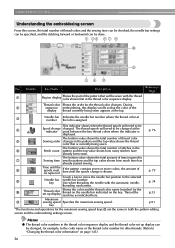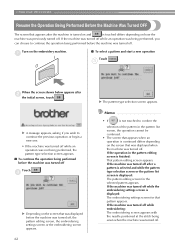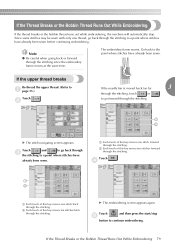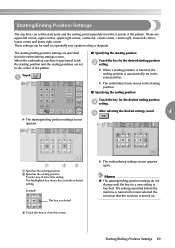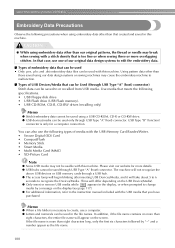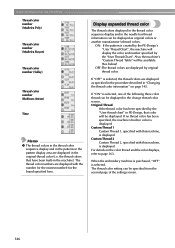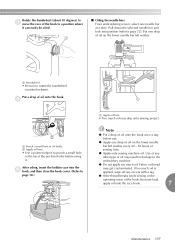Brother International PR-620 Support Question
Find answers below for this question about Brother International PR-620.Need a Brother International PR-620 manual? We have 7 online manuals for this item!
Question posted by Taratjones on October 13th, 2012
Needle Jumping
My pr620 has started jumping aft a needle stops due to a thread problem. If I try to advance the design back stitches then the needle will move the design over one inch and start restitching in the new spot. Any thoughts on the problem?
Current Answers
Related Brother International PR-620 Manual Pages
Similar Questions
Brother Pr - 620 Trimming Assy Motor
I am looking for this part of brother PR - 620 The number is XV 6184051 it doesn't work wel
I am looking for this part of brother PR - 620 The number is XV 6184051 it doesn't work wel
(Posted by manuelrondonh 1 year ago)
Embroidery Pe 620
where I can buy an encoder for an embroidery pe 620
where I can buy an encoder for an embroidery pe 620
(Posted by idaliabrrn 6 years ago)
Brother Ls 2000 Sewing Machine Price
I Want To Know Above Sewing Machine Price In Indian Rupees,please Anser Me Imediately
I Want To Know Above Sewing Machine Price In Indian Rupees,please Anser Me Imediately
(Posted by iladave84503 10 years ago)
How To Change Needle Brother Sewing Machine Ce 5500 Prw
i lost my manual and do not know how to change the needle for a brother sewing machine CE 5500 PRW. ...
i lost my manual and do not know how to change the needle for a brother sewing machine CE 5500 PRW. ...
(Posted by giomariagina 11 years ago)