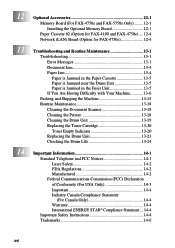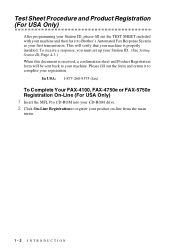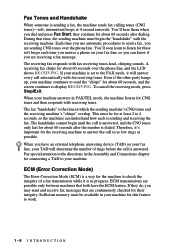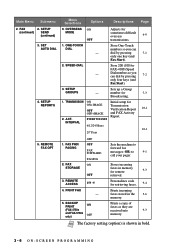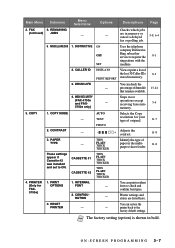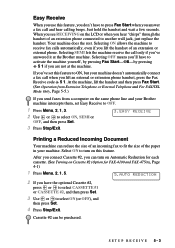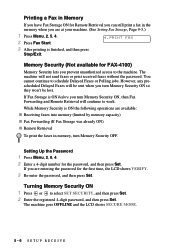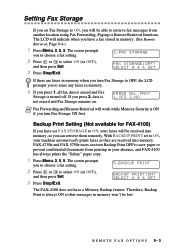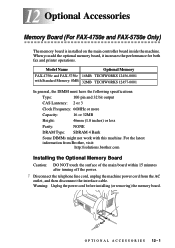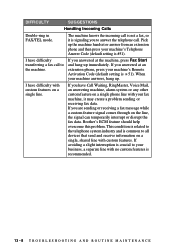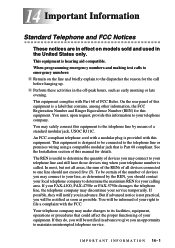Brother International PPF4750E Support Question
Find answers below for this question about Brother International PPF4750E.Need a Brother International PPF4750E manual? We have 2 online manuals for this item!
Question posted by karlamartinez on August 3rd, 2012
Our Brother Intellifax 4750e, Will Not Receive A Fax. We Need Help.
Before we left the office for vacation the machine was working fine. We can send out a fax but will not receive one.
Current Answers
Related Brother International PPF4750E Manual Pages
Similar Questions
How To Clean Brother Intellifax 4750e
(Posted by knaBUr 9 years ago)
Brother Intellifax 2820 Wont Fax
Hi I am having problems because my fax machine wont take the papers when im trying to fax. I am havi...
Hi I am having problems because my fax machine wont take the papers when im trying to fax. I am havi...
(Posted by Anonymous-105988 11 years ago)
I Own A Brother , Model Dcp-7065dn. I Need Help.
I put in a new toner cartridge and now all of my prints have tiny little dots all over them, what's ...
I put in a new toner cartridge and now all of my prints have tiny little dots all over them, what's ...
(Posted by dotsyt 11 years ago)
Why Is My Brothers Printer Not Receiving Faxes
My machine has worked fine until yesterday. Now the phone rings with a fax and the machine says rece...
My machine has worked fine until yesterday. Now the phone rings with a fax and the machine says rece...
(Posted by mmacel 11 years ago)
Transmission Verification Report
I have a brother intelli 4750e and I am trying to get the Transmission Verification Report printed w...
I have a brother intelli 4750e and I am trying to get the Transmission Verification Report printed w...
(Posted by cspanish 12 years ago)