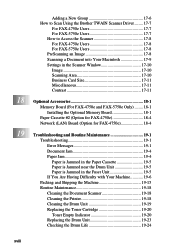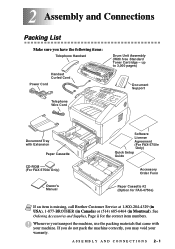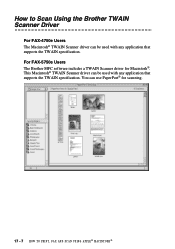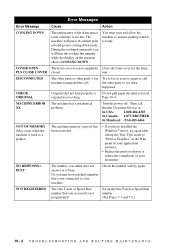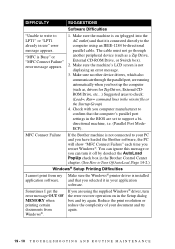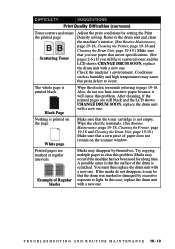Brother International 4750e - IntelliFAX B/W Laser Support and Manuals
Get Help and Manuals for this Brother International item

View All Support Options Below
Free Brother International 4750e manuals!
Problems with Brother International 4750e?
Ask a Question
Free Brother International 4750e manuals!
Problems with Brother International 4750e?
Ask a Question
Most Recent Brother International 4750e Questions
Won't Make Copys
(Posted by Tpenman55555 5 months ago)
Unclear Faxes Received
there are blank spaces and lines through my received fa
there are blank spaces and lines through my received fa
(Posted by squantrish 1 year ago)
Page Count
How to get the page count off the brother intellifax 4750e
How to get the page count off the brother intellifax 4750e
(Posted by printerrepairman 3 years ago)
Receive Faxes
I can send faxes but unable to receive any. Would a factory reset work? How do I rest this machine?
I can send faxes but unable to receive any. Would a factory reset work? How do I rest this machine?
(Posted by mlebalderas 4 years ago)
Drum Reset
I installed a new drum and it still says "replace drum" How do you reset the drum counter on a broth...
I installed a new drum and it still says "replace drum" How do you reset the drum counter on a broth...
(Posted by Schiricosta 7 years ago)
Popular Brother International 4750e Manual Pages
Brother International 4750e Reviews
We have not received any reviews for Brother International yet.