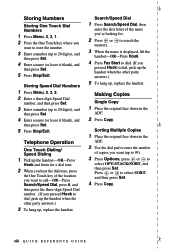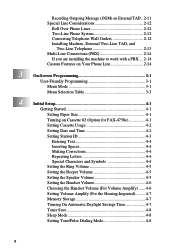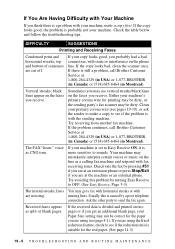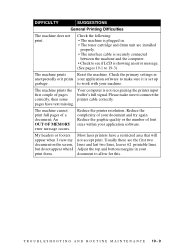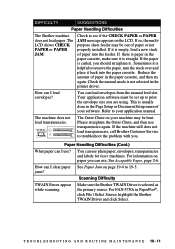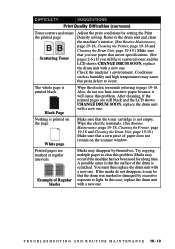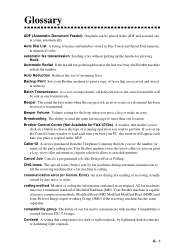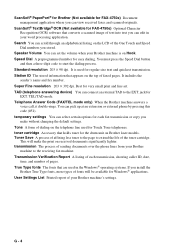Brother International 4750e Support Question
Find answers below for this question about Brother International 4750e - IntelliFAX B/W Laser.Need a Brother International 4750e manual? We have 1 online manual for this item!
Question posted by Tpenman55555 on November 9th, 2023
Won't Make Copys
The person who posted this question about this Brother International product did not include a detailed explanation. Please use the "Request More Information" button to the right if more details would help you to answer this question.
Current Answers
Answer #1: Posted by SonuKumar on November 9th, 2023 10:24 AM
https://download.brother.com/welcome/doc000137/FAX4750_5750e_US_UG_C.pdf
Pages 19-1 onwards
Please respond to my effort to provide you with the best possible solution by using the "Acceptable Solution" and/or the "Helpful" buttons when the answer has proven to be helpful.
Regards,
Sonu
Your search handyman for all e-support needs!!
Related Brother International 4750e Manual Pages
Similar Questions
Receive Faxes
I can send faxes but unable to receive any. Would a factory reset work? How do I rest this machine?
I can send faxes but unable to receive any. Would a factory reset work? How do I rest this machine?
(Posted by mlebalderas 4 years ago)
How Can I Clear The Fax Information On A Intellifax 4750e
I want to donate this printer, I would like to remove all store preset fax # and the Station ID.One ...
I want to donate this printer, I would like to remove all store preset fax # and the Station ID.One ...
(Posted by pregeis 8 years ago)
How To Clean Brother Intellifax 4750e
(Posted by knaBUr 9 years ago)
Brother Mfc 495cw, Can Not Make Copy With Black Ink
Hello, I need help with my Brother MFC-495 CW. It stop making photocopies when the yellow ink is low...
Hello, I need help with my Brother MFC-495 CW. It stop making photocopies when the yellow ink is low...
(Posted by grrbonneur 12 years ago)
I Have A Brother Intellifax 2920. How Do I Make Copies?
(Posted by Anonymous-43843 12 years ago)