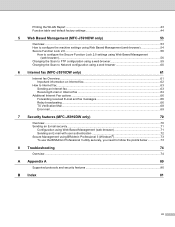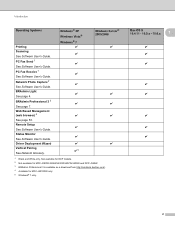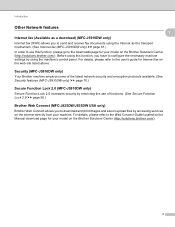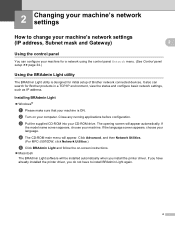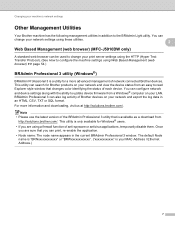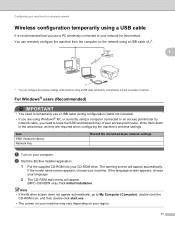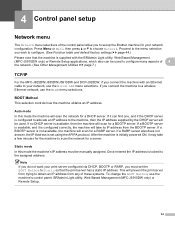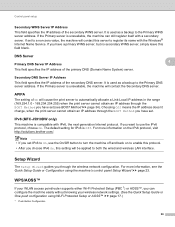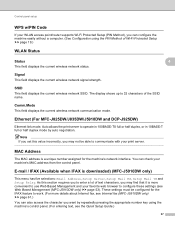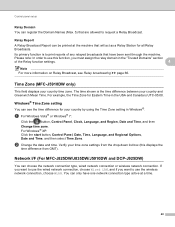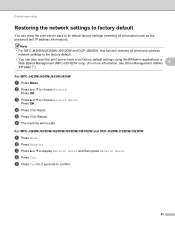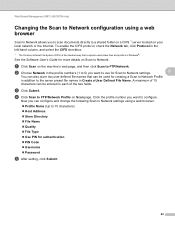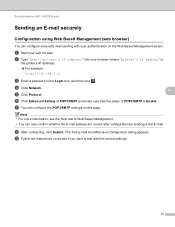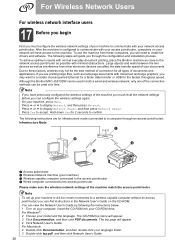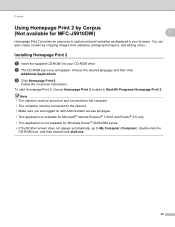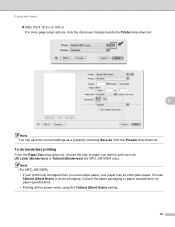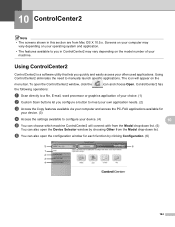Brother International MFC-J5910DW Support Question
Find answers below for this question about Brother International MFC-J5910DW.Need a Brother International MFC-J5910DW manual? We have 3 online manuals for this item!
Question posted by jonsenbm on June 4th, 2012
Printer Drive For Mfc-j5910dw Ubuntu
Does anybody know how to configure mfc-j5910dw equipment in ubuntu?
Thanks
Current Answers
Related Brother International MFC-J5910DW Manual Pages
Similar Questions
How Do I Airprint With My Mfc-j5910dw Printer
(Posted by jomi 9 years ago)
Brother Mfc-j5910dw Ink Absorber
where can i find the brother mfc-j5910dw ink absorber in this model body?
where can i find the brother mfc-j5910dw ink absorber in this model body?
(Posted by adonisnietes 10 years ago)
Printer Model Mfc-295cn
how does onw replace power seithc on printer model mfc-295cn
how does onw replace power seithc on printer model mfc-295cn
(Posted by berthet 10 years ago)
What Driver Can I Install For The Brother Printer Model Mfc-j6510dw
What driver can i install for the Brother printer model MFC-J6510DW on my Mac laptop 10.8.2 version ...
What driver can i install for the Brother printer model MFC-J6510DW on my Mac laptop 10.8.2 version ...
(Posted by aimeeskelton 11 years ago)
Brother Mfc-j5910dw Printer Scanner Driver
can't find the scanner driver for the Brother MFC-J5910DW printer. The full download package didn't ...
can't find the scanner driver for the Brother MFC-J5910DW printer. The full download package didn't ...
(Posted by smlandau1 11 years ago)