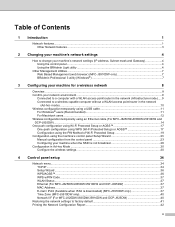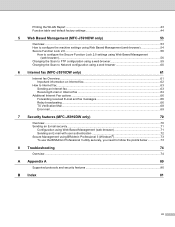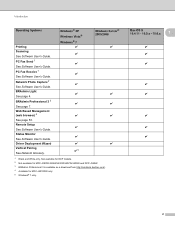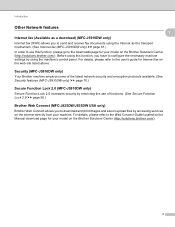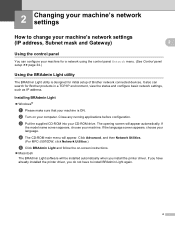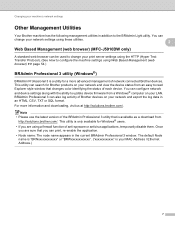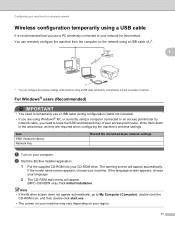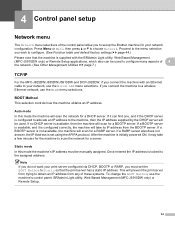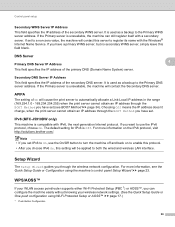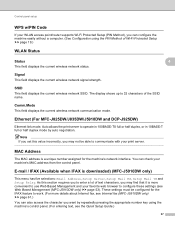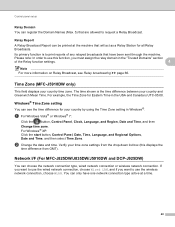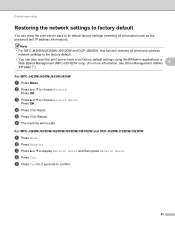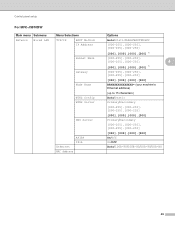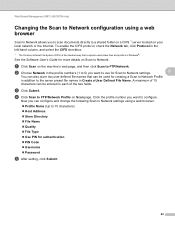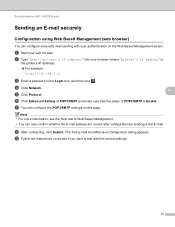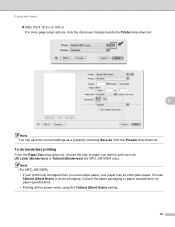Brother International MFC-J5910DW Support Question
Find answers below for this question about Brother International MFC-J5910DW.Need a Brother International MFC-J5910DW manual? We have 3 online manuals for this item!
Question posted by jomi on August 20th, 2014
How Do I Airprint With My Mfc-j5910dw Printer
The person who posted this question about this Brother International product did not include a detailed explanation. Please use the "Request More Information" button to the right if more details would help you to answer this question.
Current Answers
Answer #1: Posted by freginold on September 19th, 2014 8:43 AM
Your printer must be connected to your wireless network via either a Wi-Fi connection or an Ethernet connection. Once it's connected on the network, you can print from an Apple device by selecting Print and choosing the printer from the list of available printers.
If your printer is connected and you still can't print, you can find troubleshooting tips here:
http://support.apple.com/kb/ht4356
If your printer is connected and you still can't print, you can find troubleshooting tips here:
http://support.apple.com/kb/ht4356
Related Brother International MFC-J5910DW Manual Pages
Similar Questions
How Do You Set Up Usb Cable To Brother Mfc-j5910dw Printer
(Posted by saminasse 9 years ago)
How Do You Change A Brother Mfc-j5910dw Printer To Print In Black And White
(Posted by sator 9 years ago)
Brother Mfc-j5910dw Printer Will Not Detect New Cartridge
(Posted by enjoeso 10 years ago)
My Mfc-j5910dw Printer Will Not Recognize The Yellow Print Cartridge, How Do I C
(Posted by nguerrero 10 years ago)
Brother Mfc-j5910dw Printer Scanner Driver
can't find the scanner driver for the Brother MFC-J5910DW printer. The full download package didn't ...
can't find the scanner driver for the Brother MFC-J5910DW printer. The full download package didn't ...
(Posted by smlandau1 11 years ago)