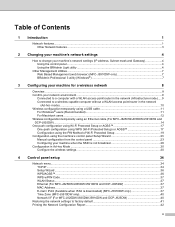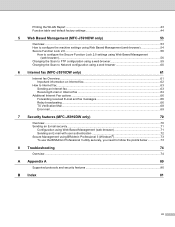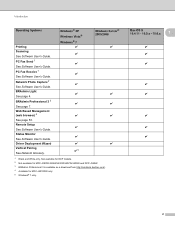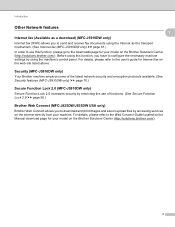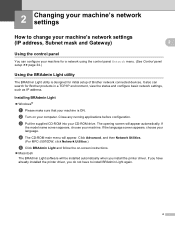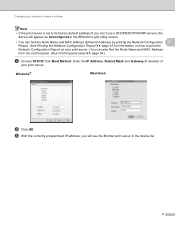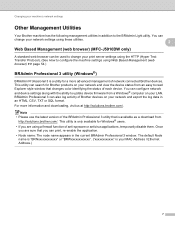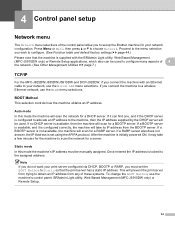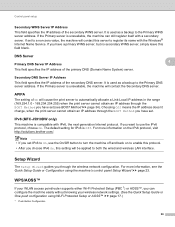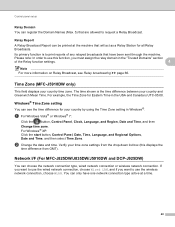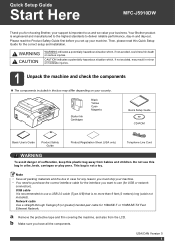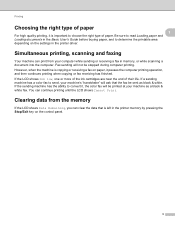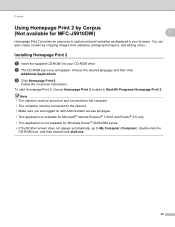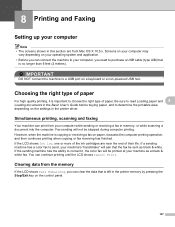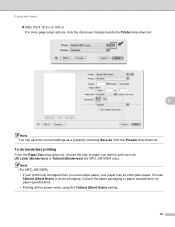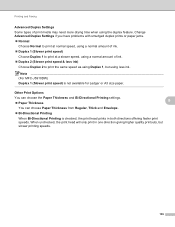Brother International MFC-J5910DW Support Question
Find answers below for this question about Brother International MFC-J5910DW.Need a Brother International MFC-J5910DW manual? We have 3 online manuals for this item!
Question posted by nguerrero on June 16th, 2013
My Mfc-j5910dw Printer Will Not Recognize The Yellow Print Cartridge, How Do I C
The person who posted this question about this Brother International product did not include a detailed explanation. Please use the "Request More Information" button to the right if more details would help you to answer this question.
Current Answers
Related Brother International MFC-J5910DW Manual Pages
Similar Questions
My Brother Mfc 290c Printer Will Not Print.
I can scan and copy on my printer but it just wont print from my computer.
I can scan and copy on my printer but it just wont print from my computer.
(Posted by petarsandy 3 years ago)
How Do I Airprint With My Mfc-j5910dw Printer
(Posted by jomi 9 years ago)
How Do You Change A Brother Mfc-j5910dw Printer To Print In Black And White
(Posted by sator 9 years ago)
Brother Mfcj430w Printer Cannot Detect Print Cartridge
(Posted by Rewyndha 10 years ago)
Brother Mfc-j5910dw Printer Scanner Driver
can't find the scanner driver for the Brother MFC-J5910DW printer. The full download package didn't ...
can't find the scanner driver for the Brother MFC-J5910DW printer. The full download package didn't ...
(Posted by smlandau1 11 years ago)