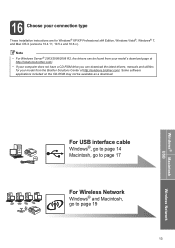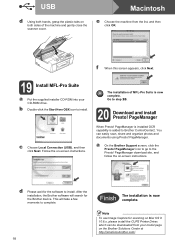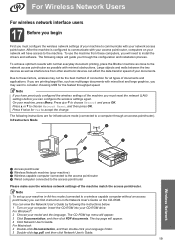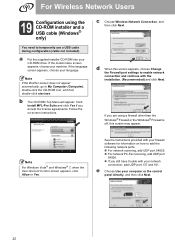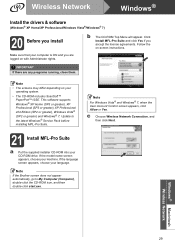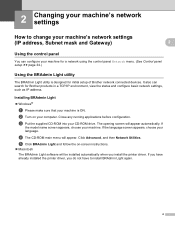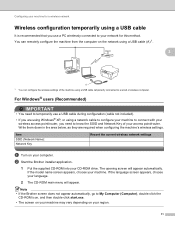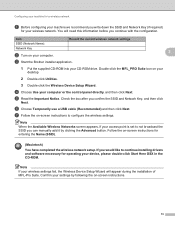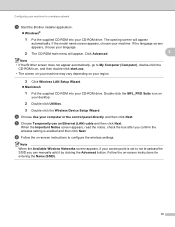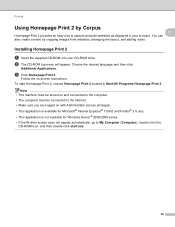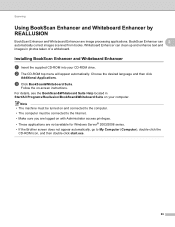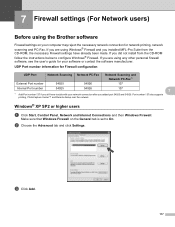Brother International MFC-J435W Support Question
Find answers below for this question about Brother International MFC-J435W.Need a Brother International MFC-J435W manual? We have 14 online manuals for this item!
Question posted by mlmStr on July 3rd, 2014
How To Install Mfc J435w If No Cd-rom Drive On Computer
The person who posted this question about this Brother International product did not include a detailed explanation. Please use the "Request More Information" button to the right if more details would help you to answer this question.
Current Answers
Related Brother International MFC-J435W Manual Pages
Similar Questions
How To Install Mfc-j435w Using Usb Cable
(Posted by jayiMo 10 years ago)
Howdo I Get A Relacement Cd-rom And Manual For Brother Printer #mfc-j430w
My all-in-one wireless printer is new, however, I have misplaced the cd-rom and user manual and cann...
My all-in-one wireless printer is new, however, I have misplaced the cd-rom and user manual and cann...
(Posted by firstlady67 11 years ago)