Brother International MFC-J435W Support Question
Find answers below for this question about Brother International MFC-J435W.Need a Brother International MFC-J435W manual? We have 14 online manuals for this item!
Question posted by mancha on January 3rd, 2014
How To Install Mfc-j435w
The person who posted this question about this Brother International product did not include a detailed explanation. Please use the "Request More Information" button to the right if more details would help you to answer this question.
Current Answers
There are currently no answers that have been posted for this question.
Be the first to post an answer! Remember that you can earn up to 1,100 points for every answer you submit. The better the quality of your answer, the better chance it has to be accepted.
Be the first to post an answer! Remember that you can earn up to 1,100 points for every answer you submit. The better the quality of your answer, the better chance it has to be accepted.
Related Brother International MFC-J435W Manual Pages
Users Manual - English - Page 2


...
covered by you will help us notify you of enhancements to call Customer Service
Please complete the following information for future reference: Model Number: MFC-J425W, MFC-J430W and MFC-J435W (Circle your model number) Serial Number: 1 Date of Purchase: Place of Purchase: 1 The serial number is on -line at http://www.brother.com...
Users Manual - English - Page 5


...; & Mac
Item
BP60MPLTR (USA only)
BP60ML (USA only)
BP60PL100 (USA only) LG3077001 (USA only) LX8599001 (English for USA and Canada) LX8599002 (French for Canada) LX8379001 (MFC-J425W) LX8381001 (MFC-J430W) LX8383001 (MFC-J435W)
iii Description Multipurpose Paper -
Users Manual - English - Page 20


... the F/T pseudo/double-ring.
3 Start keys:
Black Start
Lets you start sending faxes or making copies in full color.
Chapter 1
Control panel overview 1
MFC-J425W, MFC-J430W and MFC-J435W have the same control panel keys.
8
7
1
1 Mode keys:
FAX
Lets you access FAX mode.
SCAN
Lets you access SCAN mode.
...
Users Manual - English - Page 79


... below and follow the troubleshooting tips. B
Make sure that the correct printer driver has been installed and chosen. If the printer is online.
(Windows® XP) Click Start and then Printers...Select this option to enable the printer.
(Windows® 7)
Click
and then Devices and Printers. Right-click
Brother MFC-XXXXX (where XXXXX is on both the machine and your model name). Select ...
Users Manual - English - Page 86


... from FaceFilter Studio. "Device Busy" Cannot print images from : http://nj.newsoft.com.tw/download/brother/PM9SEInstaller_BR_multilang.dmg
Software Difficulties
Difficulty Cannot install software or print. Make...Also, before you start FaceFilter Studio for the first time, you have finished downloading and installing Presto! Mac OS X 10.6.x users can also scan documents using the ADF. uuSoftware...
Advanced Users Manual - English - Page 1


ADVANCED USER'S GUIDE
MFC-J425W MFC-J430W MFC-J435W
Version 0 USA/CAN
Quick Setup Guide - English - Page 1


... packing materials and the box in case for any reason you for the correct setup and installation. Then, please read the Product Safety Guide first before you set up your country. USB... 1
Plastic bags are used in death or serious injuries. Quick Setup Guide
Start Here
MFC-J425W MFC-J430W MFC-J435W
Thank you must ship your machine. • You need to purchase the correct USB ...
Mobile Print/Scan Guide - English - Page 6


... Printing
Even if your machine is installed on your mobile device, scanned images can be saved directly to the memory card of your Android™ device, without using a computer. Additionally, if...to your computer, you cannot use features of your Brother machine directly from your mobile device. (See Printing uu page 6.) Scanning Photos and documents scanned with your ...
Mobile Print/Scan Guide - English - Page 14
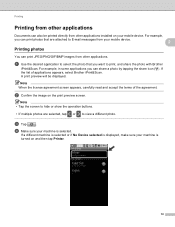
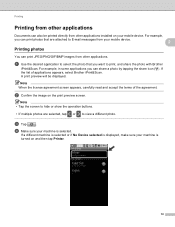
... by tapping the share icon ( ). If a different machine is selected or if No Device selected is displayed, make sure your machine is
turned on and then tap Printer.
10
A print preview will be printed directly from other applications installed on the print preview screen.
a Use the desired application to select the photo...
Mobile Print/Scan Guide - English - Page 21


... are saved in the following folder on your mobile device, scanned images can be opened with other applications. ... 2011 would be attached to your document on the mobile device. f Tap
.
17
For example, if an E-mail ...other applications 3
Photos and documents scanned with your mobile device by selecting the E-mail application.
e Tap Scan....installed on the memory card: /sdcard/com.brother...
Mobile Print/Scan Guide - English - Page 36
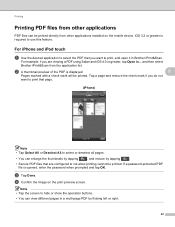
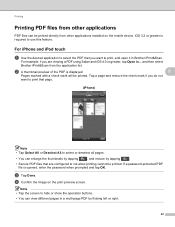
Printing
Printing PDF files from other applications installed on the print preview screen. b A thumbnail preview of the PDF is displayed.
5
Pages marked... iOS 3.2 or greater is opened, enter the password when prompted and tap OK.
d Confirm the image on the mobile device.
c Tap Done.
Tap a page and remove the check mark if you are configured to select the PDF that are viewing...
Mobile Print/Scan Guide - English - Page 50
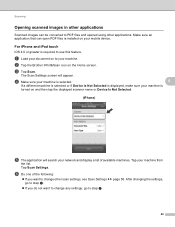
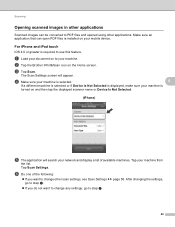
...is selected.
6
If a different machine is selected or if Device Is Not Selected is displayed, make sure your machine is installed on your mobile device. f Do one of available machines. a Load your machine....Scanned images can open PDF files is
turned on and then tap the displayed scanner name or Device Is Not Selected.
(iPhone) 6
e The application will appear. After changing the settings, ...
Network Glossary - English - Page 15


...®)
Click , then choose Network. (Windows® 7) Click , Control Panel, Network and Internet, and then View network computers and devices.
Brother MFC-XXXX (model name) [XXXXXXXXXXXX] (MAC Address / Ethernet Address)). a Insert the installation CD-ROM. f From the pull down menu, click Install.
11 Drivers used for printing and scanning via Web Services can be...
Network Users Manual - English - Page 12


..., such as multi-page documents with minimal obstructions. By using the CD-ROM installer and a USB cable is available on the MFC-J825DW/J835DW and DCP-J925DW.
8 For information on how to configure the wireless...IP address, Subnet mask and Gateway) uu page 4. Large objects and walls between the two devices as well as possible with mixed text and large graphics, you may not be used at a...
Network Users Manual - English - Page 22


...shows Start WPS or AOSS, press the WPS or AOSS™ button on the printed report. For MFC-J280W/J625DW/J825DW/J835DW and DCP-J725DW/J925DW 3
a Press Menu.
To cancel, press Stop/Exit... wireless access point/router uses and try to connect to continue installing drivers and software necessary for operating your device, please choose Install MFL-Pro Suite from the CD-ROM menu.
(Macintosh)
You...
Network Users Manual - English - Page 25


...8 digit PIN and the machine starts searching for a WLAN access point/router for operating your device, please choose Install MFL-Pro Suite from the printed page and then click Next. 4 Choose your network that... the wireless network setup. Configuring your machine for 60 seconds on the printed report. c (MFC-J825DW/J835DW and DCP-J925DW only)
Press WLAN. If the connection failed, check the error ...
Network Users Manual - English - Page 28


... Menu.
c Press Network. d (MFC-J825DW/J835DW and DCP-J925DW only)
Press WLAN. e Press Setup Wizard.
24 uuQuick Setup Guide: Troubleshooting
(Windows®)
You have chosen.
If you would like to continue installing drivers and software necessary for operating your machine when the SSID is not broadcast, see Configuring your device, please double-click...
Network Users Manual - English - Page 35


...down in the CD-ROM. For MFC-J280W/J625DW/J825DW/J835DW and DCP-J725DW/J925DW 3
a Before configuring your machine we recommend you would like to continue installing drivers and software necessary for 60...how to Ad-hoc mode with your computer or contact your machine for operating your device, please choose Install MFL-Pro Suite from the CD-ROM menu. (Macintosh) You have completed the ...
Product Safety Guide - English - Page 11


...USA TEL: (908) 704-1700
declares, that the products
Product Name: MFC-J280W/MFC-J430W/MFC-J625DW/MFC-J825DW/MFC-J835DW
comply with the instructions, may cause harmful interference to radio communications. These...and can radiate radio frequency energy and, if not installed and used to ensure compliance with the limits for a Class B digital device, pursuant to which can be determined by turning ...
Software Users Manual - English - Page 194
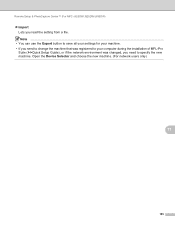
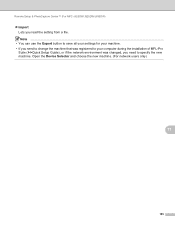
... during the installation of MFL-Pro
Suite (uuQuick Setup Guide), or if the network environment was registered to specify the new machine. Remote Setup & PhotoCapture Center™ (For MFC-J625DW/J825DW.../J835DW)
Import Lets you need to change the machine that was changed, you read the setting from a file. Open the Device Selector and choose the...
Similar Questions
How To Install Mfc J435w If No Cd-rom Drive On Computer
(Posted by mlmStr 9 years ago)
Can't Install Mfc-j435w Scanner Driver
(Posted by Franantiq 9 years ago)
How To Install Mfc-j435w Using Usb Cable
(Posted by jayiMo 10 years ago)
How Do I Install Mfc-j825dw Without A Disc Onto My Pc?
How do I install MFC-J825DW without a disc onto my PC?
How do I install MFC-J825DW without a disc onto my PC?
(Posted by ypwilliams 11 years ago)

