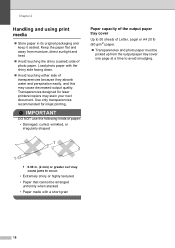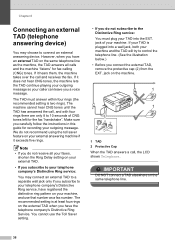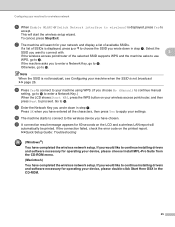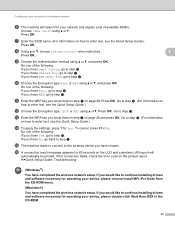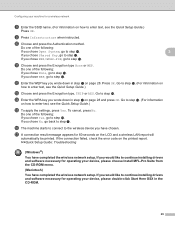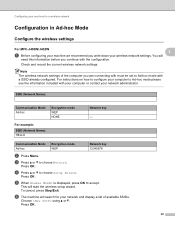Brother International MFC-J430w Support Question
Find answers below for this question about Brother International MFC-J430w.Need a Brother International MFC-J430w manual? We have 14 online manuals for this item!
Question posted by alicecar on October 4th, 2013
Mfc-j430w Inkjet All-in-one Is Reading Check Connection When I Try To Use The
scanner
Current Answers
Related Brother International MFC-J430w Manual Pages
Similar Questions
Mfc-j430w Cannot Scan Check Connection
(Posted by petekrentr 10 years ago)
How To Scan In A Brother Printer Mfc-j430w It Says Check Connection
(Posted by kimwazopy 10 years ago)
Wireless Mfc-j430w. Scanner Works Great. Test Print Works Great. Goes Through Mo
Wireless Mfc-j430w. Scanner Works Great. Test Print Works Great. Goes Through Motion Of Printing A M...
Wireless Mfc-j430w. Scanner Works Great. Test Print Works Great. Goes Through Motion Of Printing A M...
(Posted by lfpal 11 years ago)
Check Connections For Scanning
When I try to scan a document i keep on getting the message to check connections....how do I go abou...
When I try to scan a document i keep on getting the message to check connections....how do I go abou...
(Posted by lori80735 12 years ago)
'check Connection'
When I try to scan, the screen says "Check connection." It is obviously connected because it works p...
When I try to scan, the screen says "Check connection." It is obviously connected because it works p...
(Posted by shainashealy 12 years ago)