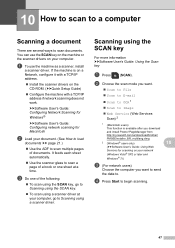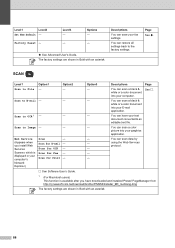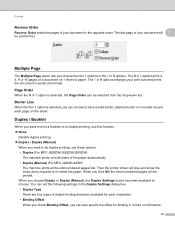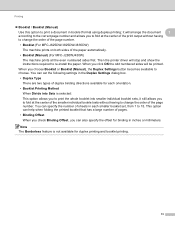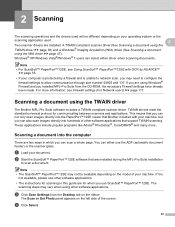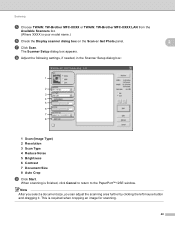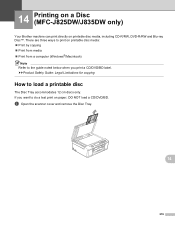Brother International MFC-J425W Support Question
Find answers below for this question about Brother International MFC-J425W.Need a Brother International MFC-J425W manual? We have 14 online manuals for this item!
Question posted by mestaggs on March 28th, 2013
Scanner On Mfc-j425w Only Scans One Page At A Time
What do I need to do to get my MFC-J425W scanner to scan more than one page at a time? It copies and prints more than one page at a time.
Current Answers
Related Brother International MFC-J425W Manual Pages
Similar Questions
How Do I Find Out My Brother Mfc-j425w Printer Ip Address?
(Posted by vzesh 9 years ago)
How To Wirelessly Scan From Brother Mfc-j425w
(Posted by spoiro 9 years ago)
How To Add Scan & Print Shortcut Buttons For Brother Mfc-j425w Printer Scanner
How to Add Print & Scan shortcut to my Desktop on MFC-J425W Printer Scanner??? On WINDOWS 7 THAN...
How to Add Print & Scan shortcut to my Desktop on MFC-J425W Printer Scanner??? On WINDOWS 7 THAN...
(Posted by alton1941 10 years ago)
Wireless Mfc-j430w. Scanner Works Great. Test Print Works Great. Goes Through Mo
Wireless Mfc-j430w. Scanner Works Great. Test Print Works Great. Goes Through Motion Of Printing A M...
Wireless Mfc-j430w. Scanner Works Great. Test Print Works Great. Goes Through Motion Of Printing A M...
(Posted by lfpal 11 years ago)
Error In Brother Mfc 3360 C Lcd Display Unable Print 46, Routine Maintanice
error in brother mfc 3360 c lcd display unable print 46, routine maintanice , & i m unable to pr...
error in brother mfc 3360 c lcd display unable print 46, routine maintanice , & i m unable to pr...
(Posted by surjit20012000 11 years ago)