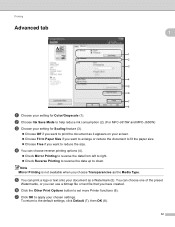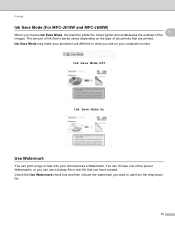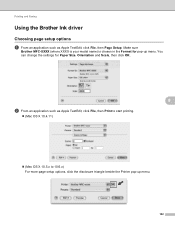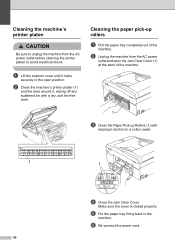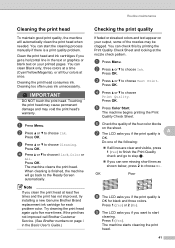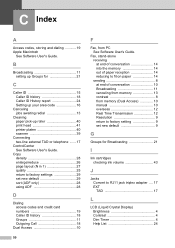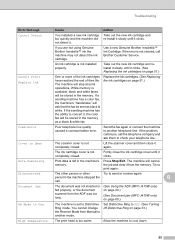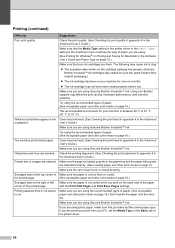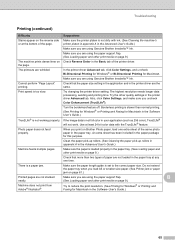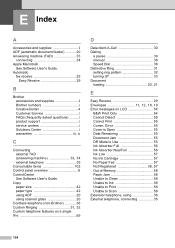Brother International MFC-J220 Support Question
Find answers below for this question about Brother International MFC-J220.Need a Brother International MFC-J220 manual? We have 8 online manuals for this item!
Question posted by amcpablov on May 14th, 2014
How To Clean Brother Printer Waste Tank Ink Absorber
The person who posted this question about this Brother International product did not include a detailed explanation. Please use the "Request More Information" button to the right if more details would help you to answer this question.
Current Answers
Related Brother International MFC-J220 Manual Pages
Similar Questions
Ink Absorber Nearfull
What Should I Do My Printer Brother Have A Problem Ink Adsorber Near Full
What Should I Do My Printer Brother Have A Problem Ink Adsorber Near Full
(Posted by yollyletran 9 years ago)
Brother Printer Mfcj430w Detects Ink Cartridge But Does Not Print On Paper
(Posted by bgramilde 9 years ago)
Brother Mfc-j220 Shows 'ink Absorber Full'. How To Clear This Message.
(Posted by dingregalado 11 years ago)
Brother Printer Dcp-j125 Ink Obsorber Full Reset
(Posted by vicky1633 11 years ago)
Ink Absorber Full Mfc-j220
i have already clean the ink absorber then after that i'll try to print but still ink absorber full ...
i have already clean the ink absorber then after that i'll try to print but still ink absorber full ...
(Posted by jhayar73000 12 years ago)